(From version 1.3.2.18 onwards.)
Google-like Search is an enhancement in Item Search. It makes searching easier by using conditional operators AND and OR.
1. Click on any new document..e.g. New Quotation
2. Press F9 to call out the Item Search dialog (Find Stock Item)
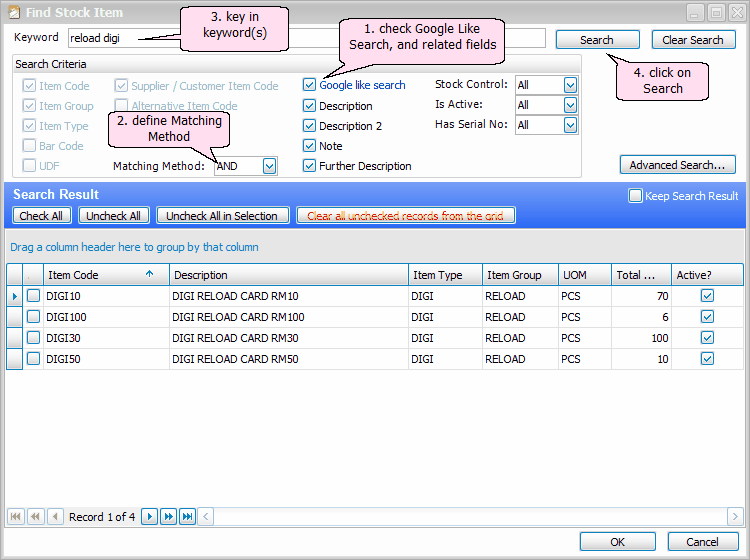
3. Click on Google-like search, there are 4 fields can be can be defined in Search Criteria: Description, Description 2, Note, Further Description.
4. Select the Matching Method, either AND or OR.
5. Example:
Type the keywords: reload digi
Check Google-like search
Choose Matching Method: AND
Result: those items contain both words of 'reload' and 'digi'
If the Matching method is OR, then items that contain any of the words 'reload' or 'digi' will be listed.
Note:
- Words or sentence enclosed within a double quotes is considered as one single word to match
- Word or sentence preceded with a minus (-) sign will be exclude.
_____________________________________________________________
Send feedback about this topic to AutoCount. peter@autocountSoft.com
© 2013 Auto Count Sdn Bhd - Peter Tan. All rights reserved.