(From version 1.5.015 onwards.)
Stock Aging Report For 24 Months
Go to Stock > Stock Aging Report, the 'Aging Months' in Grid Options, now has a new option of 24 months.
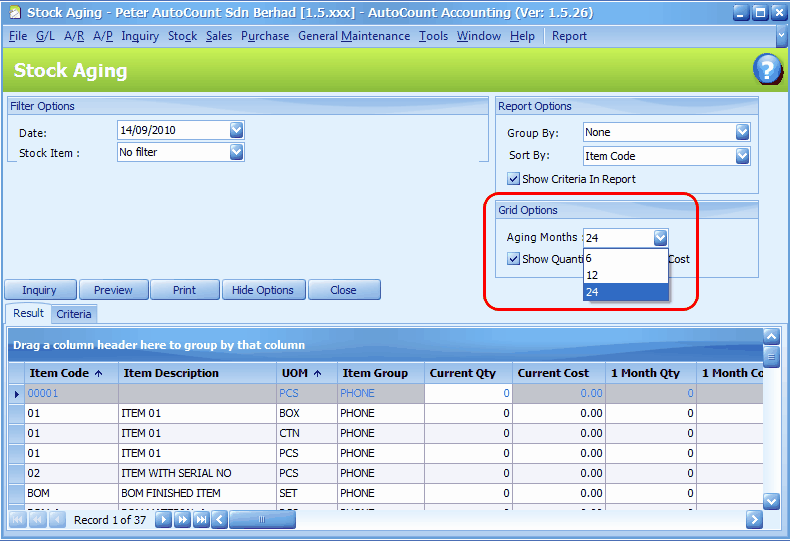
This option is created mainly to match the field of Doc Date in Stock > More Stock Maintenance > Item Opening Balance Maintenance....
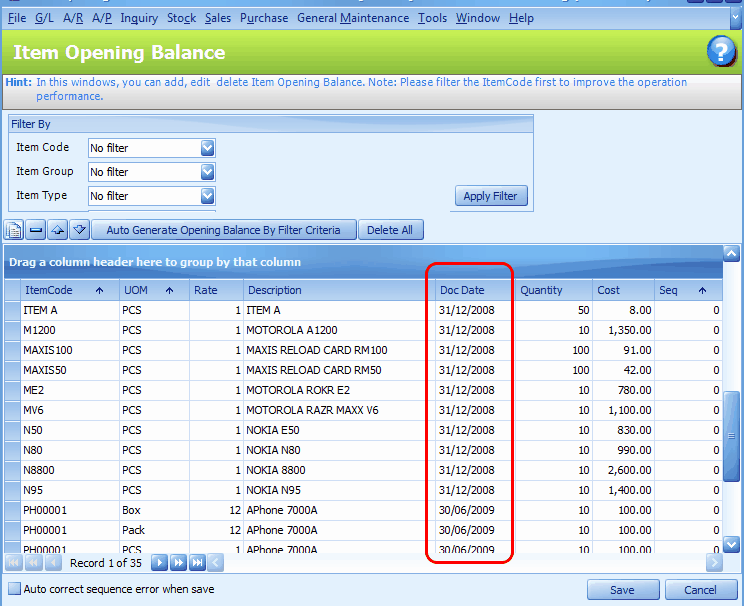
_____________________________________________________________
Send feedback about this topic to AutoCount. peter@autocountSoft.com
© 2013 Auto Count Sdn Bhd - Peter Tan. All rights reserved.