Add New A/C Type
Go to General Maintenance > Account Type Maintenance
Click on New,
Key in the Code and Description, select either Balance Sheet type or Profit and Loss type, then OK.
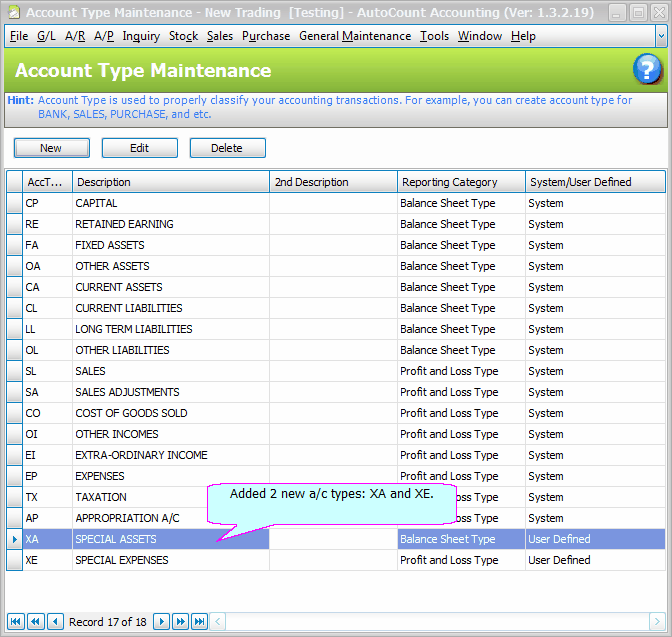
Add New Accounts
Go to G/L > Account Maintenance, add new accounts under new A/C Types.
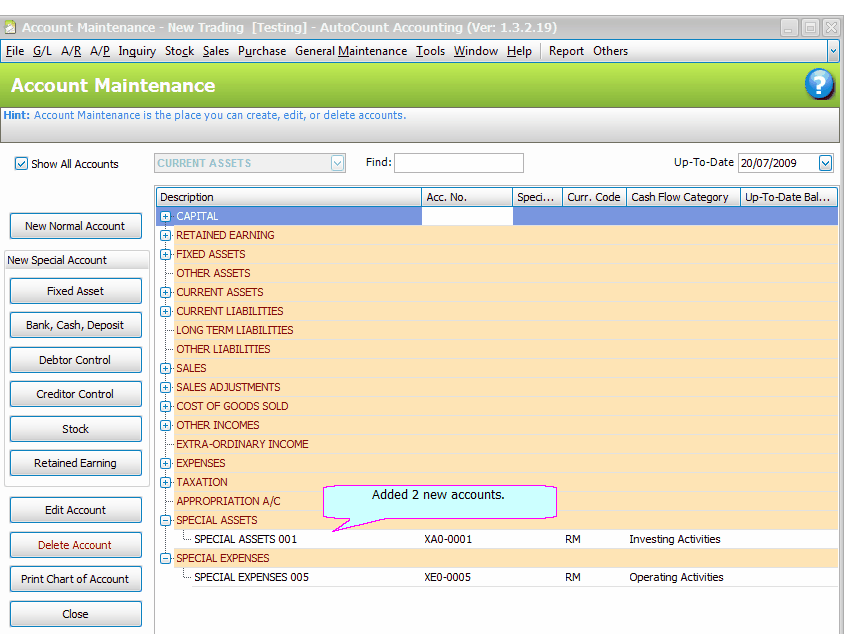
Setting At Profit & Loss Account
Go to G/L > Profit & Loss Statement,
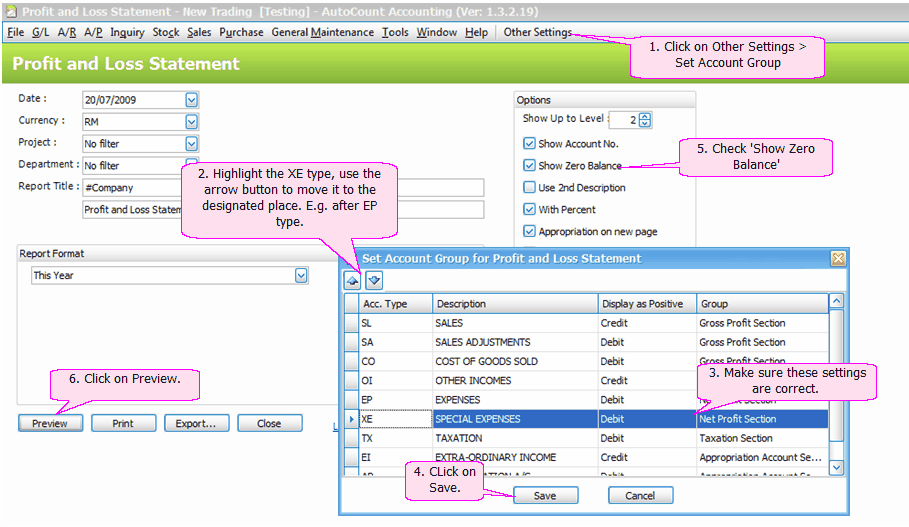
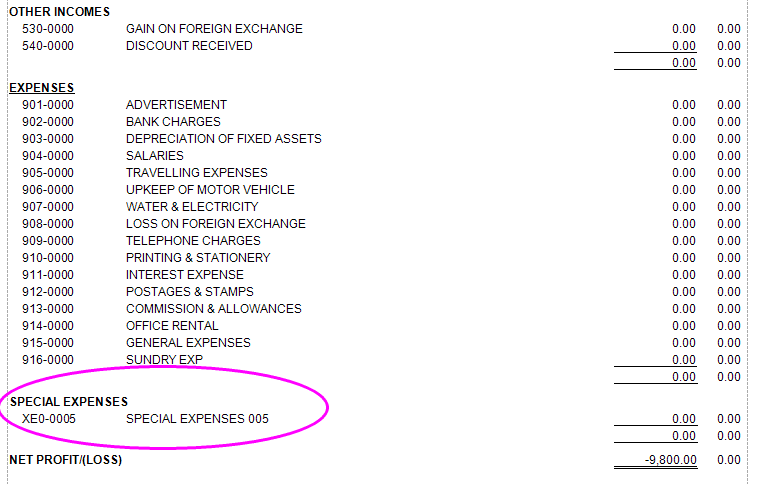
Setting At Balance Sheet
Go to G/L > Balance Sheet Statement,
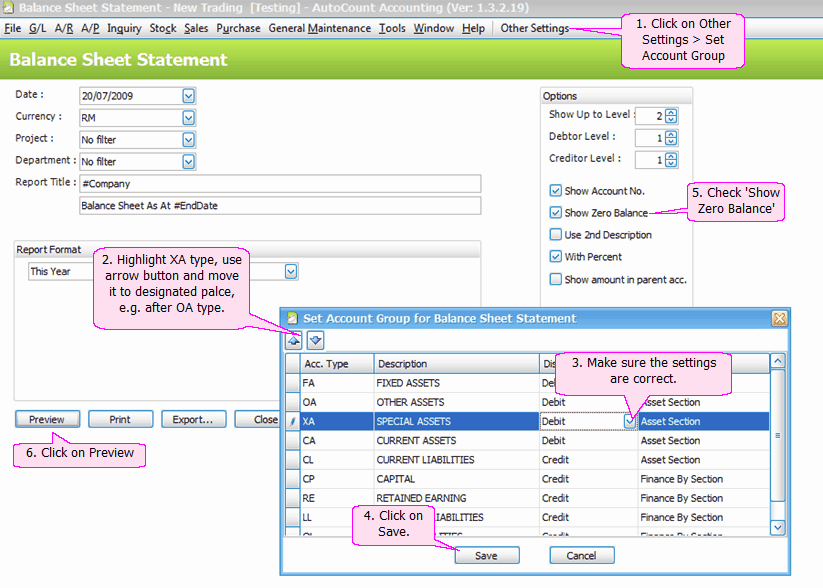
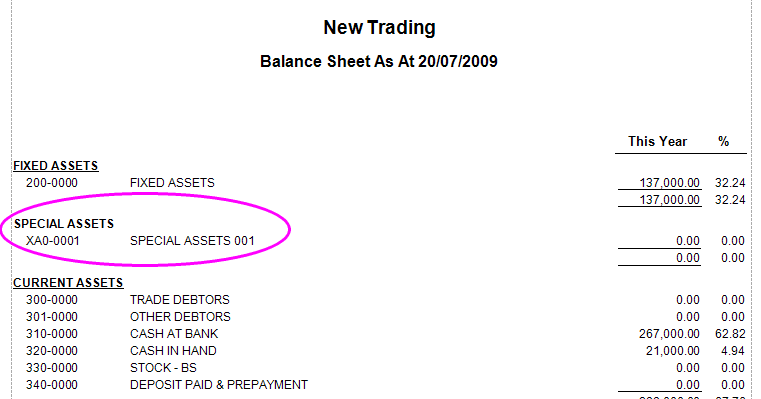
Display As Positive: means the nature of the account type, you choose 'Debit' if the account type carries debit balance, and vice versa. If you are still not sure, follow the following rule:
Account Type |
Display As Positive |
Fixed Assets, Current Assets, Intangible Assets, all types of Assets |
Debit |
Long Term Liability, Current Liability, all types of Liabilities |
Credit |
Income, Sales, Purchase Return, Gains .... |
Credit |
Expenses, Purchases, Sales Return, Losses... |
Debit |
Capital, Retained Earning, Reserves, Share Capitals, Loans |
Credit |
_____________________________________________________________
Send feedback about this topic to AutoCount. peter@autocountSoft.com
© 2013 Auto Count Sdn Bhd - Peter Tan. All rights reserved.