By default, all A/R or A/P entries that were posted from other source (such as Sales Invoice, Cash Sale, Purchase Invoice ...) are not allowed to edit at A/R menu... the following message will be prompted:
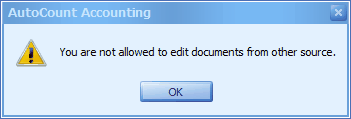
If you would like to edit such entries (and aware of the consequences), you may do so by go to Tools > Options > A/R & A/P > Aging and Statement... check the checkbox of Allow Edit or Delete A/R and A/P Documents Posted From Other Source, then OK.
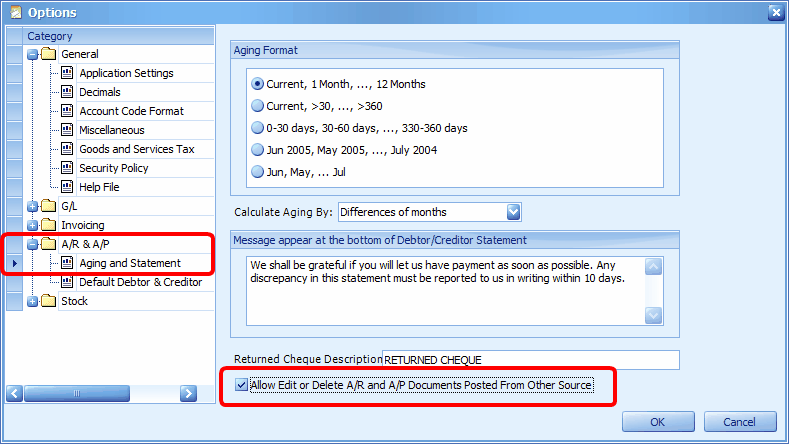
You are now allow to edit or delete A/R entries that were posted from other source.
_____________________________________________________________
Send feedback about this topic to AutoCount. peter@autocountSoft.com
© 2013 Auto Count Sdn Bhd - Peter Tan. All rights reserved.