This is used to reconcile the system's record on Bank accounts against Bank Statements received from banks, and eventually produce Bank Reconciliation Statements.
Go to G/L > Bank Reconciliation
A list of bank accounts will be shown:
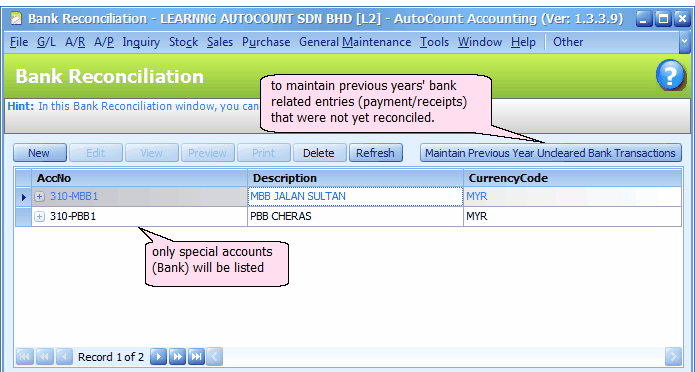
Maintain Previous Year Uncleared Bank Transactions
Highlight a bank account, click on the button of ![]()
Here you can add records of uncleared bank entries (not yet reconciled) prior to current fiscal year so that they can be reconciled later. This one-time-only step is necessary for current fiscal year of a new account book (except for a new company) as the system did not have these records.
Click on '+' to add entries with dates earlier than current fiscal year.
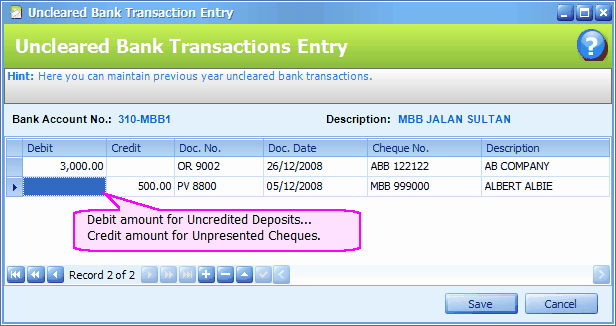
Click on Save.
Add New Bank Reconciliation
Highlight a bank account, click on Add,
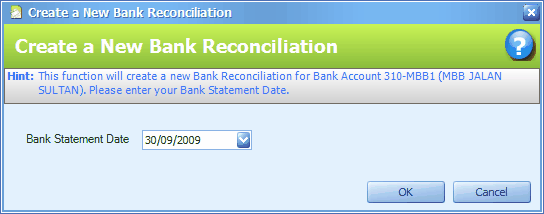
Define the Bank Statement Date,
Click on OK.
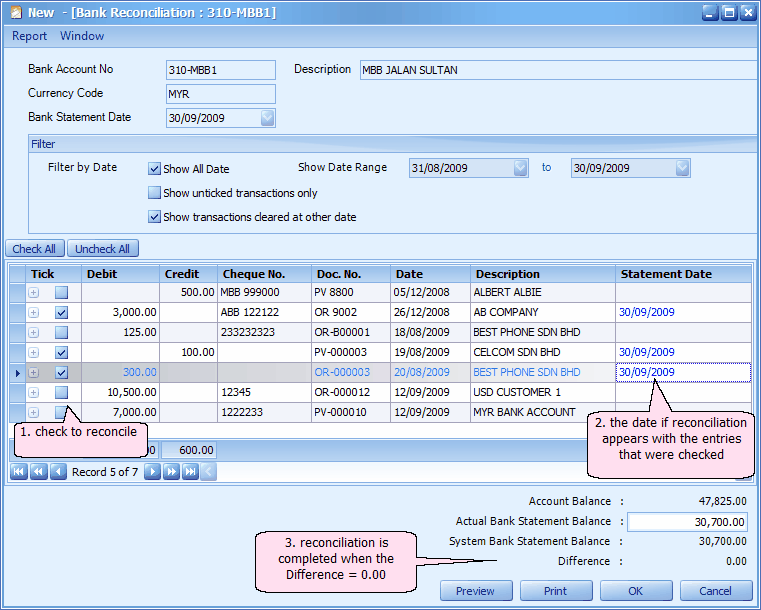
Bank Account No.: account number of the selected bank account.
Description: description of the bank account
Currency Code: currency code of the bank account
Bank Statement Date: the date defined in preceding step
Show All Date: check this checkbox so that all entries will be shown regardless of entries date; uncheck this if you want to specify the date range.
Show Date Range: uncheck Show All Date so that you may define the date range of entries
Show unticked transactions only: to hide the checked entries
Show transactions cleared at other date: to display all entries that were reconciled in other date
Account Balance: current balance amount of this bank account
Actual Bank Statement Balance: key in this balance amount as printed on bank statement (closing balance)
System Bank Statement Balance: balance amount of reconciled bank account (detected by the system); this amount will change when you start reconcile (tick the check-boxes). If all the entries are reconciled (ticked), this amount should be the same as Account Balance. In case of the first month of reconciliation, this balance is = Opening Bank Balance + / - the Uncleared Transaction (+Credit amount and - Debit amount), and it should be the same as the closing Balance of previous month's bank statement.
Difference: difference between Actual Bank Statement Balance and System Bank Statement Balance; this amount should be zero (0.00) if the entries are correctly reconciled.
Click on Preview,
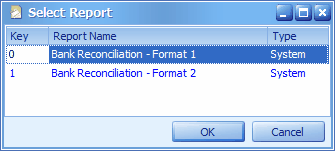
Format 1 starts with Balance as per Bank Statement and ends with Balance as per Bank Account.
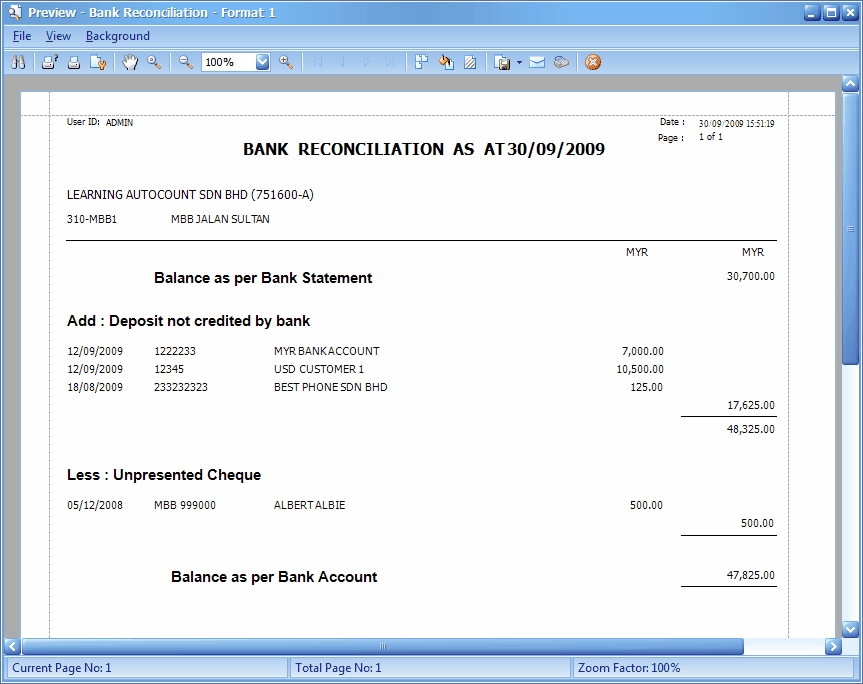
Format 2 starts with Balance as per Bank Account and ends with Balance as per Bank Statement.
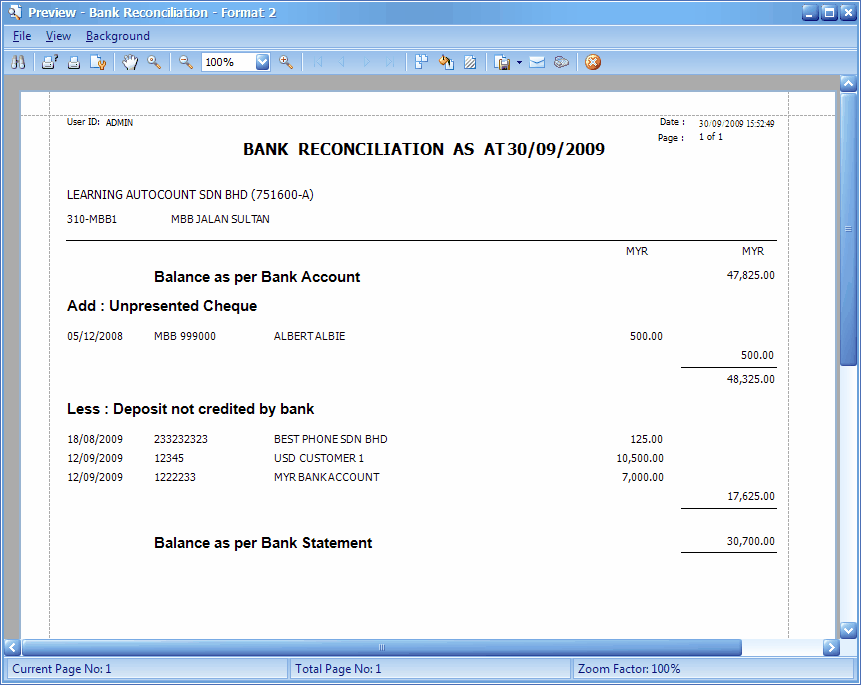
Also see Bank Slip.
_____________________________________________________________
Send feedback about this topic to AutoCount. peter@autocountSoft.com
© 2013 Auto Count Sdn Bhd - Peter Tan. All rights reserved.