Budget module is used to maintain budget figure for Profit and Loss accounts.
Go to Tools > Program Control > Module Setting
Check the checkbox of Budget to enable it.
Budget Maintenance
To maintain budget, go to G/L > Budget Maintenance
Click on New, and key in a name for this budget. (you may maintain several budgets and each of them can be elected for reporting purpose.)
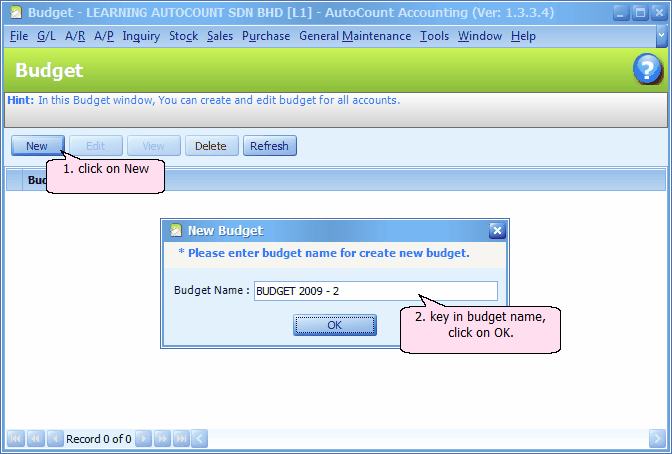
Click on OK.
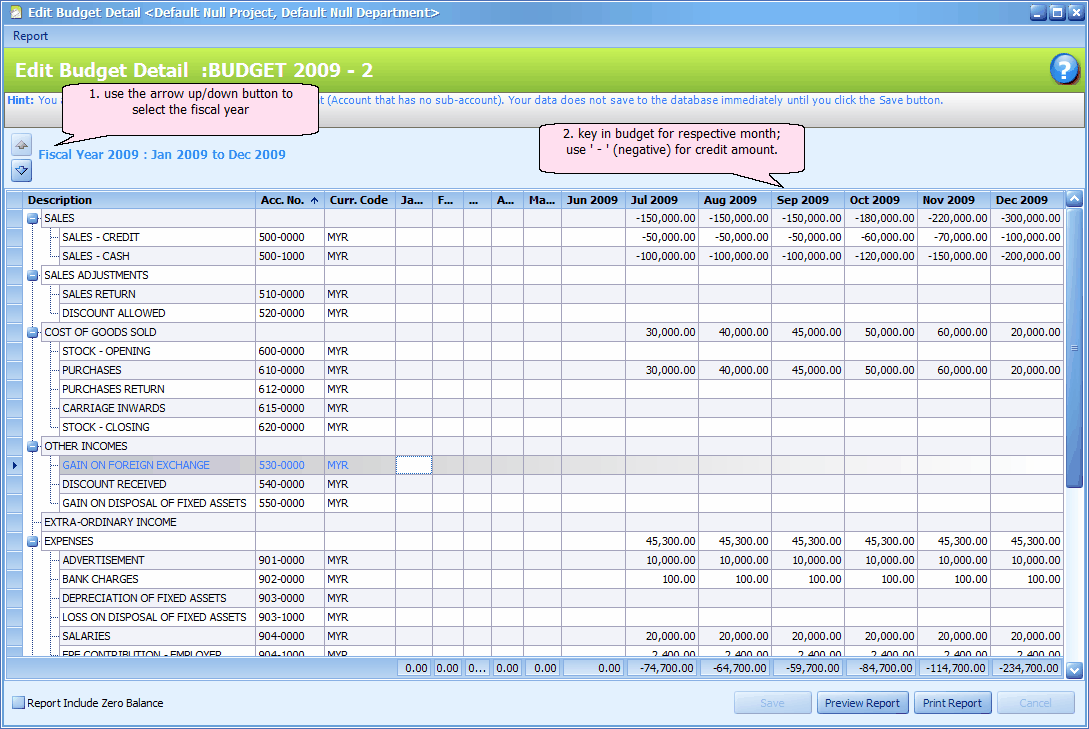
Key in monthly budget for income and expenses accounts.
Note: You may click on Report > Design Budget Report > Design to modify the report.... (e.g. font size)
Click on Preview Report
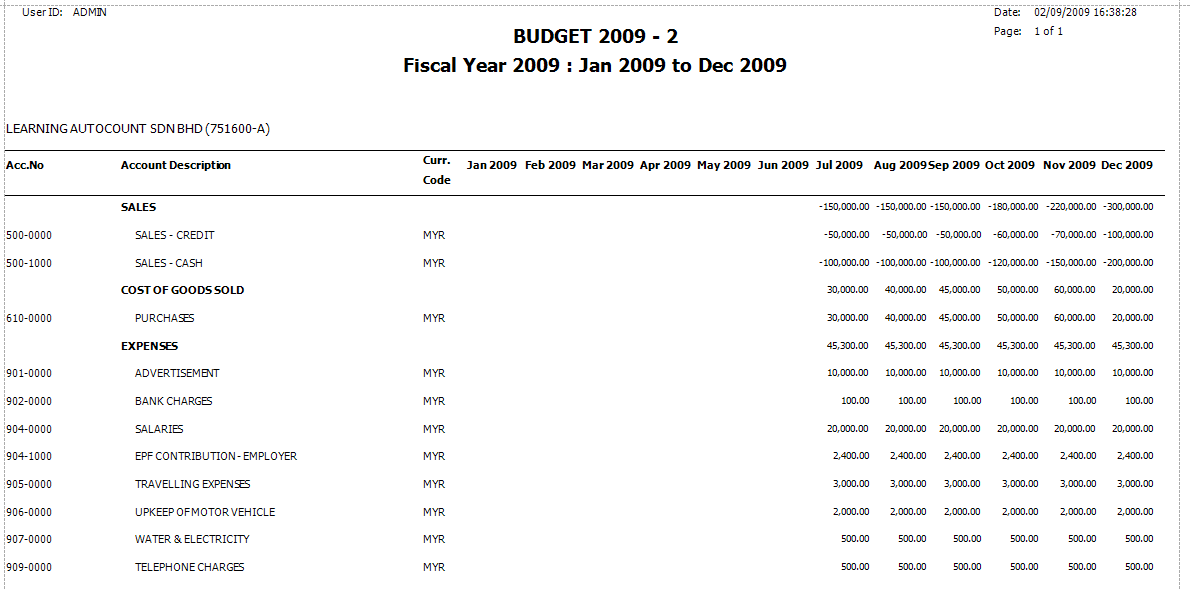
Go to G/L > Profit and Loss Statement
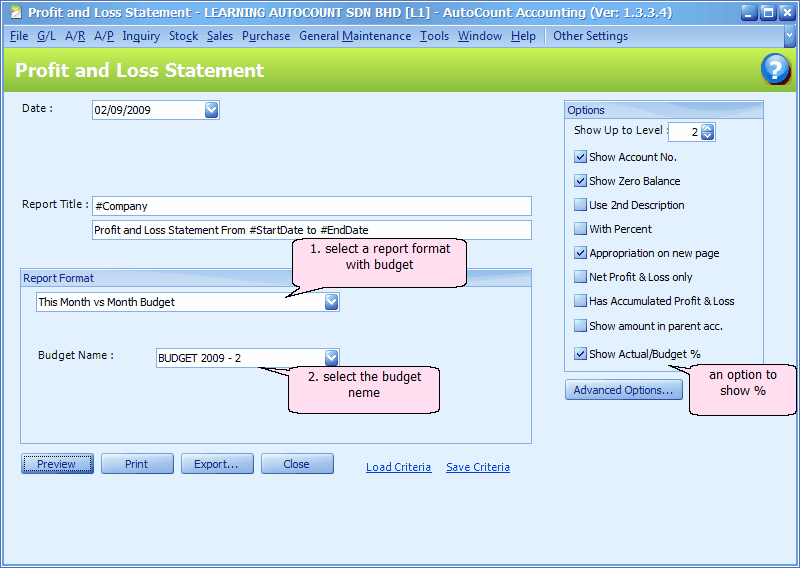
select Report Format: This Month vs Month Budget
select the Budget Name
Check the checkbox of Show Actual/Budget %
Click on Preview...
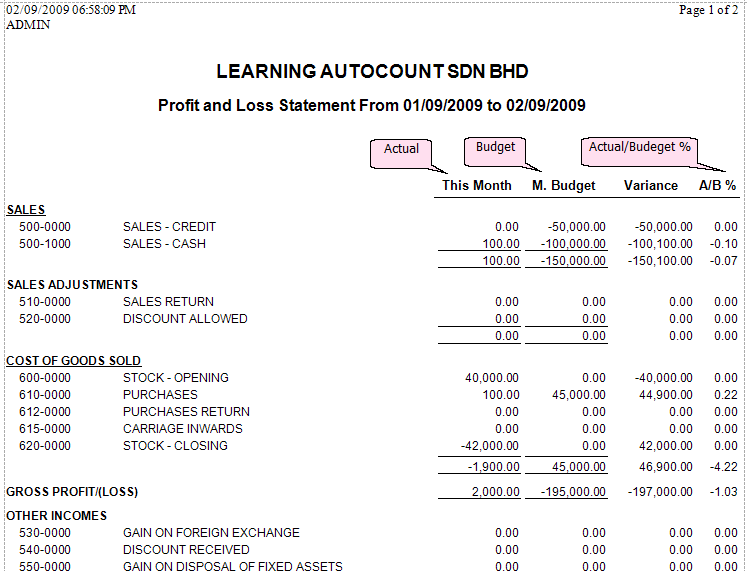
Other available reports are:
This Year vs Year Budget
This Month vs Month Budget and This Year vs Year Budget
Month Budgets Comparison
Year Budget vs Month Budgets Comparison
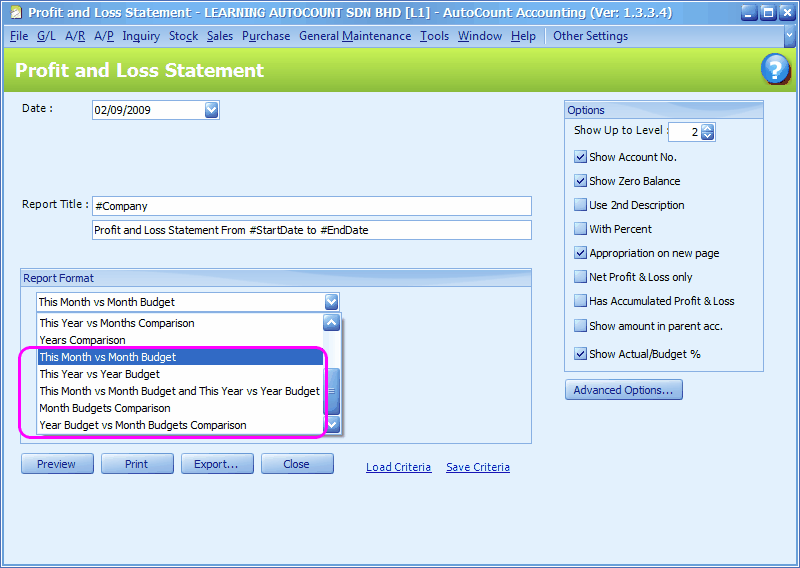
_____________________________________________________________
Send feedback about this topic to AutoCount. peter@autocountSoft.com
© 2013 Auto Count Sdn Bhd - Peter Tan. All rights reserved.