Yes.
Go to Tools > Options > Invoicing > Auto Price
Check the checkbox of Auto Convert Sales Price or Purchase Price Based On Currency Rate.
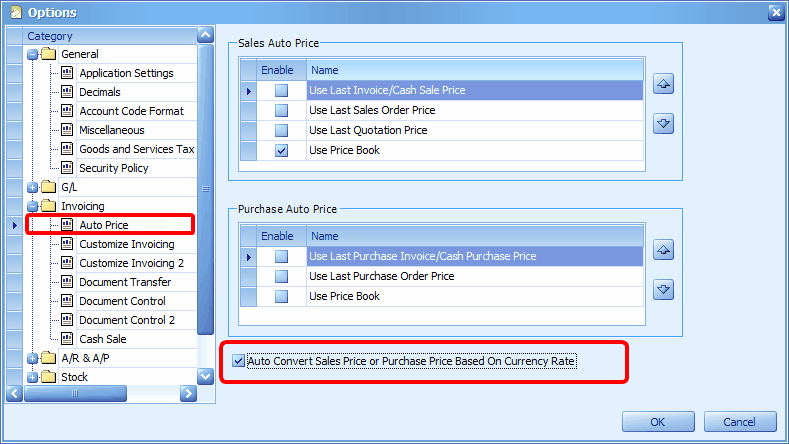
That means during transaction, when I select a customer with foreign currency (e.g. SGD), with the currency rate (e.g. 2.20) ... the item selling price (local standard selling price is 440.00) will be automatically converted to SGD 200.00
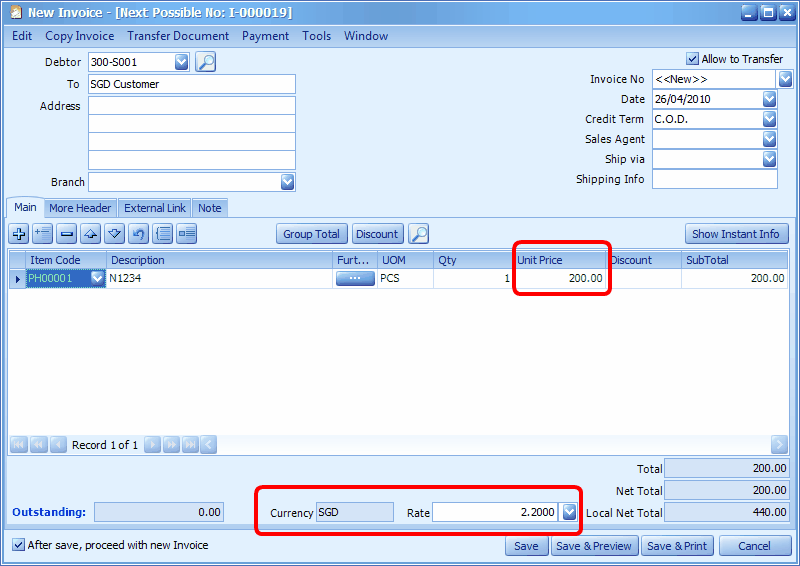
Alternatively, if you do not want to auto-convert according to currency rate, but to maintain different selling price of an item according to different currencies... you may do so at Stock > More Stock Maintenance > Item Price by Currency Maintenance.
_____________________________________________________________
Send feedback about this topic to AutoCount. peter@autocountSoft.com
© 2013 Auto Count Sdn Bhd - Peter Tan. All rights reserved.