This menu is available only when Multi Currency module is enabled.
Refer also to module topic Multi Currency .
This is to maintain different currencies and their exchange rates against home currency.
Go to General Maintenance > Currency Maintenance
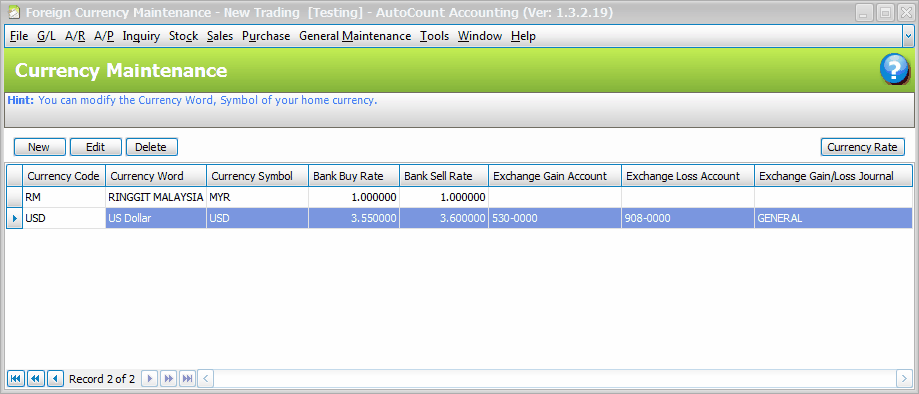
Click on New to add a new currency,
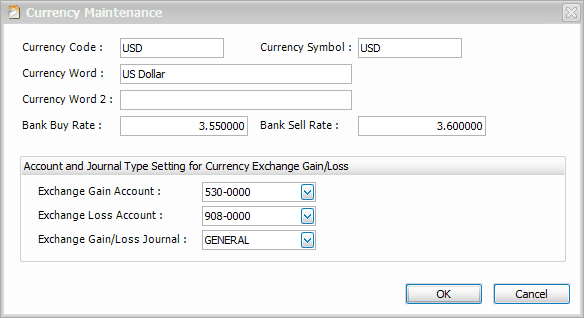
Select a foreign currency, click on Currency Rate button, you may maintain the currency rate at different date range.
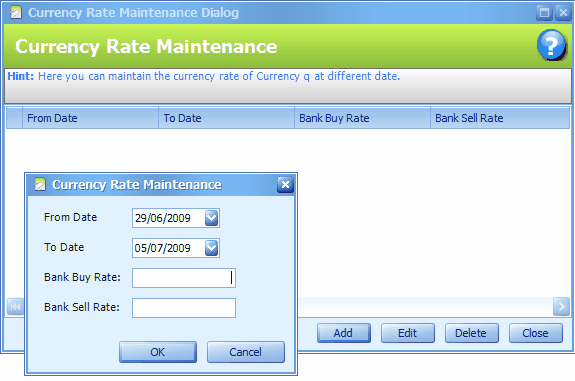
_____________________________________________________________
Send feedback about this topic to AutoCount. peter@autocountSoft.com
© 2013 Auto Count Sdn Bhd - Peter Tan. All rights reserved.