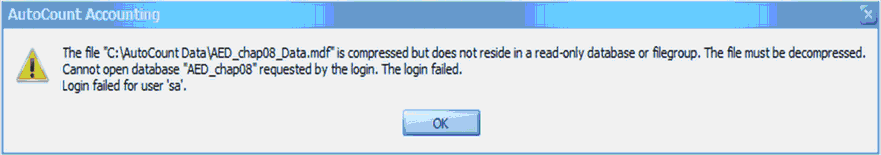
Question: When I tried to login to an account book, this message came out and I couldn't log in. What does it mean? What should I do?
Possible Reason:
This means the database file is compressed by Windows. Most probably after running Disk Cleanup and the Windows automatically compressed the files that are large.
Once the file is compressed, Microsoft SQL Server will not be able to read, thus this message is prompted.
Solution
The solution is to decompress the database file.
(1) Before decompress, you need to stop the service of SQL Server. (go to Control Panel\Administrative Tools\Services …Stop the service of SQL Server (A2006) …
(2) To decompress the said database file, go to C:\AutoCount Data
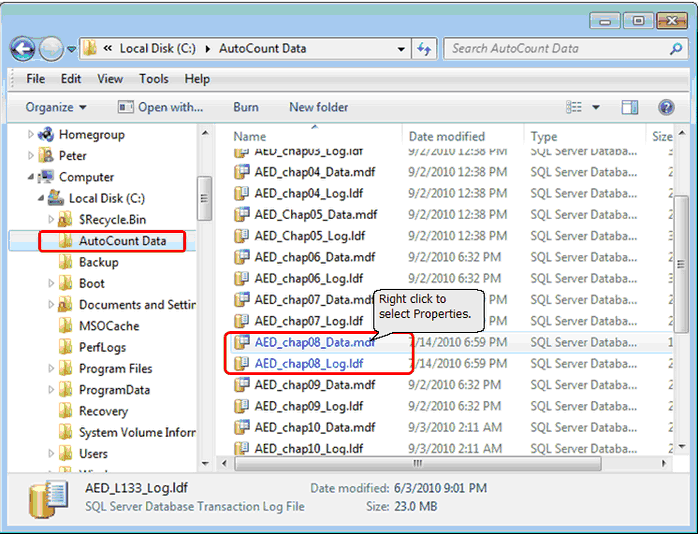
As you may see the compressed files (the file name) are shown in blue color…
Right click on the database files (one by one), select Properties,
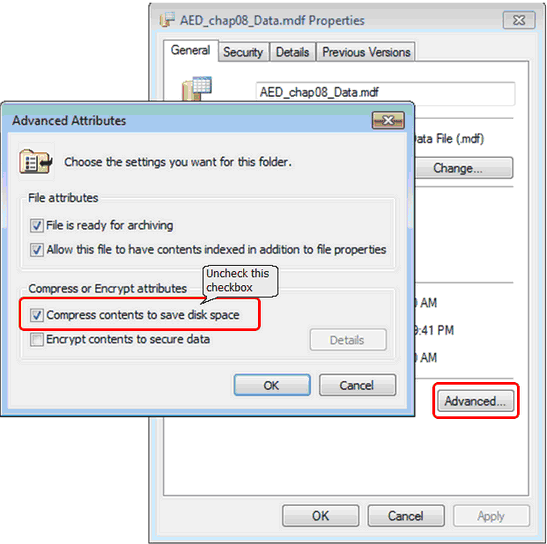
Click on Advanced, uncheck the checkbox of Compress contents to save disk space. OK, OK. .. you may need to wait for few seconds to see the database filename changed to normal color (black)…
(3) Start the service of SQL Server (A2006) again before login to AutoCount Accounting.
_____________________________________________________________
Send feedback about this topic to AutoCount. peter@autocountSoft.com
© 2013 Auto Count Sdn Bhd - Peter Tan. All rights reserved.