Export Master Data
This is to export master data from an AutoCount account book so that it can be imported onto another account book.
Go to File > Import & Export > Export Master Data
Select the items to be exported
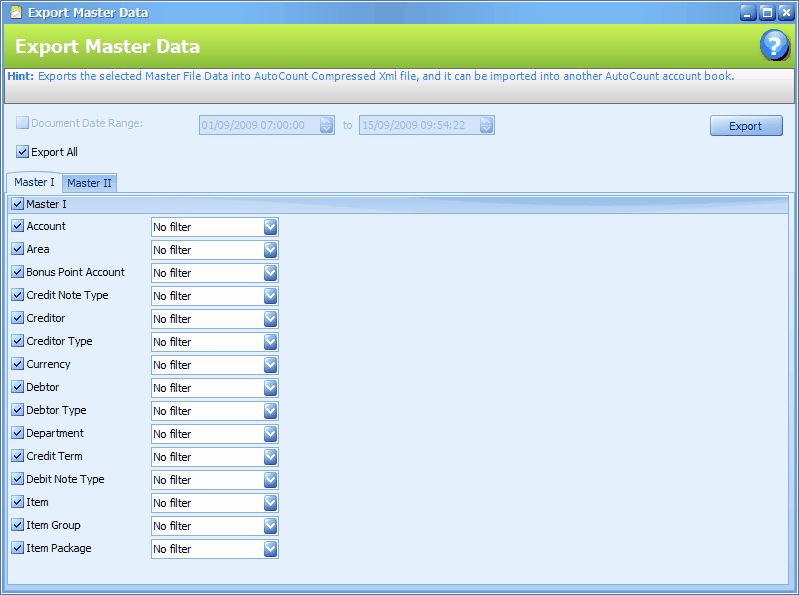
Note: the Document Date Range is used for AutoCount POS.
Click on Master II
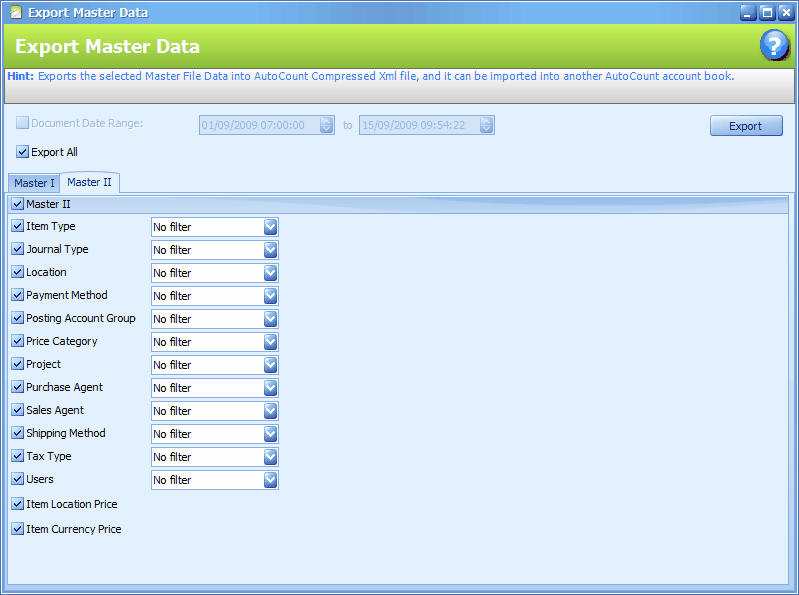
Click on Export...
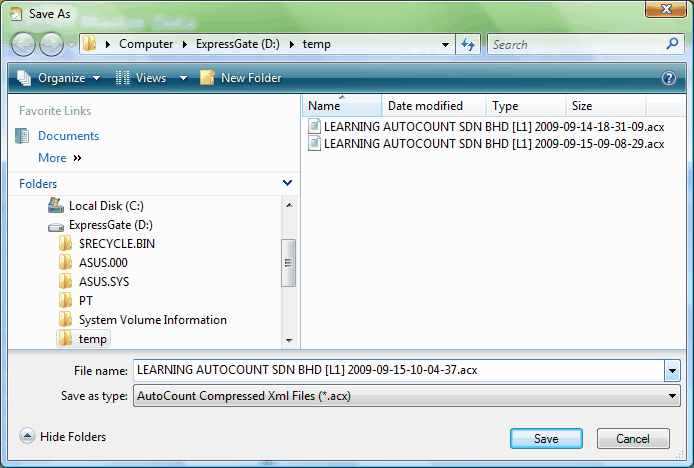
Click on Save.
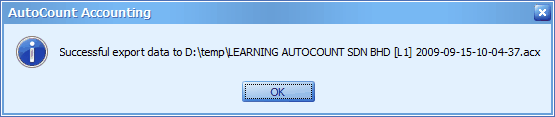
Import Data
Log on to destination account book.
Go to File > Import & Export > Import All Data
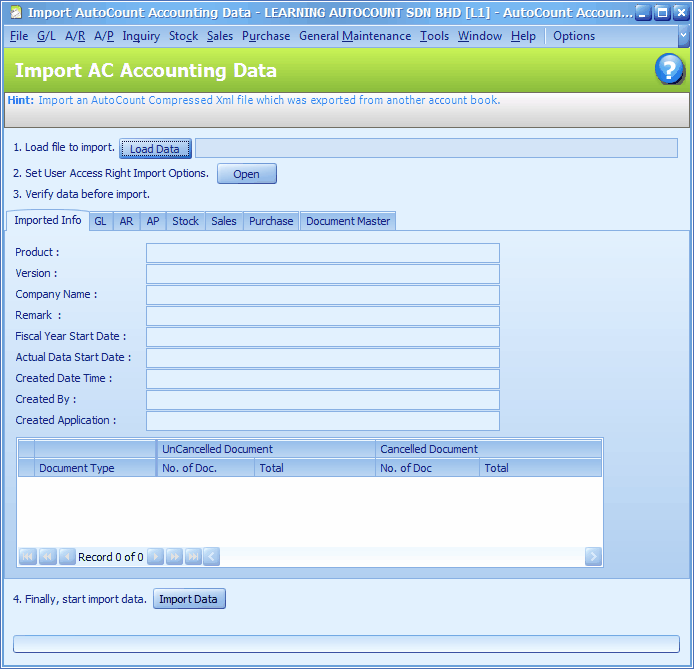
Click on Load Data to define the folder path of the earlier exported file,
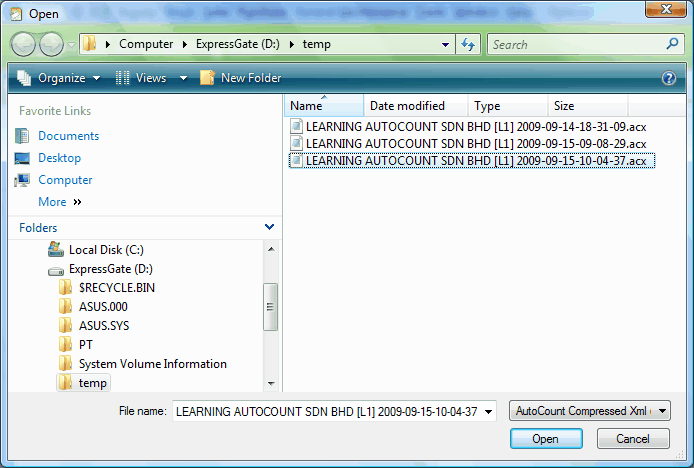
Highlight the file to be imported, click on Open...
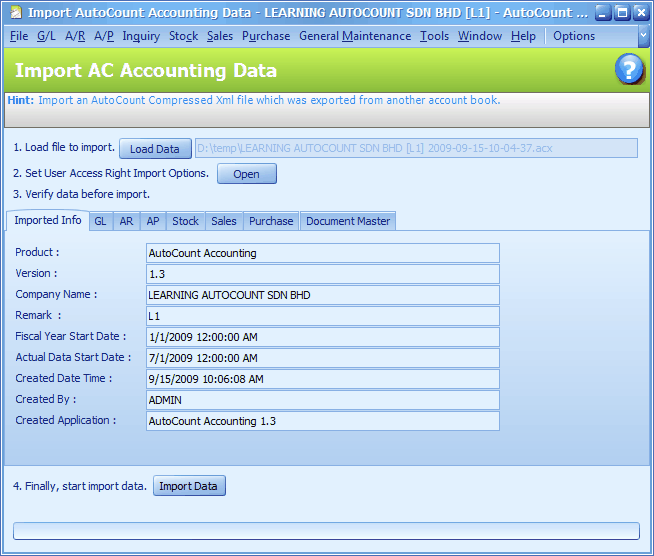
2. Set User Access Right Import Options.... click on Open
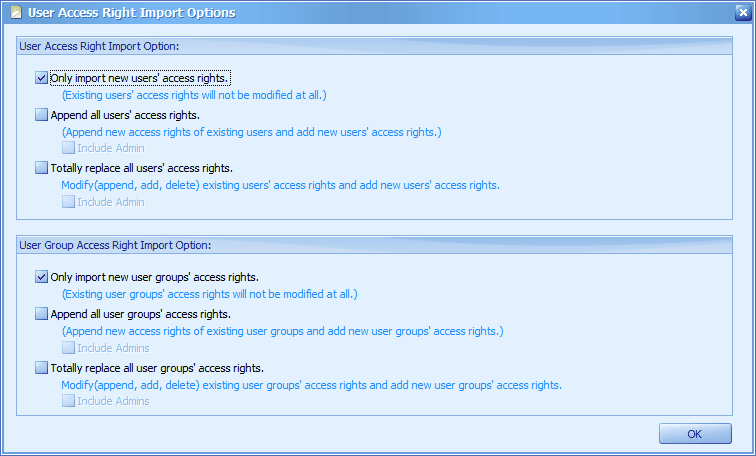
3. Verify data before import: click on the respective tabs to check the listing of data to be imported.
4. Finally, start import data. .. Click on Import Data.
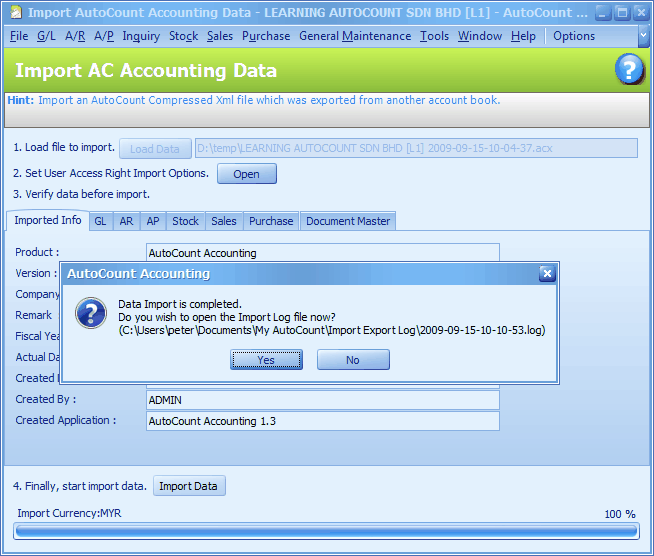
_____________________________________________________________
Send feedback about this topic to AutoCount. peter@autocountSoft.com
© 2013 Auto Count Sdn Bhd - Peter Tan. All rights reserved.