Question: When installing Microsoft SQL Server, the following message appears ...
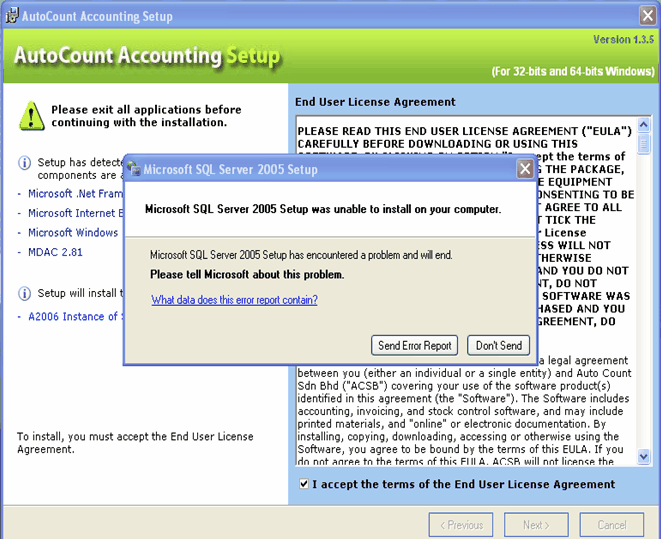
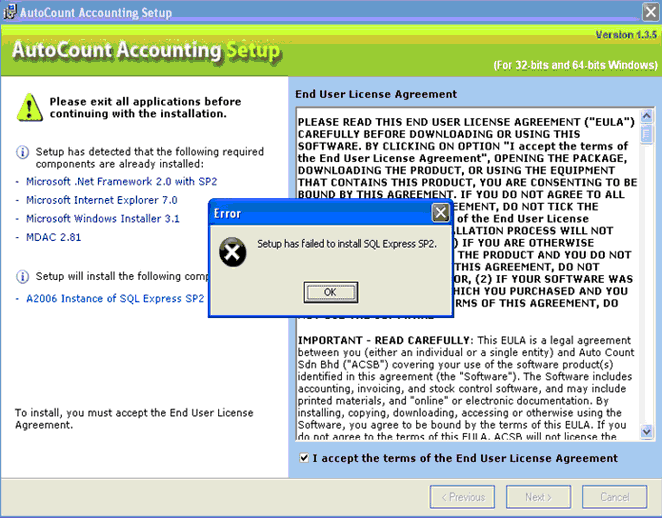
Possible Reason:
One of the reasons is the current version of MSXML conflicts with MSSQL Server 2005 Express, especially when the operation system is Windows XP.
Solution
Run Windows Installer Cleanup Utility to determine if it was because of MSXML version conflict. The CleanUp Utility is mainly used to remove a program's Windows Installer configuration information if you have installation problems.
Step1: Obtain Windows Installer CleanUp Utility (a freeware)
You may obtain the file from: (1) AutoCount Installer CD...under the folder of SupportFiles ...or
(2) Download from website (google with 'Windows Installer Cleanup' ....look for the website of www.softpedia.com....
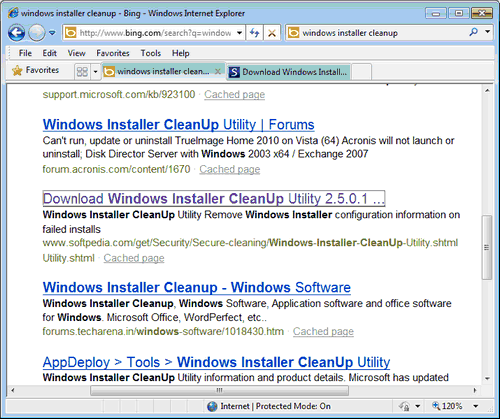
Step2: Install Windows Installer Cleanup Utility
Install the program using the downloaded setup file.
Step3: Run Windows Installer Cleanup
Run the program from Start > All Programs
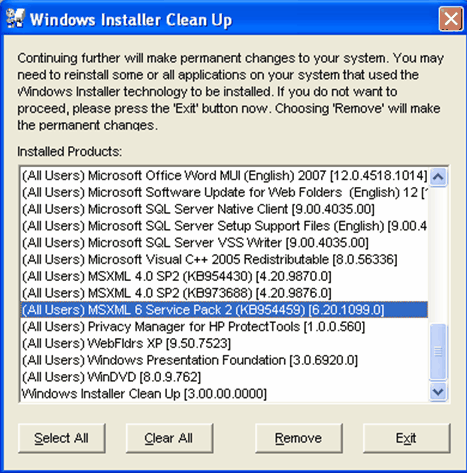
Look for Installed Product by the name of (All Users) MSXML 6 Service Pack 2 ... and click on Remove to remove it.
(If you could not locate the item, it means the installation failure was not caused by MSXM... it could be other factors such as: Windows security setting etc...)
Click on Exit.
Start again the installation of Microsoft SQL Server using AutoCount installer CD/DVD.
_____________________________________________________________
Send feedback about this topic to AutoCount. peter@autocountSoft.com
© 2013 Auto Count Sdn Bhd - Peter Tan. All rights reserved.