This module allows FOC quantity in item transaction row (both sales and purchases).
Go to Tools > Program Control > Module Setting
Check the checkbox of FOC Quantity to enable it.
Sales Invoice with FOC Qty
Go to Sales > Invoice
Add a new Invoice, add items and key in free-of-charge quantity into FOC Qty column.
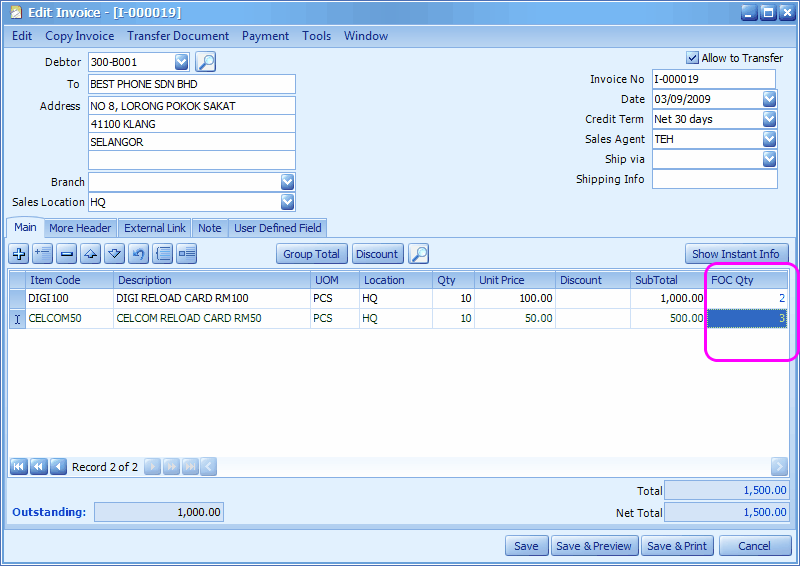
Click on Save & Preview.. .
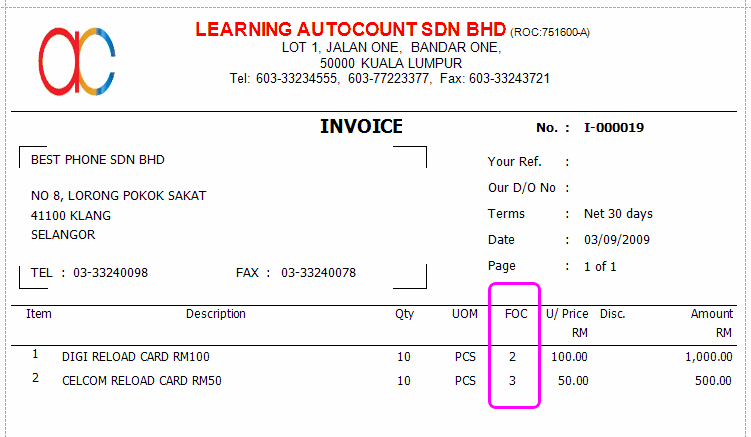
FOC quantity is displayed on the same row of transacted item.
Alternatively, user may add a new row with zero price (by which this module is not needed).
* Note: this is a customized layout. By default, the FOC label and quantity is not displayed.
FOC Analysis Report
Go to Sales > FOC Quantity Analysis By Document Report
Here you may view total FOC quantity and sales documents involved.
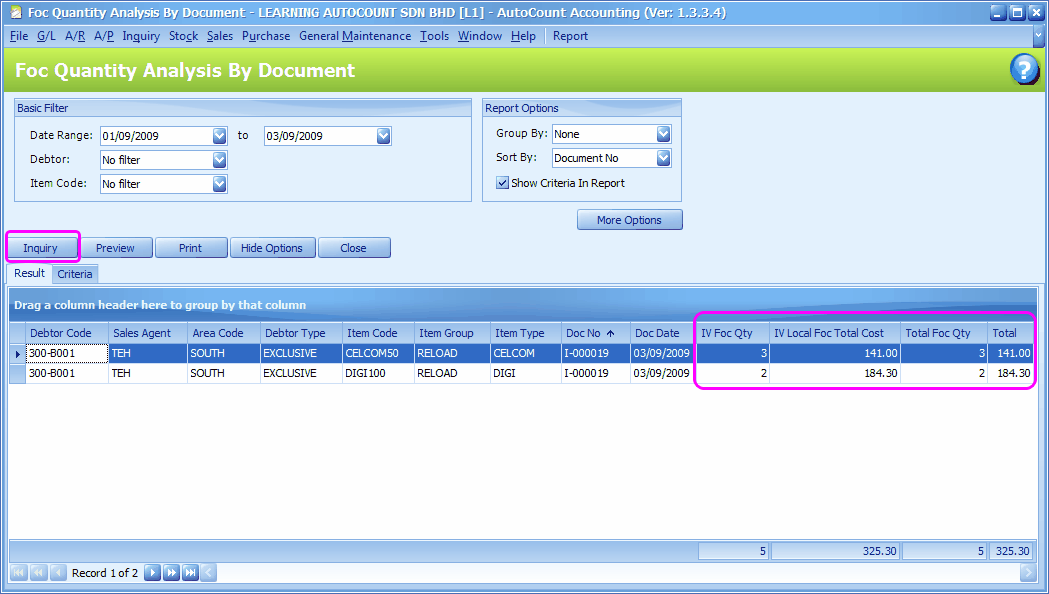
Item FOC Setting
Go to Stock > Stock Item Maintenance
Select an item, click on Edit,
At the bottom of the screen, you may maintain For every sale of ? item(s), will be entitled to ? as FOC item(s).
(The FOC item is always in base UOM.)
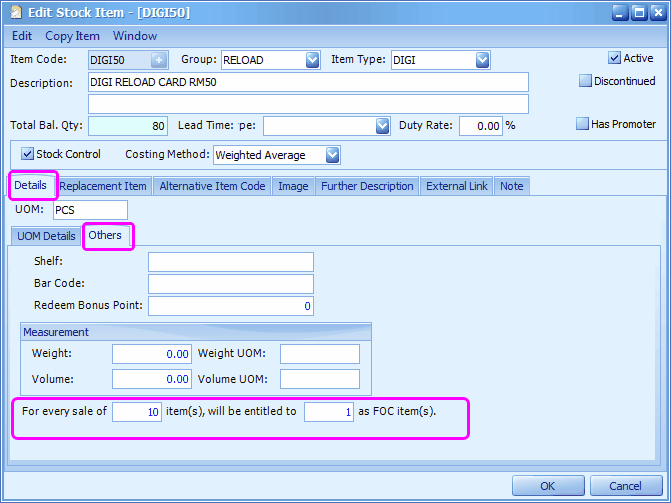
* This item FOC setting does not apply on purchase documents.
_____________________________________________________________
Send feedback about this topic to AutoCount. peter@autocountSoft.com
© 2013 Auto Count Sdn Bhd - Peter Tan. All rights reserved.