First of all, obtain the plug-in installer PrintBarCode Plugin Setup.exe ... double click to install the plug-in (just follow the guided steps).
Then, login to the desired account book of AutoCount Accounting, go to Tools > Plug-Ins Manager, click to highlight the Print BarCode Plug-Ins, then click on Install, Close.
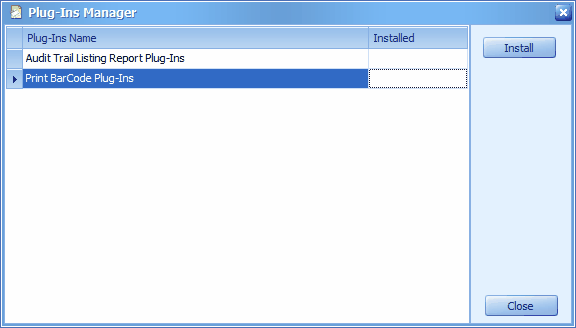
_____________________________________________________________
Send feedback about this topic to AutoCount. peter@autocountSoft.com
© 2013 Auto Count Sdn Bhd - Peter Tan. All rights reserved.