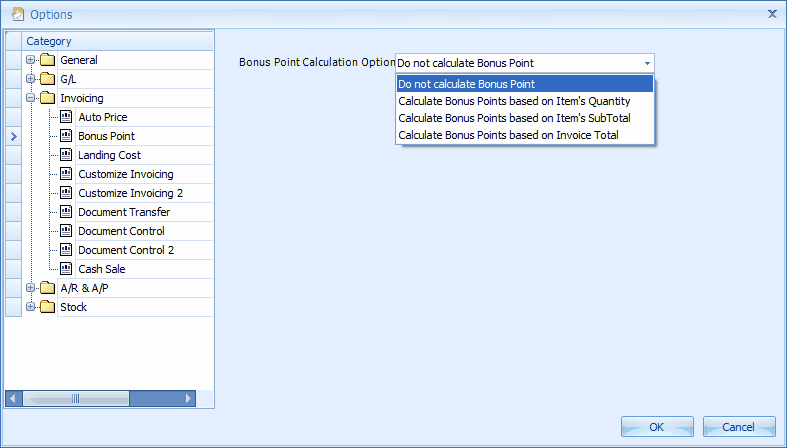
Do not calculate Bonus Point: not to calculate bonus point based on transaction. Bonus point could be assigned manually.
Calculate Bonus Point Based on Item's Quantity: bonus points will be calculated based on transacted item quantity; you need to set number of points to be earned (per item quantity) at Stock > Stock Item Maintenance, Others.
For every sales of ? item(s), will be entitled to ? bonus point(s): Set the bonus calculation criteria (based on Item's Quantity)
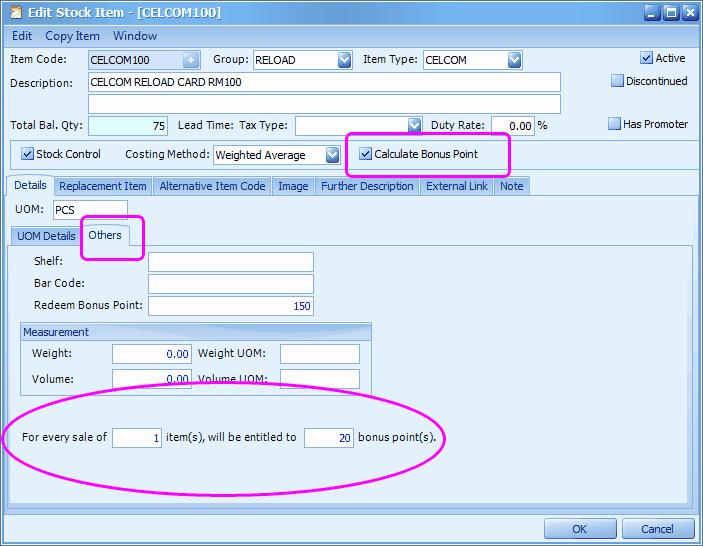
Calculate Bonus Point Based on Item's Subtotal: you may set number of points to be earned (by sales value) and whether or not to round up to nearest Dollar/Ringgit.
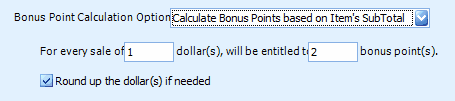
Individual item's sub total value will be based to calculate bonus point, which means only those items that were checked with 'Calculate Bonus Point' at Stock Item Maintenance will be included.
Calculate Bonus Point Based on Invoice Total: you may set number of points to be earned (by sales value) and whether or not to round up to nearest Dollar/Ringgit.
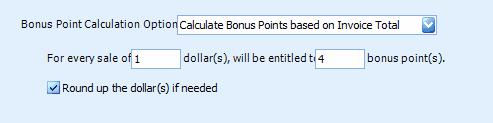
Invoice total value will be based to calculate bonus point, regardless of whether or not the items were checked with 'Calculate Bonus Point' at Stock Item Maintenance.
Related topic: 15039 Bonus Point Merged with POS
_____________________________________________________________
Send feedback about this topic to AutoCount. peter@autocountSoft.com
© 2013 Auto Count Sdn Bhd - Peter Tan. All rights reserved.