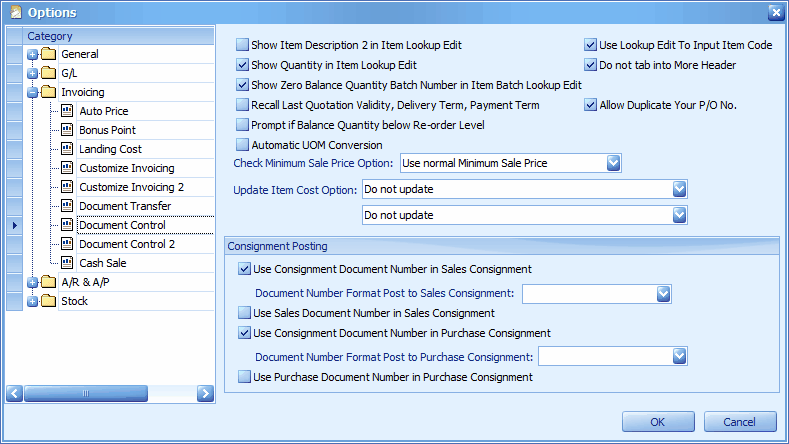
Show Item Description 2 in Item Lookup Edit: to show Item Description 2 (means the second row of Item Description at Stock Item Maintenance) in Item Lookup Edit screen.
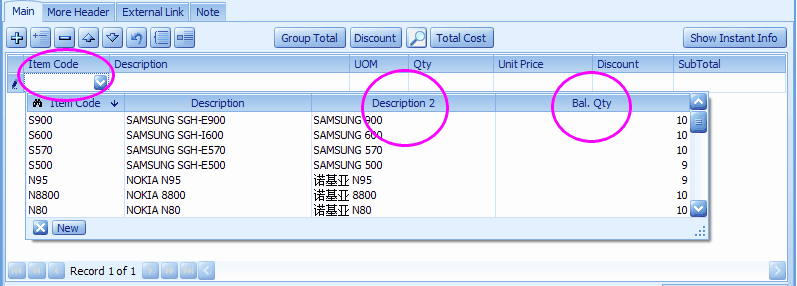
Show Quantity in Item Lookup Edit: to show the balance quantity in Item Lookup Edit screen.
Recall Last Quotation Validity, Delivery Term, Payment Term: applying on Quotation, the system will remember and display the value (from the last saved document) of the fields of Validity, Delivery Term and Payment Term.
Use average Up To Date Cost to check for minimum Sale Price: to use Average Up-To-Date Cost as minimum selling price instead of checking with Minimum Selling Price at Stock Item Maintenance. (applicable for costing method: Weighted Average only)
Prompt if Balance Quantity Below Reorder Level: a message screen will be prompted for confirmation. The status in Yellow means the stock level reaches reorder level, Red means reaches minimum level, Black means negative stock level. (see also Low Quantity Stock Prompt)
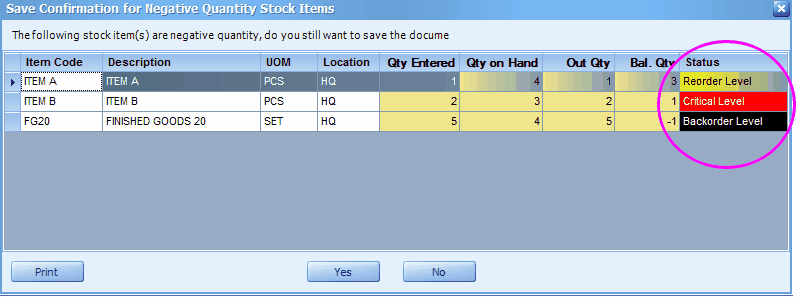
Automatic UOM Conversion: when Advance Multi UOM module is enabled, this option will auto convert the UOM (that has insufficient stock) from another UOM to meet the transaction requirement. (From version 1.3.015 onwards, this option is moved from Stock > General Stock Setting to Invoicing > Document Control)
Update Item Cost Option: select whether or not to update the item cost (Standard Cost) or Real Cost from Purchase Invoice / Cash Purchase.
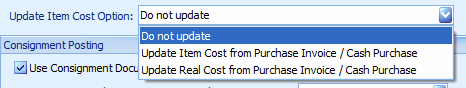
Use Consignment Document Number in Sales/Purchase Consignment: to adopt the document numbering format of Sales Consignment and Supplier Consignment.
Use Sales/Purchase Document Number in Sales/Purchase Consignment: not to adopt the document numbering format of Sales Consignment and Supplier Consignment. Use the Sales/Purchase document numbering format instead.
Document Number Format Post to Sales/Purchase Consignment: to select the default document numbering format for Consignment.
Allowed Duplicate Your PO No.: This is an option to allow duplicated 'Your PO No' in Sales documents (except Consignment and Quotation). Refer to 15042 Allow Duplicate Your PO No
_____________________________________________________________
Send feedback about this topic to AutoCount. peter@autocountSoft.com
© 2013 Auto Count Sdn Bhd - Peter Tan. All rights reserved.