This is to maintain item pricing by Price Category, Debtor or Creditor. You may also set different item code for different debtor/creditor.
Go to Stock > More Stock Maintenance > Item Price Book Maintenance
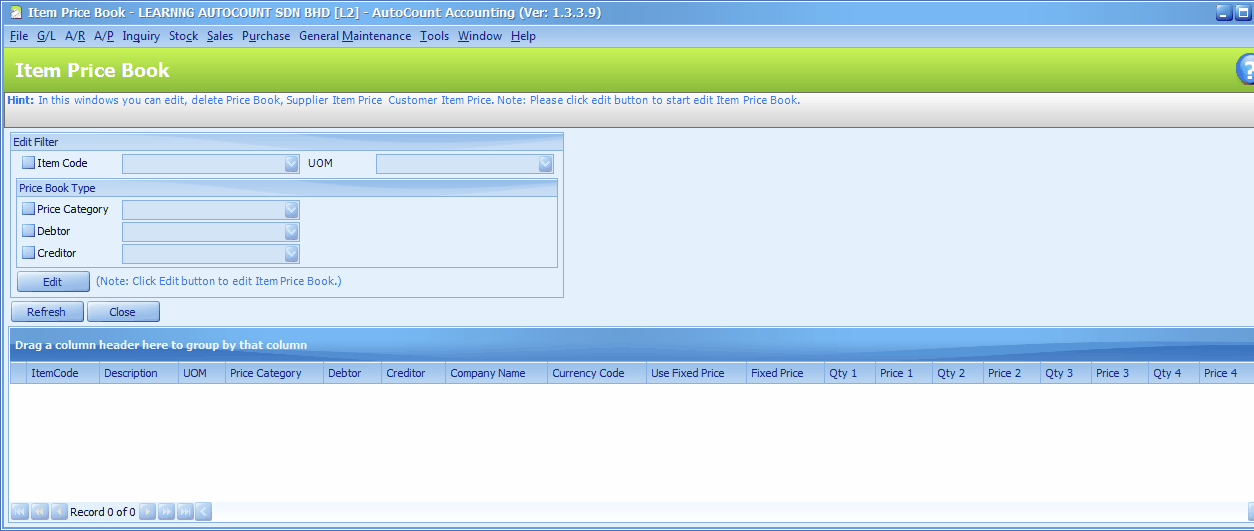
By Individual Item
To set pricing for all debtors/creditors on one particular item.
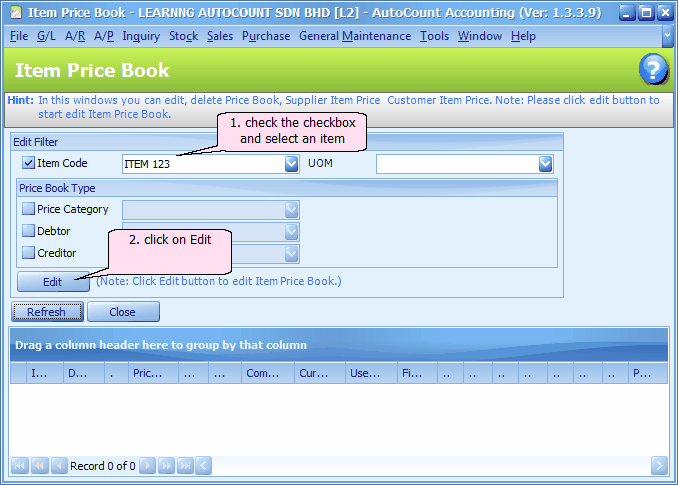
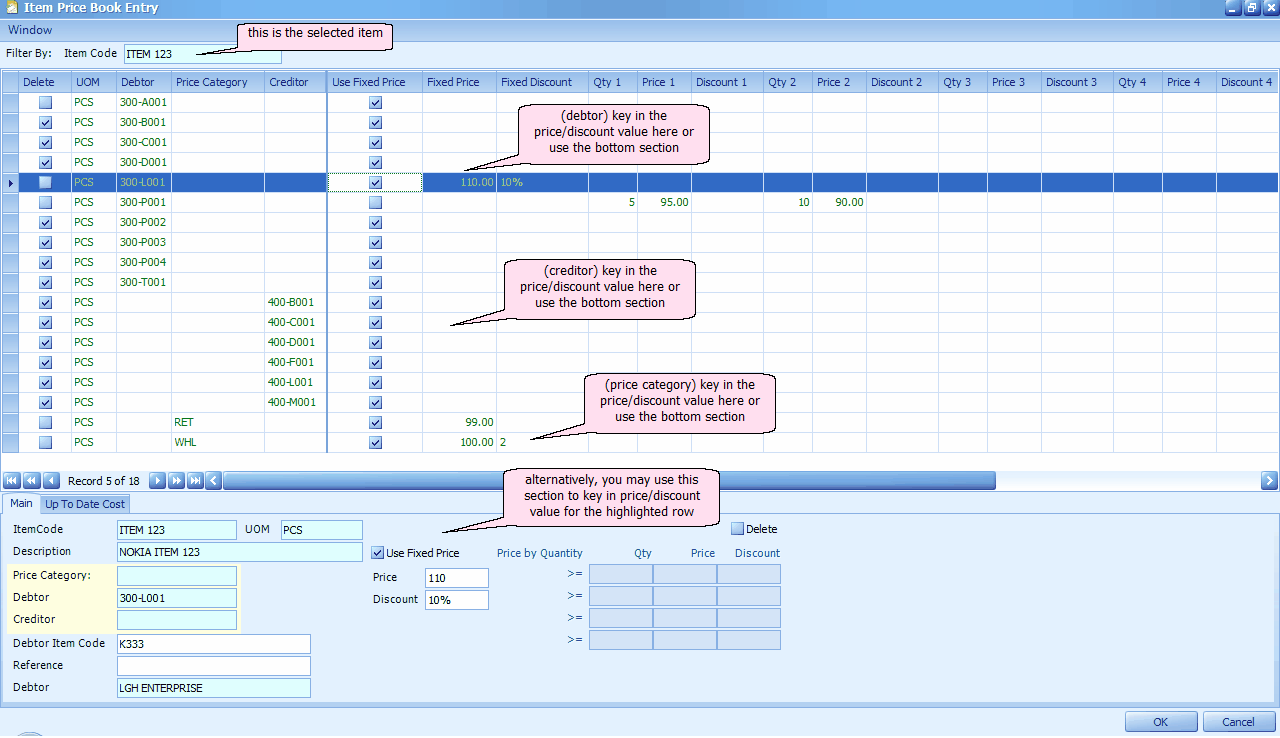
Delete: if this is checked, the value of the row will be deleted upon Save. This is used to delete the price setting for a particular row.
UOM: Unit of Measurement
Debtor: debtor code
Price Category: price category codes are maintained at General Maintenance > Price Category Maintenance. Each debtor/creditor (Debtor/Creditor Maintenance > Others) can be assigned with a Price Category.
Creditor: creditor code
Use Fixed Price: check this checkbox to apply the Fixed Price/Discount column. Uncheck to use Price By Quantity (Qty 1-4, Price 1-4 and Discount 1-4)
Fixed Price: key in a fixed unit price.
Fixed Discount: key in a fixed unit discount (add '%' if it is a percentage, else it will mean discount value).
Qty1/Price1/Discount1: the quantity/unit price/unit discount for level one (refer to the table of Price By Quantity at bottom section)
Qty2/Price2/Discount2: the quantity/unit price/unit discount for level two (refer to the table of Price By Quantity at bottom section)
Qty3/Price3/Discount3: the quantity/unit price/unit discount for level three (refer to the table of Price By Quantity at bottom section)
Qty4/Price4/Discount4: the quantity/unit price/unit discount for level four (refer to the table of Price By Quantity at bottom section)
FOC Level: how many unit need to purchase in order to entitle for FOC Quantity.
FOC Quantity: the number of units to be given free of charge.
Bonus Point Quantity: how many unit need to purchase in order to entitle for Bonus Point.
Bonus Point: the number of points to be awarded.
By Price Category
To set pricing of all items for one particular price category.
Thus debtors/creditors assigned with this Price Category will follow the item pricing as per price book setting.
Price category code can be maintained at General Maintenance > Price Category Maintenance.
Each debtor/creditor (Debtor/Creditor Maintenance > Others) can be assigned with a Price Category.
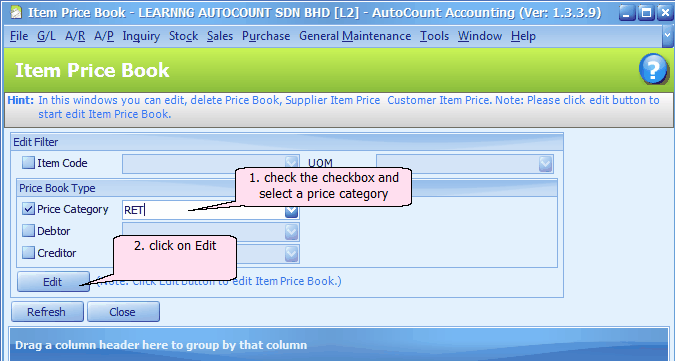
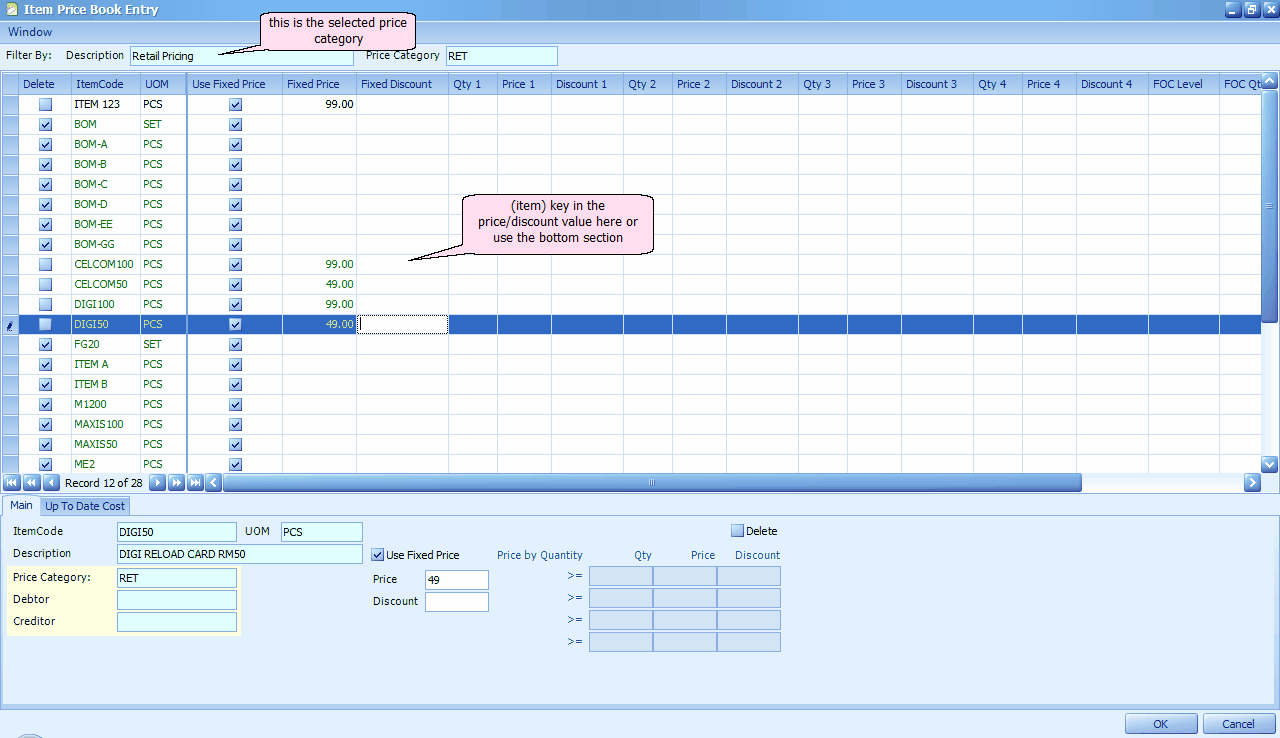
Related topics: 15035 Price Category Item Code
By Debtor/Creditor
To set pricing of all items for one particular debtor/creditor.
Thus the debtor/creditor will be referred to this price book (for related items) during transaction.
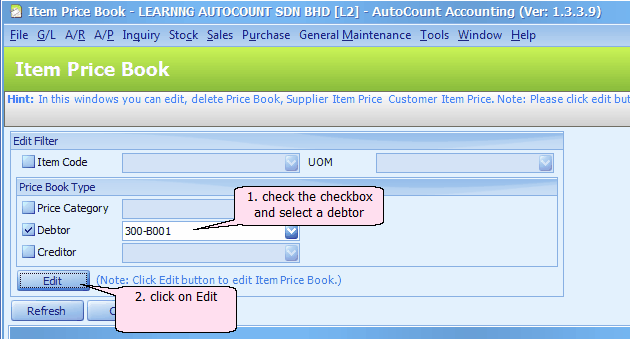
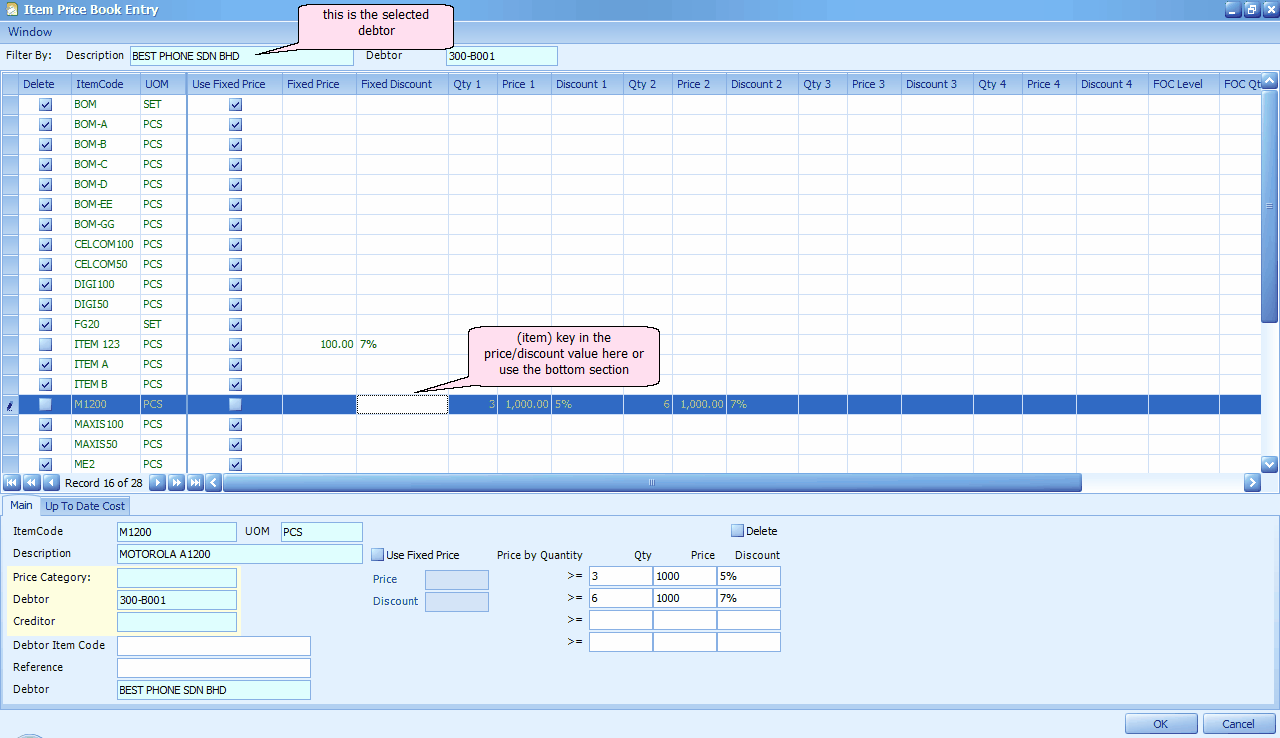
Listing of Price Book
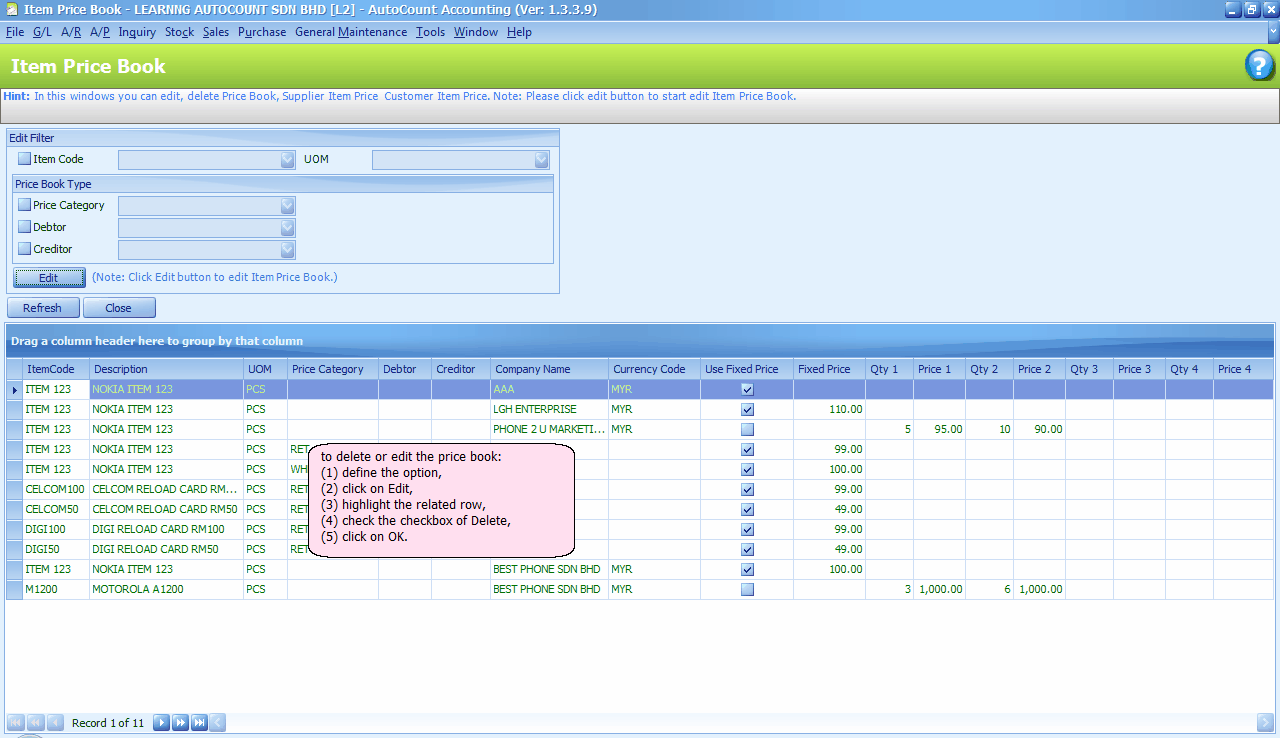
Item Price Book can also be imported from excel file (go to AutoCount Accounting Management Studio, look into Import > Import Stock Item Price Book )
_____________________________________________________________
Send feedback about this topic to AutoCount. peter@autocountSoft.com
© 2013 Auto Count Sdn Bhd - Peter Tan. All rights reserved.