Manage Notification Messages is used to send notification messages to users and/or user groups.
Besides, the processing requests (Business Flow menu) made will be captured as notification messages here automatically.
To create a new message:
Click on New,
Key in the Header text,
Key in the Detail message,
Click on Recipients, click on '+' sign to assign recipient's (either user or user group) ID.
Click on OK, OK.
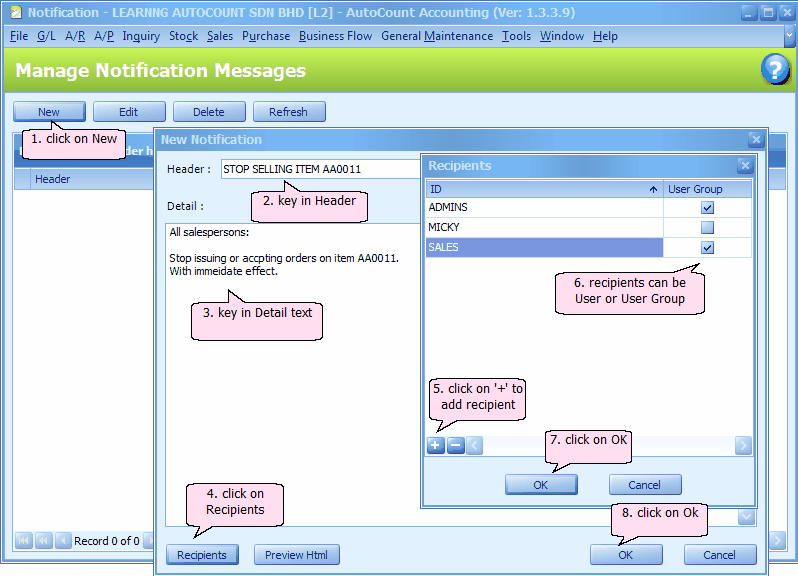
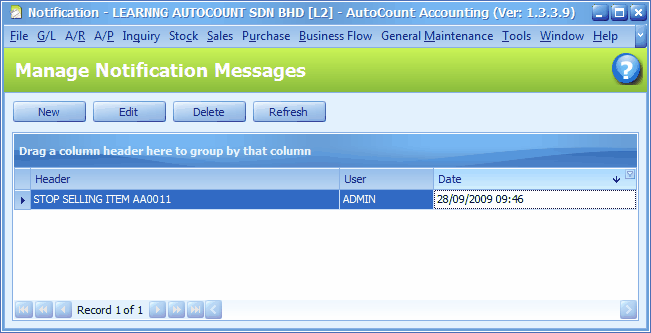
The following notification note will appear on recipients' screen (right bottom).
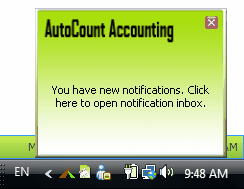
_____________________________________________________________
Send feedback about this topic to AutoCount. peter@autocountSoft.com
© 2013 Auto Count Sdn Bhd - Peter Tan. All rights reserved.