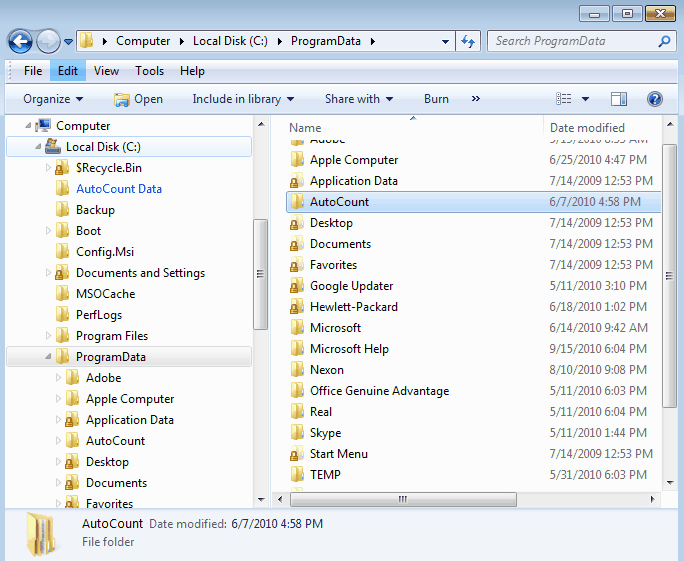Message prompted when try to access Account Book Maintenance:
“Your windows system security does not allow you to modify to Account Book Management File, so most of the functions in this window will be disabled."
Possible Reason:
The windows user is blocked by Windows security or has not accessibility to write into AutoCount configuration file or control file.
Solution
To solve this … the windows administrator needs to assign sufficient rights to the windows user.
Log in as Administrator:
For Windows XP, go to C:\Document and Settings\all users\Application Data\ …. right click on AutoCount folder and select Properties, add full control rights to the user.
For Windows Vista or Windows 7…. go to C:\Program Data\....right click on AutoCount folder and select Properties, at Security, add full control rights to the user.