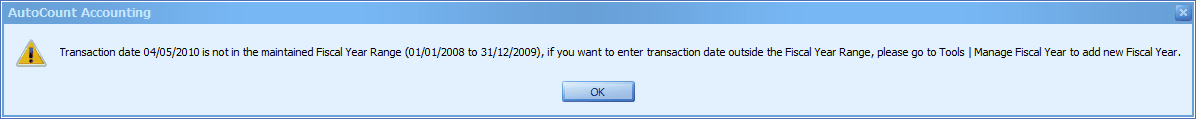
When you see this message during transaction (upon save), it means:
(1) you have defined a date which is earlier than the maintained fiscal year range; OR
(2) you have defined a date which is later than the maintained fiscal year range; OR
(3) you have mistakenly defined a wrong date.
For (1) and (2), go to Tools > Manage Fiscal Year
For (1), click to highlight the top row of fiscal year, then click on New Previous Fiscal Year, OK to add a new previous fiscal year.
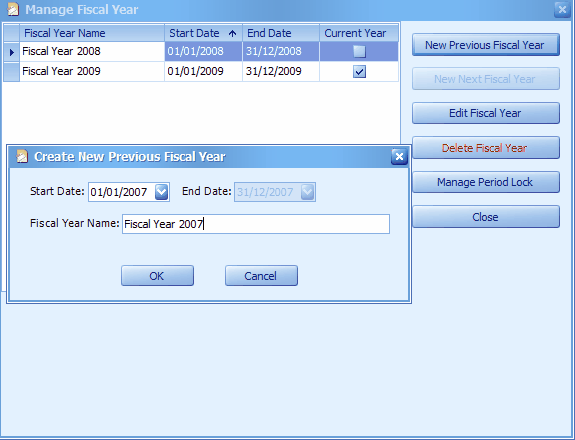
For (2), click to highlight the bottom row of fiscal year, then click on New Next Fiscal Year, OK to add a new next fiscal year.
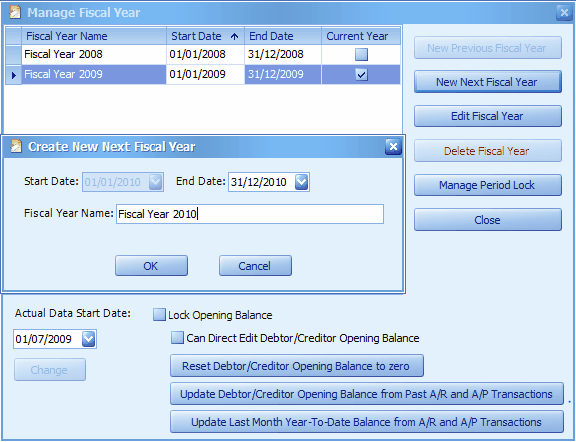
Then, exit and login again.
You are now able to save transactions with that date.
_____________________________________________________________
Send feedback about this topic to AutoCount. peter@autocountSoft.com
© 2013 Auto Count Sdn Bhd - Peter Tan. All rights reserved.