K.I.V. Folder keeps the transactions/documents that were saved automatically (or manually) as temporary files and yet to process. These documents can be retrieved for further action (edit, delete or save).
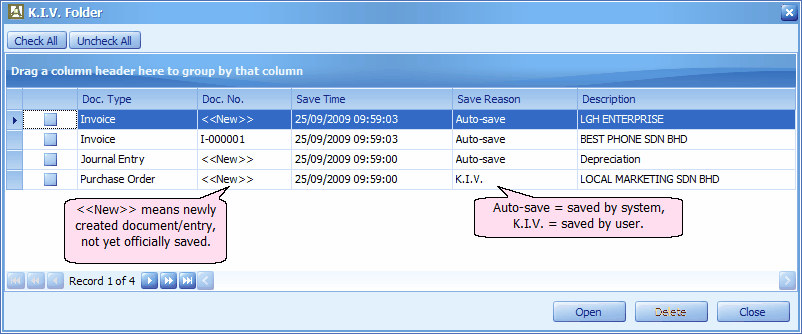
Doc.No.: <<New>> means newly created document but not yet saved thus document number is unknown; if document number is displayed, it means that document is in Edit mode.
Save Reason: 'Auto-save' means the document is saved automatically by the system (Current User Settings). The document could either currently being opened or was saved due to power failure. If the document is currently opened, it will be removed from this folder once the window was closed or the user has exited this account book. If it was due to power failure, you may click to highlight the document and click on Open to retrieve it for further action.
'K.I.V.' means the document was manually saved as K.I.V. by the user during transaction (Edit > Save in K.I.V. Folder), this is often used for documents that were incomplete. You may highlight a document and click on Open to retrieve it for further action.
_____________________________________________________________
Send feedback about this topic to AutoCount. peter@autocountSoft.com
© 2013 Auto Count Sdn Bhd - Peter Tan. All rights reserved.