Question: My printer is Panasonic KX-1121, I have problem printing Sales documents: the bottom portion (1-2 lines) always missing or jumps to the following page?
Possible Reason:
The margin setting/paper size of printer Panasonic KX-1121..
Solution
(For Windows XP or Windows 2000)
Just add a new printer: Epson LQ-850.
(For Windows Vista or Windows 7)
Go to Tools > Current User Settings
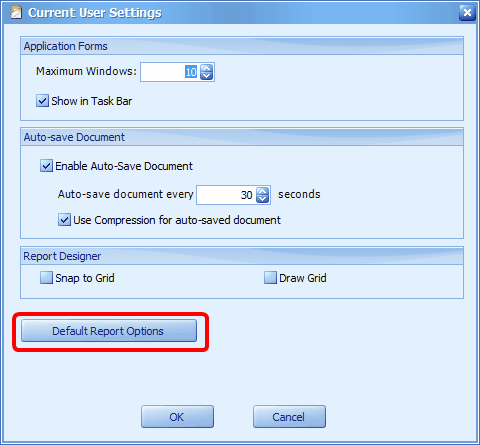
click Default Report Options
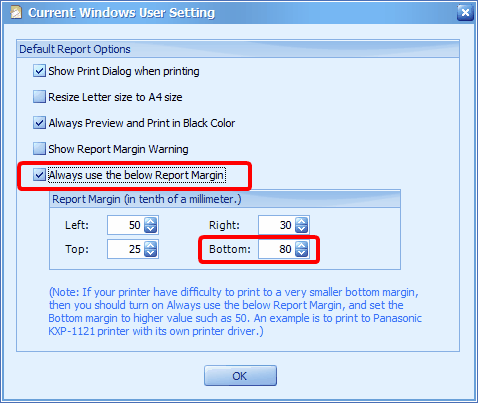
Check the checkbox of Always use the below Report Margin... and change the Bottom margin to a higher value (80~100)....
(in some cases, adjustment of Left/Right margin could be necessary).
_____________________________________________________________
Send feedback about this topic to AutoCount. peter@autocountSoft.com
© 2013 Auto Count Sdn Bhd - Peter Tan. All rights reserved.