Question: I have dragged out a rich text field (the 'Note' of master page in invoice) onto the header of Invoice, but it shows a string of funny characters?
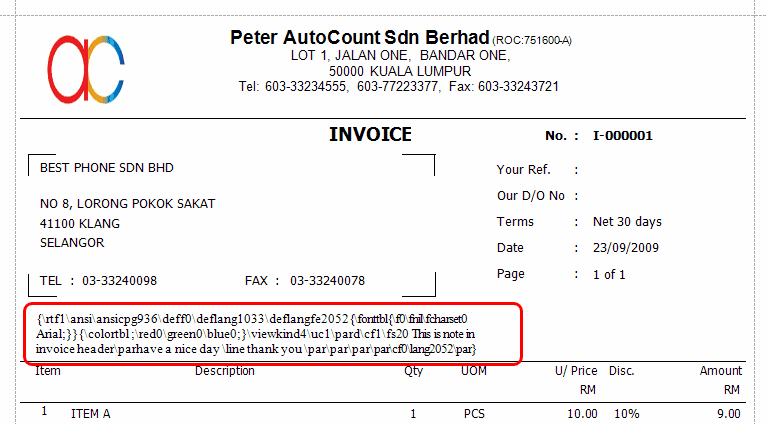
Possible Reason:
The report format design (that involve rich text field) has not been done properly. You have properly just dragged out the field of Note (Rich Text) directly from Field List (1-Main Data - Invoice Master) onto page header, and did not define it as a control of Rich Text.
Solution:
(1) Go to the respective Report Designer, remove the Note (Rich Text) field form the page header. And redo it the correct way (as shown in the following steps).
(2) There are 2 ways to define a Control for Rich Text field:
Method 1
First drag out the control of Rich Text from Tool Box onto page header...
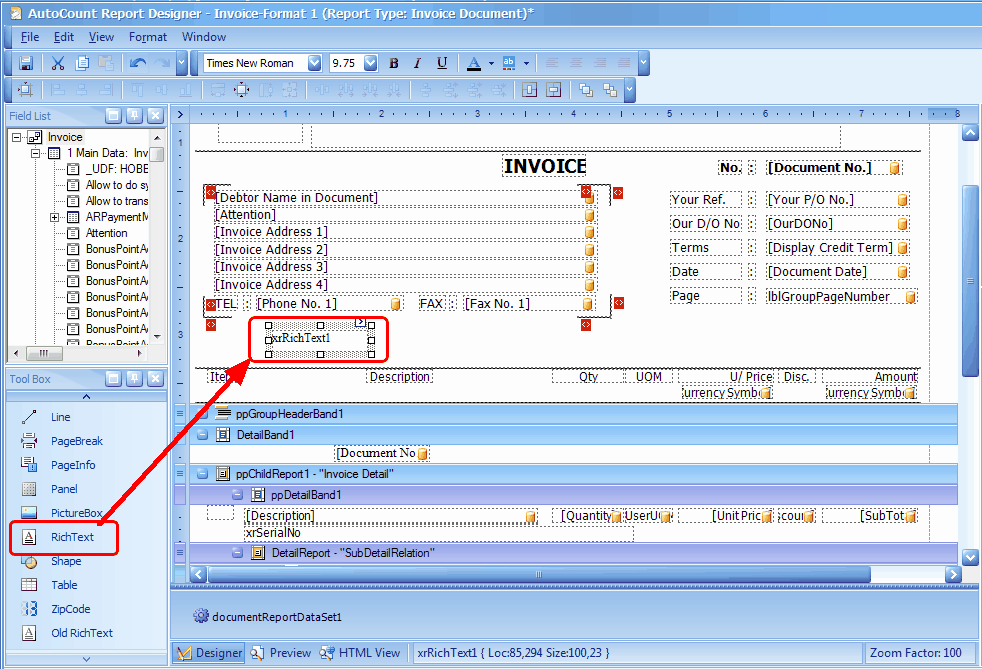
Then drag out the field of Note (Rich Text) directly from Field List (1-Main Data - Invoice Master) onto page header, just right on the control of Rich Text.
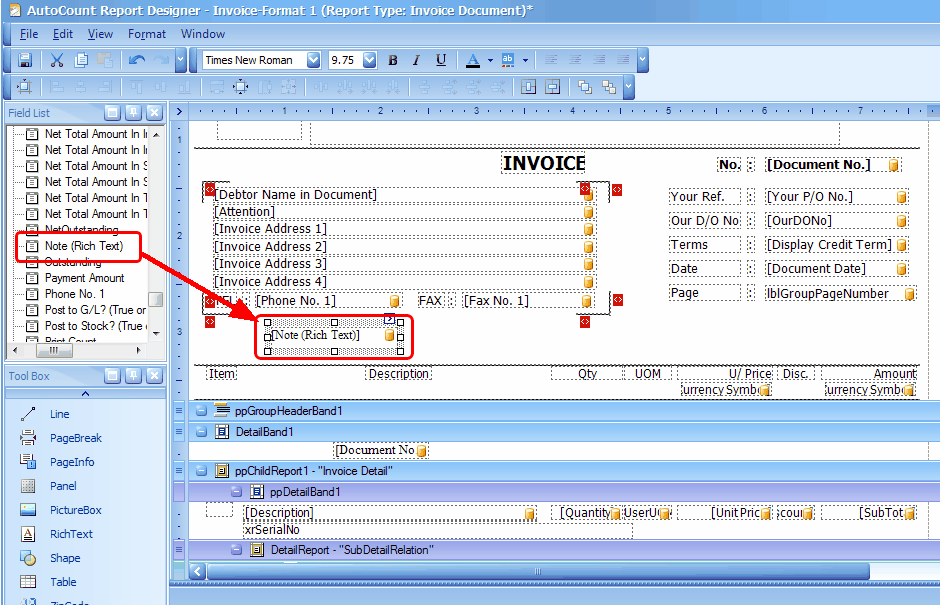
Method 2
Right click to drag out the field of Note (Rich Text) directly from Field List (1-Main Data - Invoice Master) onto page header, release and then select XRRichText.
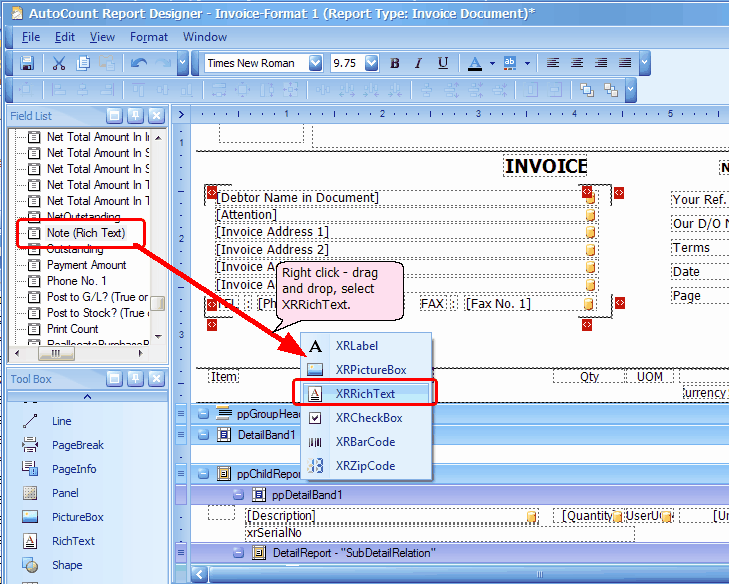
The Preview should look like this:
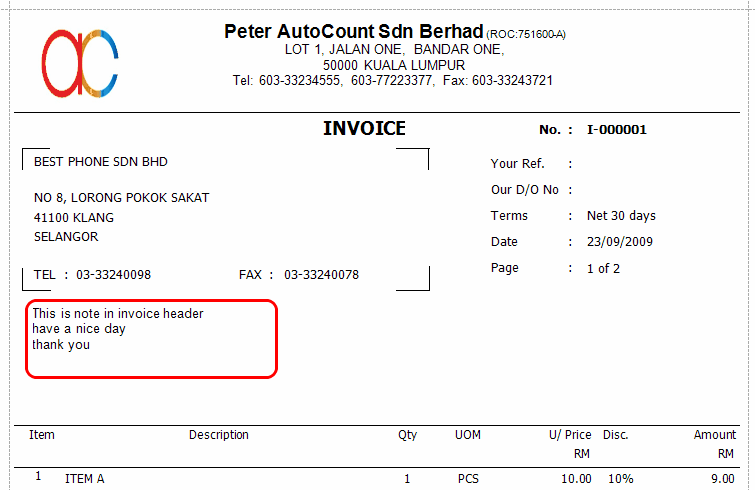
_____________________________________________________________
Send feedback about this topic to AutoCount. peter@autocountSoft.com
© 2013 Auto Count Sdn Bhd - Peter Tan. All rights reserved.