This is to maintain stock item groups for the purpose of report filtering and posting to G/L accounts.
You may maintain more than one item group in order to post to different G/L accounts.
Go to Stock > Stock Group Maintenance
Click on New
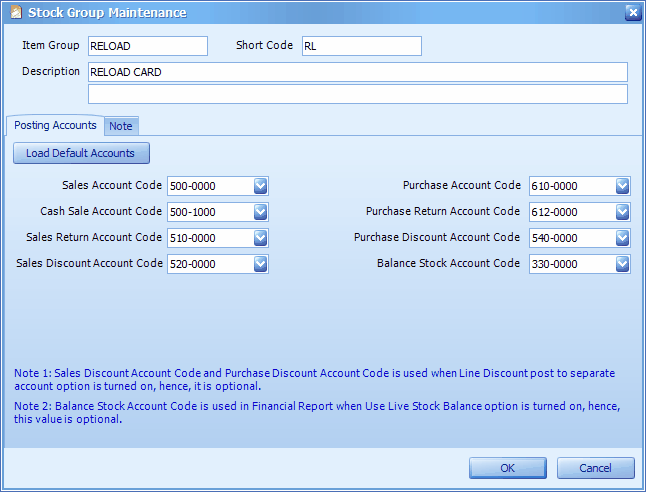
Item Group: key in the group code
Short Code: key in a short code; it can be used to auto generate stock item code (see Tools > Options > Stock > General Stock Setting)
Description: the description of this item group.
Load Default Accounts: to use the default G/L accounts assign at Tools > Options > G/L > Default Accounts
Note 1: define account code for Sales/Purchase Discount Account only when the option of Line Discount post to separate account is checked. (Tools > Options > Invoicing > Customize Invoicing)
Note 2: define account code for Balance Stock Account only when the option of Use Live Stock Balance in all Financial Reports is checked. (Tools > Options > General > Application Settings)
_____________________________________________________________
Send feedback about this topic to AutoCount. peter@autocountSoft.com
© 2013 Auto Count Sdn Bhd - Peter Tan. All rights reserved.