Question: I am using Advanced Multi UOM module, what is the difference of Auto UOM Conversion in Item Maintenance and Automatic UOM Conversion in Options setting?
Auto UOM Conversion
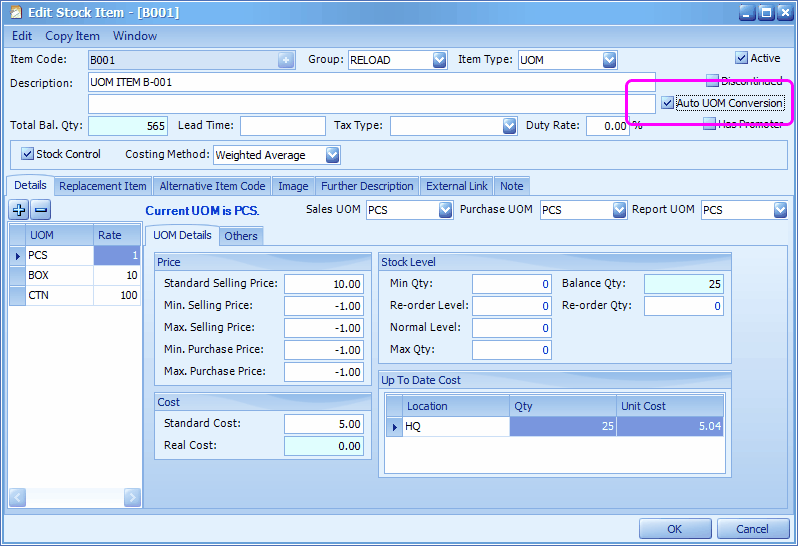
At Stock > Stock Item Maintenance, for any item with multi UOM, when the checkbox of Auto UOM Conversion is checked, this means:
... during sales transaction, when the quantity sold (lets's say UOM is PCS) for an item that has insufficient stock (in that UOM), the system will prompt a message saying there is insufficient quantity for that UOM (PCS), and will suggest to convert from other available UOM.
For example:
Create a New Invoice,
Select an item, and key in quantity that is greater then its available stock for a specific UOM,
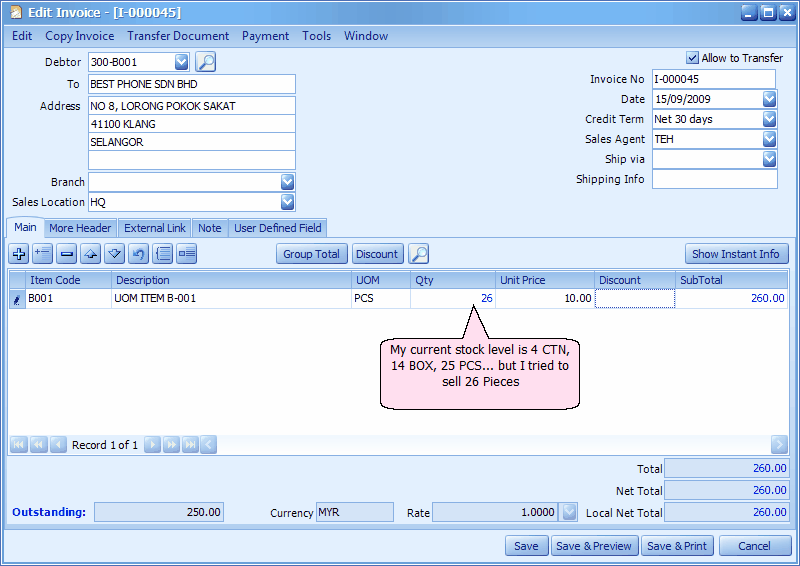
Click on Save,
Message will be prompted offering you to do UOM Conversion:
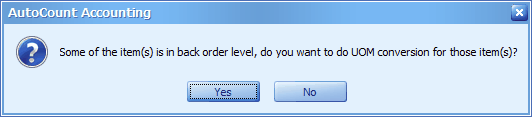
Click on Yes, will prompt the screen of Stock UOM Conversion.. (with conversion suggestion)
(If click on No, will prompt the screen of Confirmation for Negative Quantity Stock Items.. )
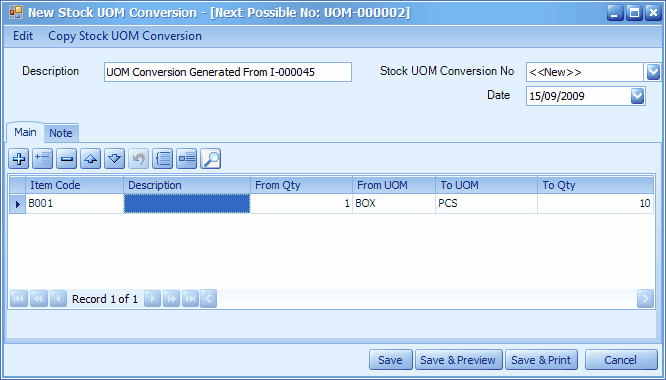
Note: the system will automatically suggest to convert from nearest UOM. You may amend it or/and click Save.
Set Automatic UOM Conversion
Go to Tools > Options > Stock > General Stock Setting
Check the checkbox of Automatic UOM Conversion
This setting will automatically perform UOM conversion (when needed) without prompting message screen for confirmation.
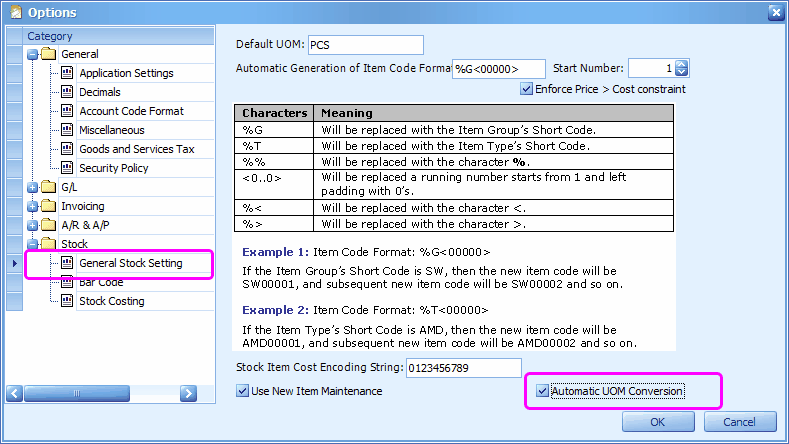
*This Automatic UOM Conversion works only for items that are marked with Auto UOM Conversion.
_____________________________________________________________
Send feedback about this topic to AutoCount. peter@autocountSoft.com
© 2013 Auto Count Sdn Bhd - Peter Tan. All rights reserved.