(From version 1.3.5.08 onwards.)
This is used to post to G/L for all (or selected) documents that have not been posted (those documents that with the status of Post To G/L? being labeled as 'No')
This function is available in the listing windows of Sales documents (Invoice, Cash Sale, Credit Note and Debit Note) and Purchase documents (Purchase Invoice, Cash Purchase and Purchase Return).
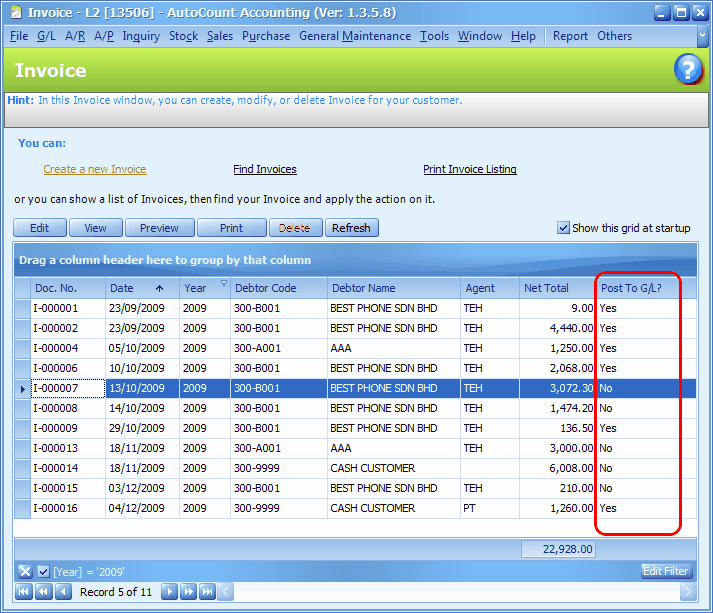
To view the posting status at listing windows, just drag out the column of 'Post To G/L?' from Column Chooser.
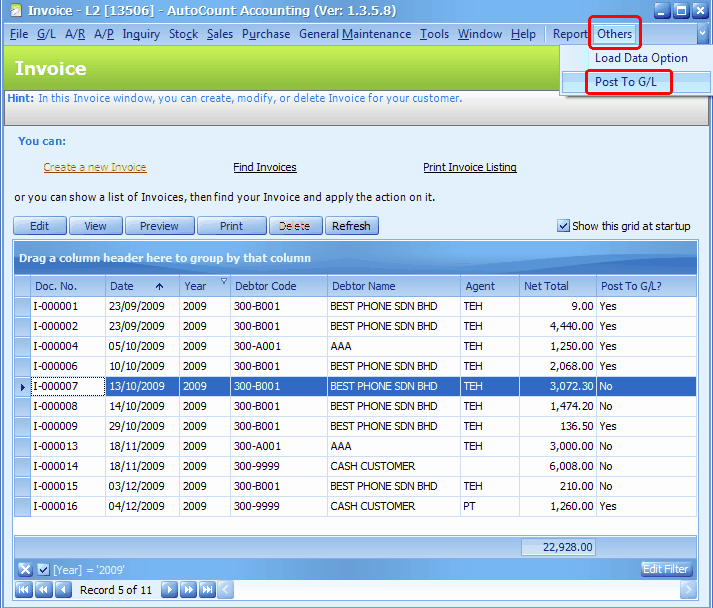
Click on Others > Post To G/L
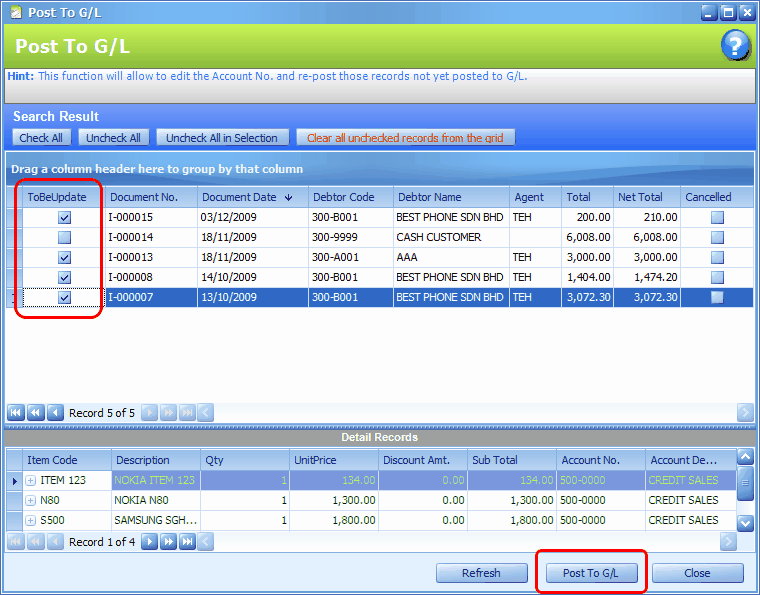
A list of non-posted documents will be displayed... at the first column check the checkbox of document(s) that you would like to post.... then click on Post To G/L..
The selected documents will be posted and theirs status of 'Post To G/L?' will be updated immediately.
_____________________________________________________________
Send feedback about this topic to AutoCount. peter@autocountSoft.com
© 2013 Auto Count Sdn Bhd - Peter Tan. All rights reserved.