(From version 1.5.040 onwards.)
This is applicable to Unrealized Gain/Loss in Advanced Multi-Currency module. You now have an option to create a reverse entry for GL accounts on the next day.
Go to G/L > Unrealized Gain/Loss
Click on New,
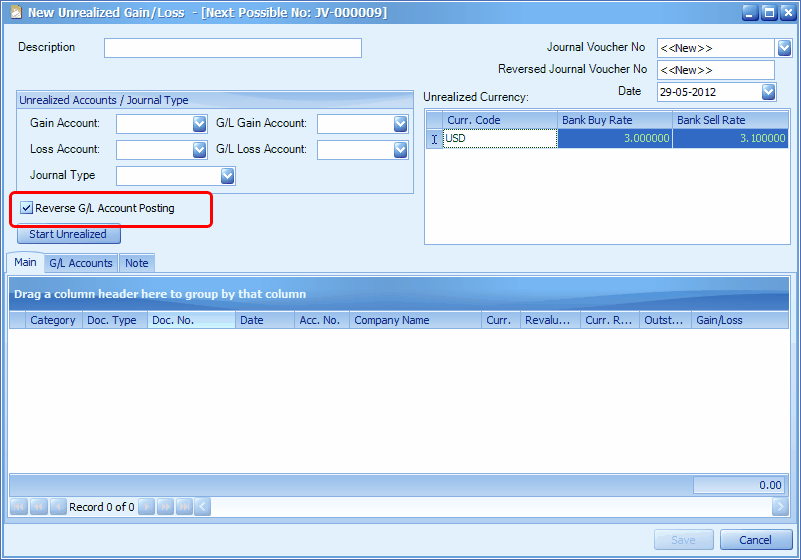
Reversed Journal Voucher No: assign the running number format (or type in, or set the default format at General Maintenance > Document Numbering Format Maintenance) for the reversed journal entries.
Unrealized Account/Journal Type: assign respective G/L account for posting purpose. There are 2 types of G/L accounts (for those users who want to post to different accounts). Gain/Loss Account is mainly for Main tab (means for AR and AP related accounts), G/L Gain/Loss Account is for G/L Accounts Tab (mainly for GL accounts other than AR and AP related accounts, such as Bank account or an asset or an liability account in foreign currency). Also define the Journal Type for such entries.
Reverse GL Account Posting: this is an option to reverse the posting entries on the following day for related accounts under G/L Accounts tab. Earlier, only related accounts under Main tab (AR or AP related accounts) will be reversed automatically on the following day.
Bank Buy Rate: is the rate to be used to calculate unrealized gain/loss for foreign currency accounts that have debit balance.
Bank Sell Rate: is the rate to be used to calculate unrealized gain/loss for foreign currency accounts that have credit balance.
_____________________________________________________________
Send feedback about this topic to AutoCount. peter@autocountSoft.com
© 2013 Auto Count Sdn Bhd - Peter Tan. All rights reserved.