This is to view the info of selected accounts (including debtor/creditor) such as balance, transaction and profile information.
Access to Account Inquiry
Go to Inquiry > Account Inquiry
Or, go to AutoCount main screen, key in account number at Search field, and click on Start To Search button.
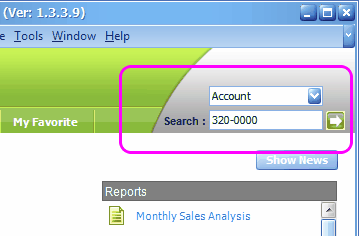
Account Inquiry for G/L Account
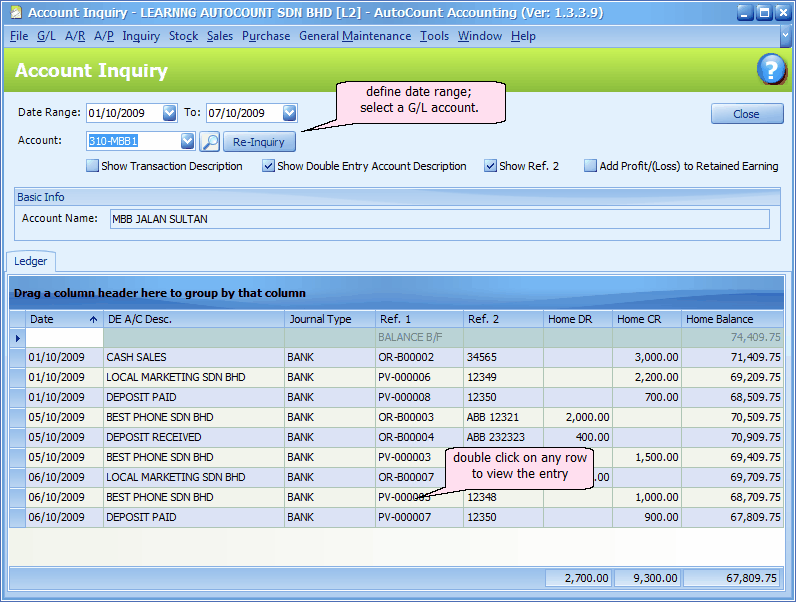
Date Range: define the date range from and to.
Account: select an account; it could be G/L account or personal account (debtor/creditor)
Re-Inquiry: this is the refresh button
Show Transaction Description: to add a column (Desc) showing the transaction description
Show Double Entry Account Description: to add a column (DE A/C Desc.) showing the double entry account description
Show Ref.2.: to add a column (Ref.2) showing the value of Ref.2
Add Profit/(Loss) to Retained Earning: to add a row to Retained Earning account showing the net profit or net loss of the selected period.
Account Inquiry for Debtor/Creditor
Inquiry of a debtor/creditor account shows more info, such as ledger balance, aging, price history of item purchased, and additional information of that personal account.
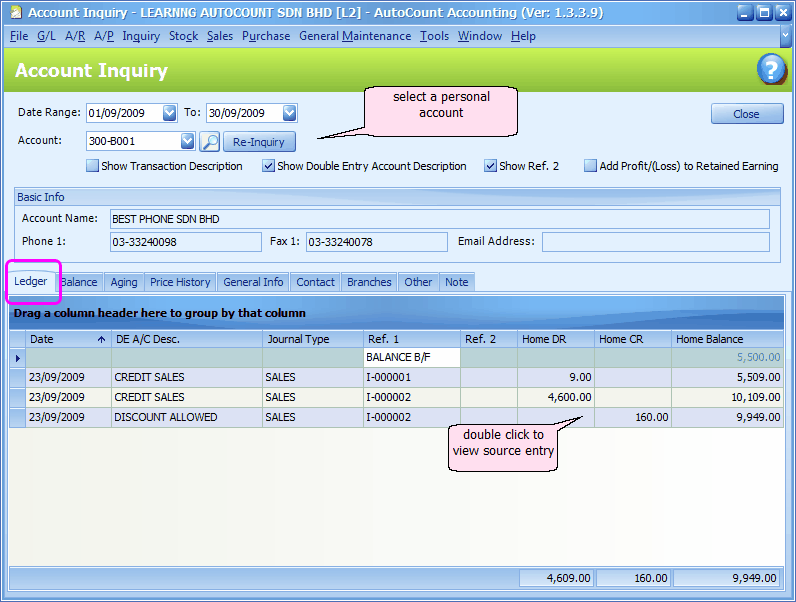
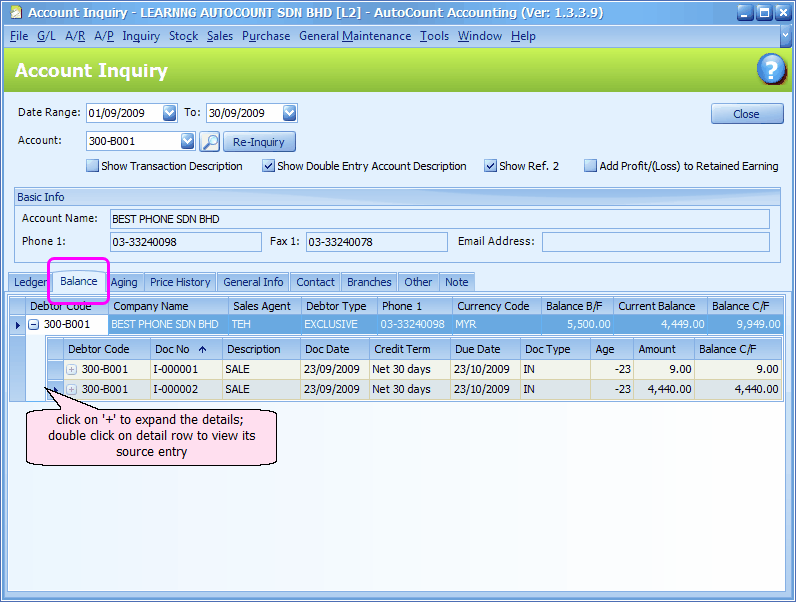
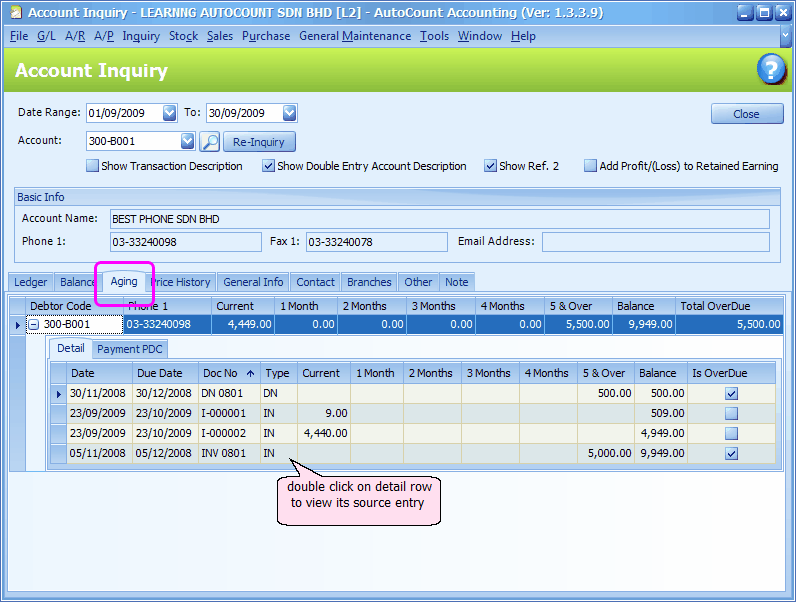
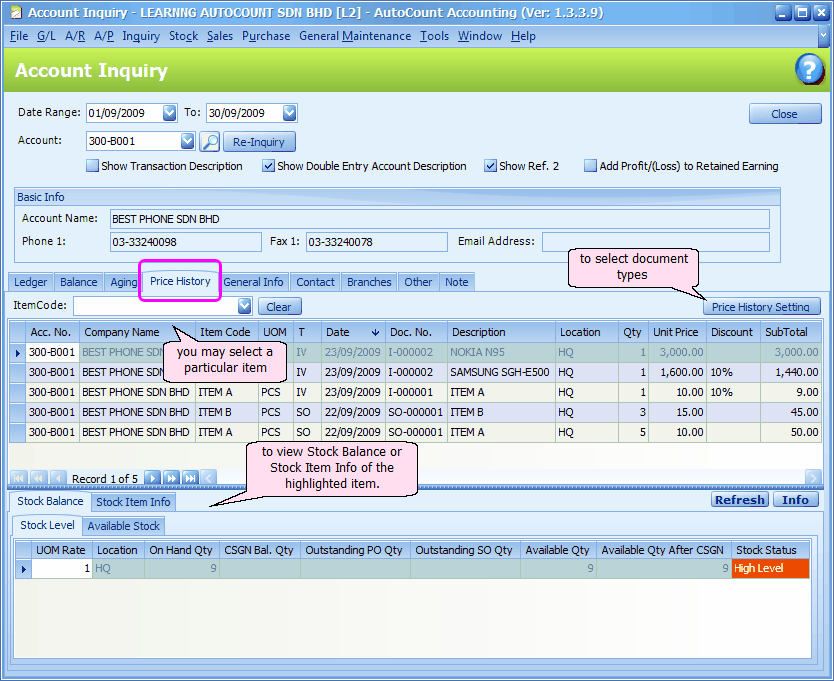
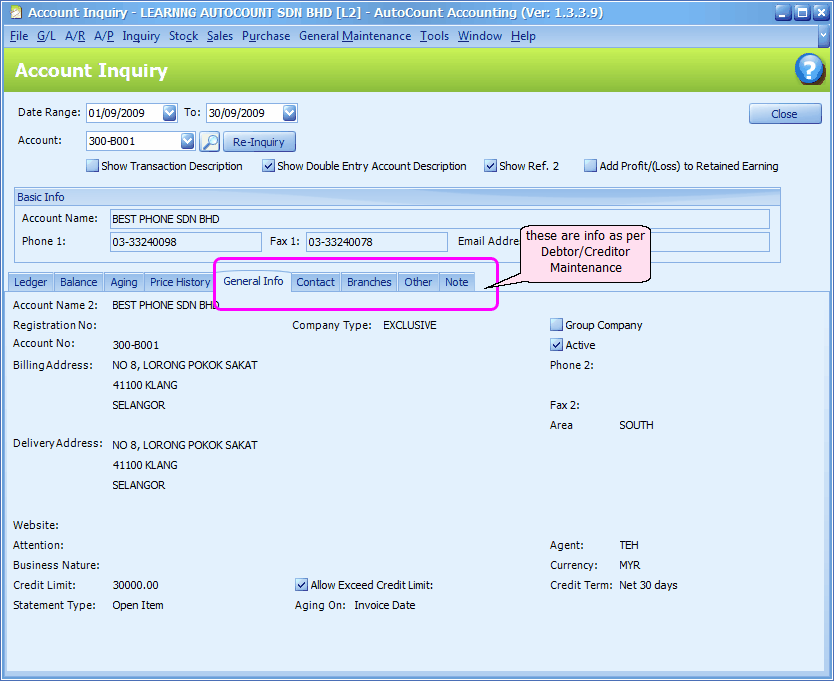
_____________________________________________________________
Send feedback about this topic to AutoCount. peter@autocountSoft.com
© 2013 Auto Count Sdn Bhd - Peter Tan. All rights reserved.