Question: Message was prompted..... Cannot open database "A893478" requested by the login. The login failed. Login failed for user 'sa'.
Possible Reason:
The status of database A893478 is marked as suspected by SQL Server .
Solution
The solution is: remove the database A893478. Then login to AutoCount again, the system will regenerate a new A893478 database.
Go to Microsoft SQL Server Management Studio Express ...
(if you have not install MSSQL Server Management Studio, you may locate the installer from AutoCount Installer CD.......\SupportFiles\SQLExpress Support Files ... look for SQLServer2005_SSMSEE.msi )
Right click the database A893478, and select Delete.
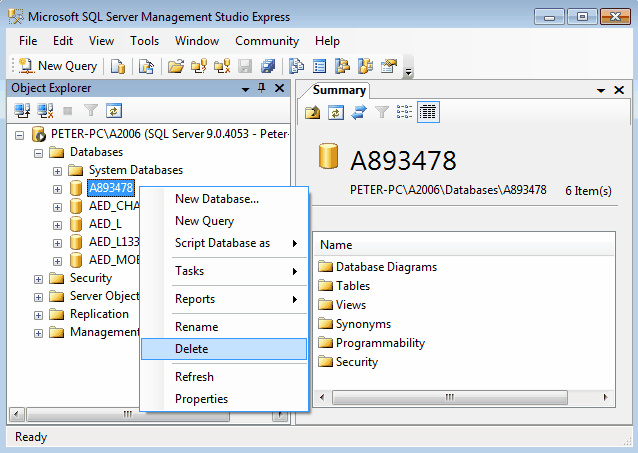
Now you should able to login to AutoCount.
_____________________________________________________________
Send feedback about this topic to AutoCount. peter@autocountSoft.com
© 2013 Auto Count Sdn Bhd - Peter Tan. All rights reserved.