This menu allows you to change UOM name of an existing item.
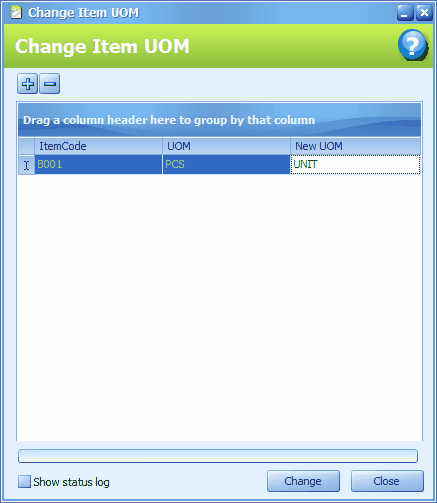
To change UOM.:
Click on '+' sign to select an existing item code,
Select an existing UOM,
Key in New UOM,
Click on Change.
_____________________________________________________________
Send feedback about this topic to AutoCount. peter@autocountSoft.com
© 2013 Auto Count Sdn Bhd - Peter Tan. All rights reserved.