This is to view sales agent's commission by collection report.
In order to calculate commission, you need to maintain sales agent commission rate at Sales Agent Maintenance.
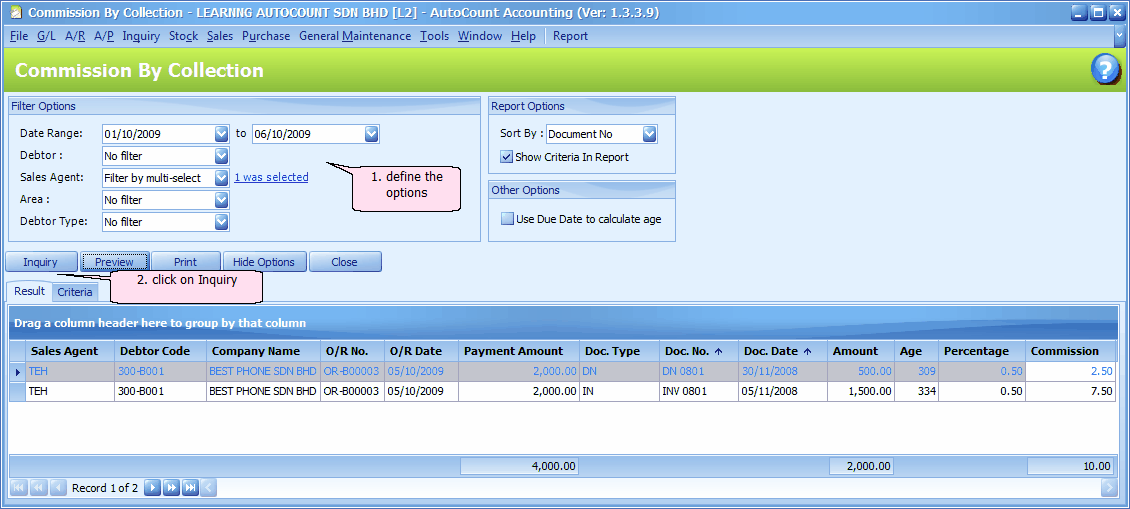
Filter Options
Date Range: define the date range from and to.
Debtor: choose either No filter, Filter by range or Filter by multi-select
Sales Agent: choose either No filter, Filter by range or Filter by multi-select
Area: choose either No filter, Filter by range or Filter by multi-select
Debtor Type: choose either No filter, Filter by range or Filter by multi-select
Report Options
Sort by: choose either sort by Document No. or Document Date.
Show Criteria in Report: to show selected options in report
Other Option
Use Due Date to calculate Age: to calculate 'age' based on due date instead of document date. If the collection was completed before due date, the 'age' will show a negative value, e.g. -5 (means 5 days before due date); on the contrary, age = 12 means 12 days after due date.
Inquiry: to refresh and show the result of filter options and report options.
Preview: to preview report to be printed
Print: to select printer and print report
Hide Options: to hide the Options portion so that the screen has more space for details. Click on Show Options to show it again.
Close: close the screen
Click on Preview
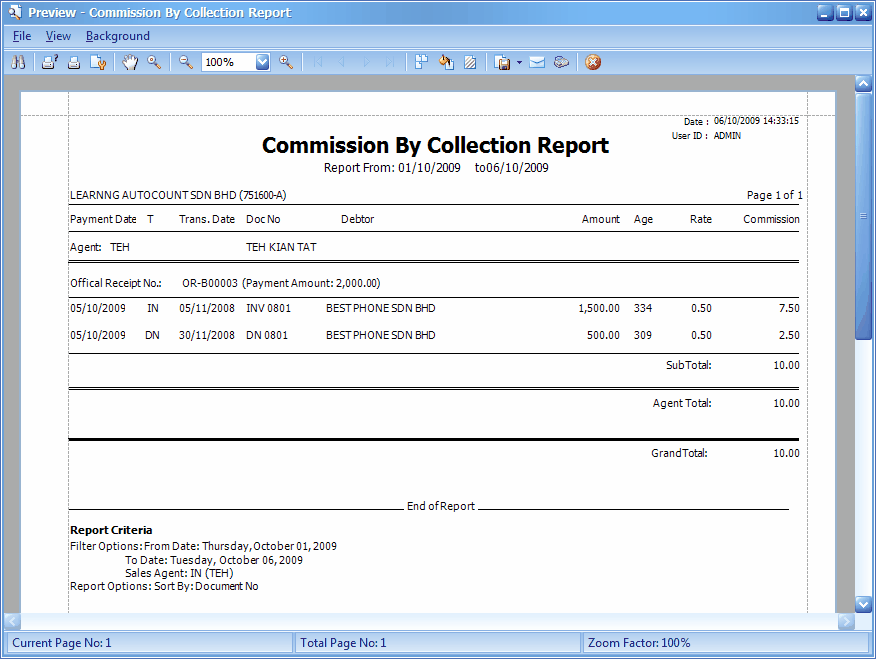
_____________________________________________________________
Send feedback about this topic to AutoCount. peter@autocountSoft.com
© 2013 Auto Count Sdn Bhd - Peter Tan. All rights reserved.