This is to maintain types of contract and set the contract type running number format;
Go to Photocopier > Contract Type Maintenance,
Click on New to add contract type,
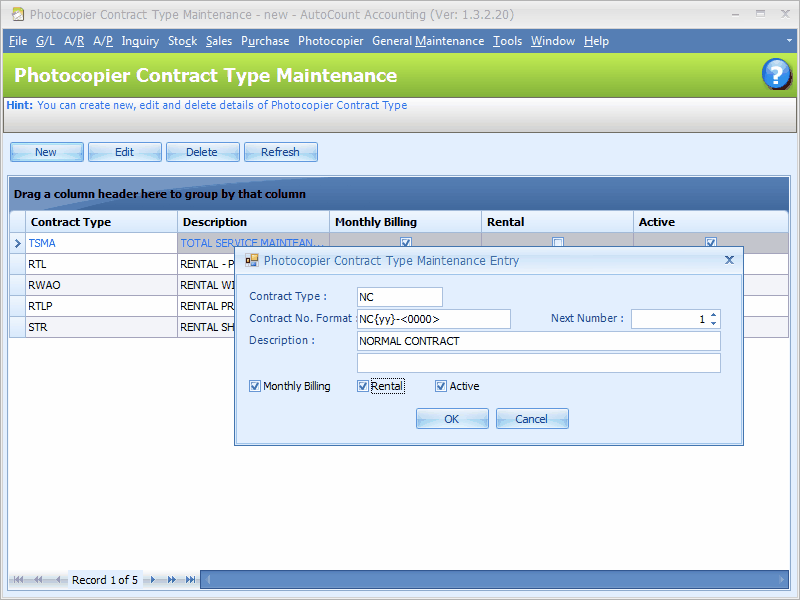
Contract Type: assign a code to this contract type
Contract No. Format / Next Number: type in the format of the auto-running Contract Number. For example: NC is prefix, {yy} is the last 2 digit of year, and <0000> is the running number. The next number will be: NC09-0001.
Description: describe the contract type.
Monthly Billing: usually used in monthly billing according to meter reading. If this is not checked, the billing will be irregular or upon request instead of fixed date monthly billing. If this checkbox is checked, the system will prompt reminder massage when the billing of any month was missed out.
If it is not a 'monthly billing' contract type, the contract will not be listed in Meter Reading Transaction form.
Rental: check this checkbox if a fixed rental amount is to be charged.
* By default, the system comes with a few contract types, you may remove (delete) them should you find them irrelevant.
_____________________________________________________________
Send feedback about this topic to AutoCount. peter@autocountSoft.com
© 2013 Auto Count Sdn Bhd - Peter Tan. All rights reserved.