Here you may set as many document numbering formats as you wish, for any type of document.
Go to General Maintenance > Document Numbering Format Maintenance
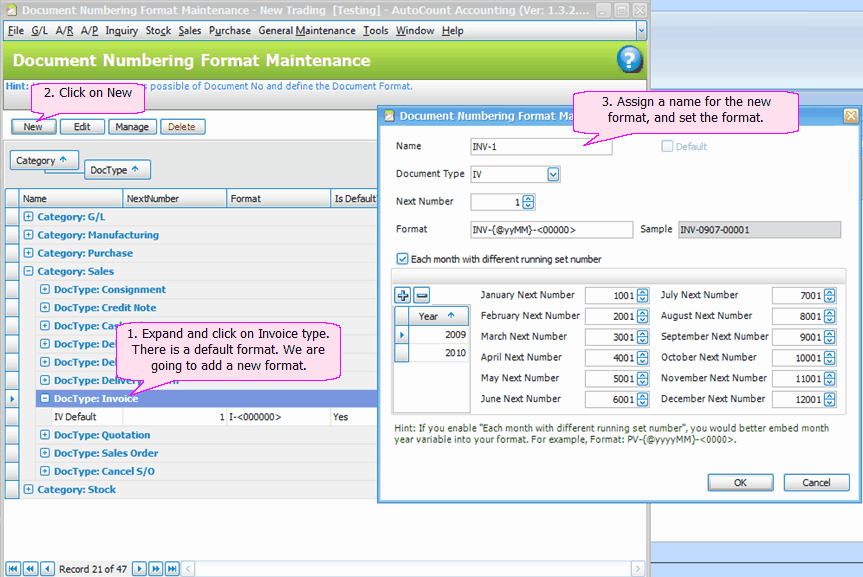
Name: assign a name for the new numbering format.
Document Type: this is automatically selected because you have highlighted the type before clicking on New.
Default: we can set this format to be the default format later.
Next Number: the next running number of this document type.
Format: read the Hint carefully and you may try to set your own running numbering format. For my example, 'INV' is the prefix, the small letter 'yy' means the last 2 digit of the current year, 'MM' means current month, '-' is a fixed character, and '<00000>' is the running number. (MM or yy must be preceded with @ sign)
Sample: while you are typing the format, a sample is displayed to give you an immediate view of the output.
You may also set each month to start with different running number.
Click on '+' or '-' sign button to add years, then highlight the year, and fill in the starting number for each month. Then proceed to another year.
Then click on Save.
Set New Format To Default
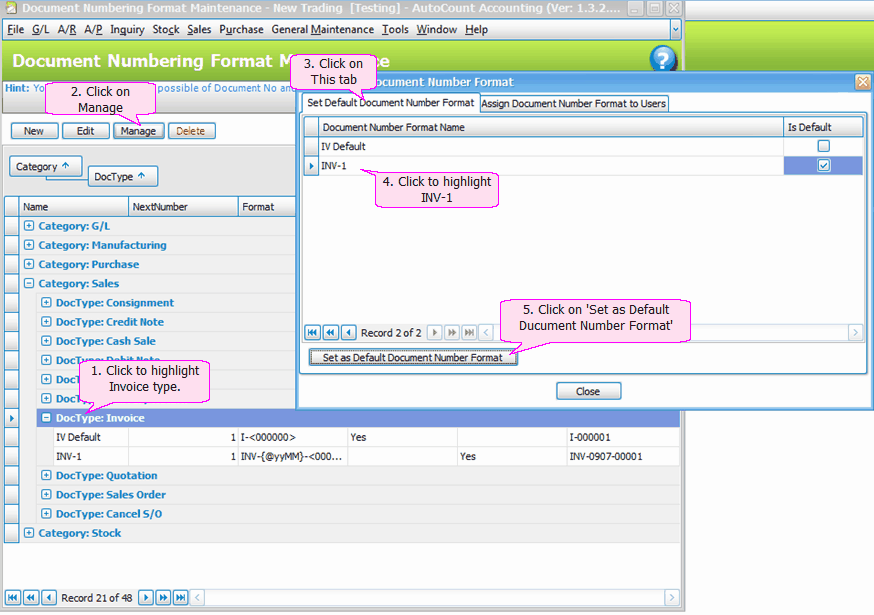
Assign Document Number To Users
From previous screen, click on the tab of Assign Document Number To Users,
Here you may assign different document numbering format to each users.
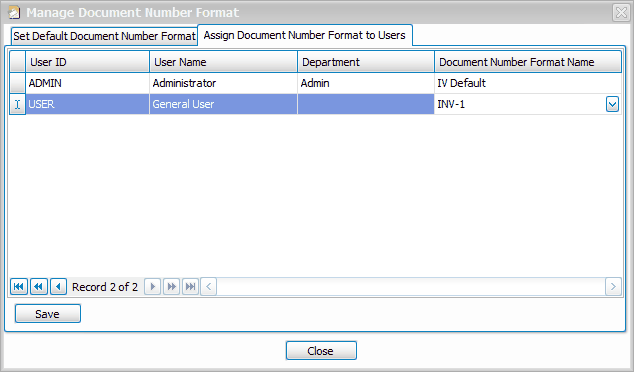
Related topic: 15039 Maximum Document Number Control
_____________________________________________________________
Send feedback about this topic to AutoCount. peter@autocountSoft.com
© 2013 Auto Count Sdn Bhd - Peter Tan. All rights reserved.