Functional Buttons
![]() to add / insert a detail row. (Insert)
to add / insert a detail row. (Insert)
![]() to insert a detail row before the highlighted row. (Ctrl + Insert)
to insert a detail row before the highlighted row. (Ctrl + Insert)
![]() to delete highlighted row. (Ctrl + Delete)
to delete highlighted row. (Ctrl + Delete)
![]() to move the detail row up/down. (Alt + Shift + Up/Down)
to move the detail row up/down. (Alt + Shift + Up/Down)
![]() undo (Ctrl + Z)
undo (Ctrl + Z)
![]() to select all detail rows (Ctrl + Alt + A), so that it can be deleted or modified in one shot (using Range Set)
to select all detail rows (Ctrl + Alt + A), so that it can be deleted or modified in one shot (using Range Set)
![]() range set (F12)... a range setting windows will be prompted. This is usually used to apply changes to several/all selected detail rows.
range set (F12)... a range setting windows will be prompted. This is usually used to apply changes to several/all selected detail rows.
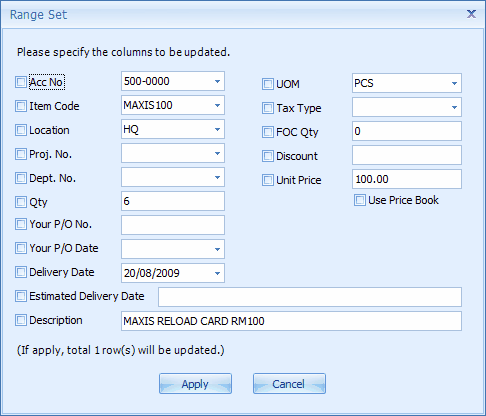
![]() to add a subtotal row, showing the subtotal amount.
to add a subtotal row, showing the subtotal amount.
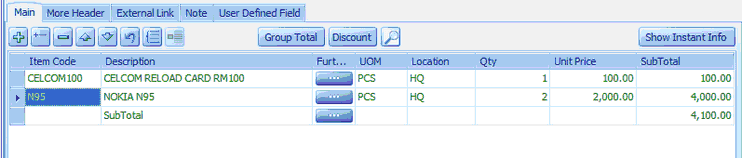
![]() to add a discount row, and for you to define the group discount by define the percentage % or Value.
to add a discount row, and for you to define the group discount by define the percentage % or Value.
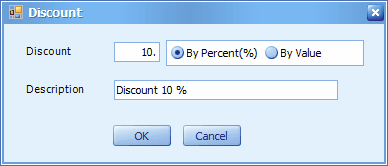
![]() to prompt the item search screen (F9)
to prompt the item search screen (F9)
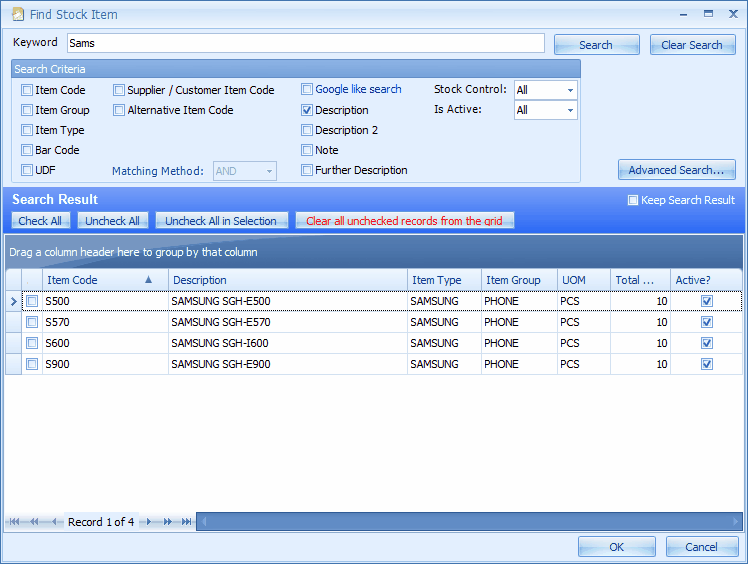
Type a keyword, select search criteria, click on Search. From the search result, check the checkboxes to select items to be included into the document, then click on OK.
Google like search: this makes searching easier by using conditional operators AND and OR.
![]() click on this button will display (at bottom section) instant information related to the highlighted item, such as Price History, Stock Balance ...
click on this button will display (at bottom section) instant information related to the highlighted item, such as Price History, Stock Balance ...
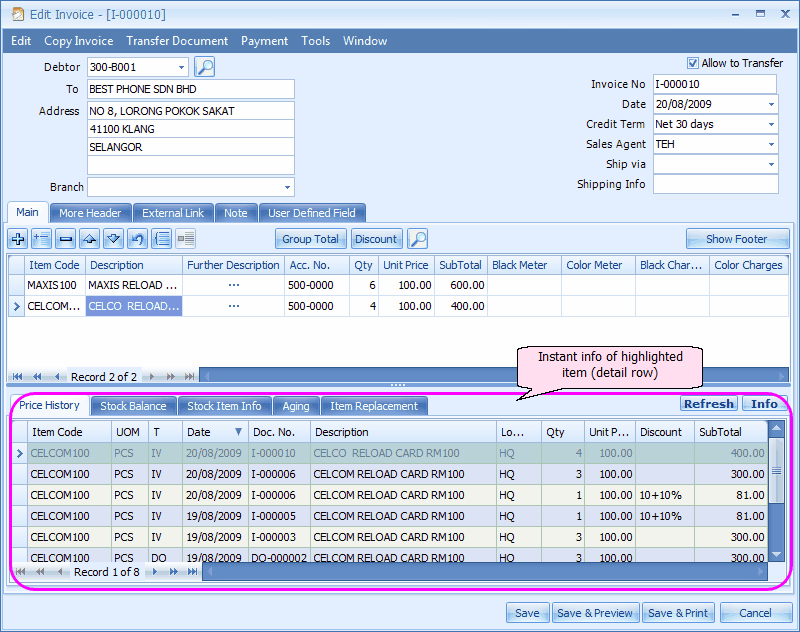
More Header: to provide additional information about this document.
External Link: allows to maintain cross reference links in other formats, such as Excel, Word documents, Image files...
Notes: allows to type in additional notes.
_____________________________________________________________
Send feedback about this topic to AutoCount. peter@autocountSoft.com
© 2013 Auto Count Sdn Bhd - Peter Tan. All rights reserved.