For example, there are 2 accounts: 901-0000 and 901-5555 both containing transaction... I would like to merge the transaction of 901-5555 to 901-0000 and subsequently remove account 901-5555.
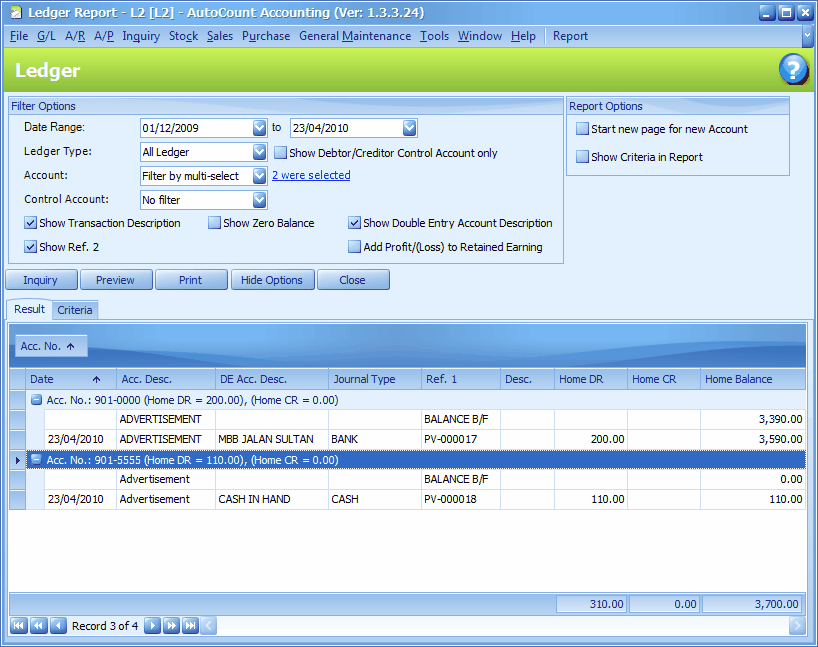
Go to Tools > Change Code > Change Account Number
Check the checkbox of Perform Merge operation instead of Change operation.
Click on '+' sign to select an existing account number (that you wish to remove): 901-5555
Key into New Account No. field an existing account number (that you wish to merge to): 901-0000
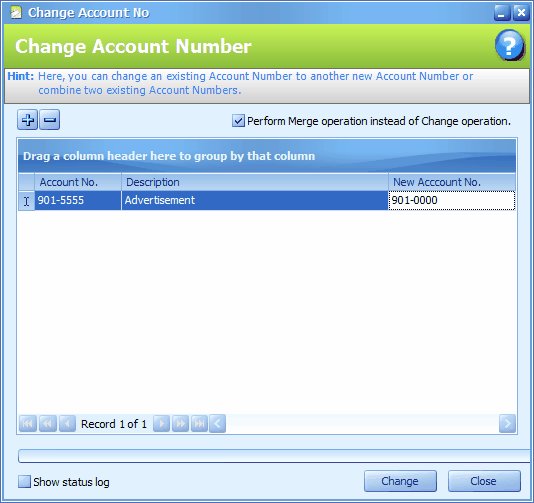
Click on Change.
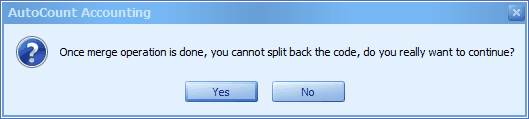
Click on Yes
Key in the admin password, click on OK...
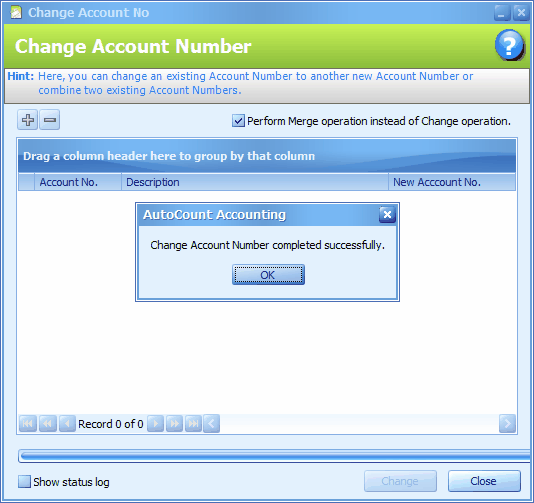
Click on OK, Close.
As the result,
(1) the account 901-5555 has been removed from chart of account.
(2) the transaction are combined (merged) into account 901-0000 as below:
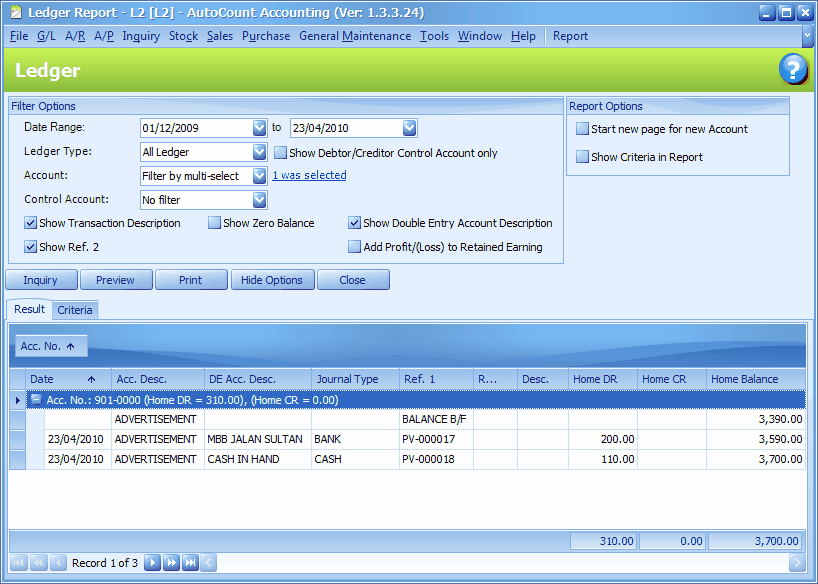
_____________________________________________________________
Send feedback about this topic to AutoCount. peter@autocountSoft.com
© 2013 Auto Count Sdn Bhd - Peter Tan. All rights reserved.