Go to Sales > Invoice,
click on Report > Design Document Style Report
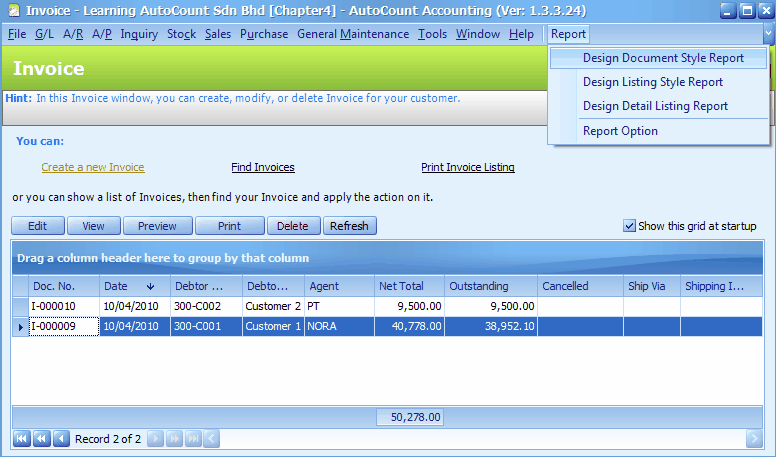
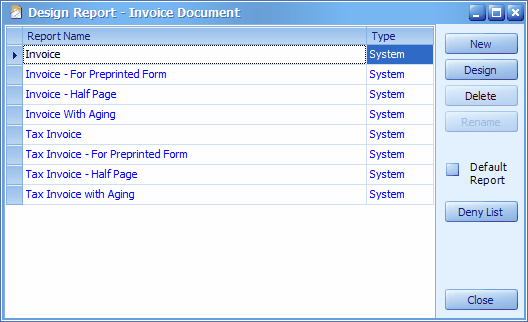
Highlight Invoice, click on Design...
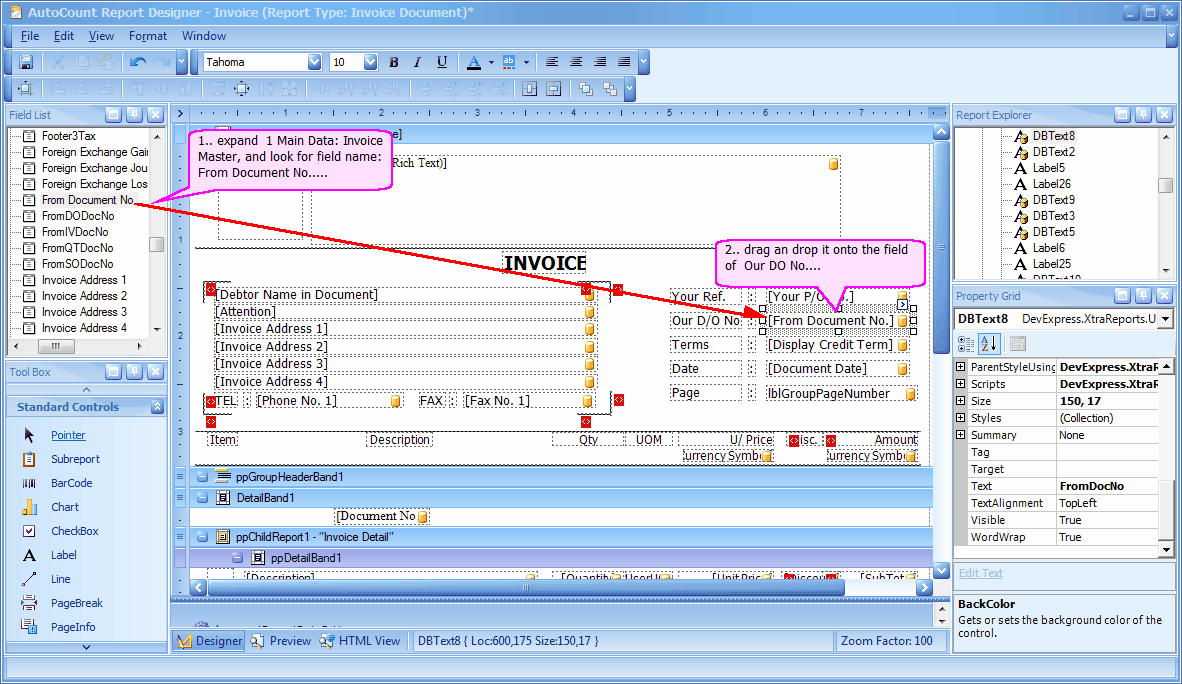
Look into Field List, click to expand 1 Main Data: Invoice Master ... look for field name: From Document No... drag and place it onto the field of Our DO No...
To show the info of From Document No...in Invoice Detail, you need to add a Label (name it From Doc.No.) and a field (drag the field name of From Document No. from 1 Main Data: Invoice Master > Invoice Detail...
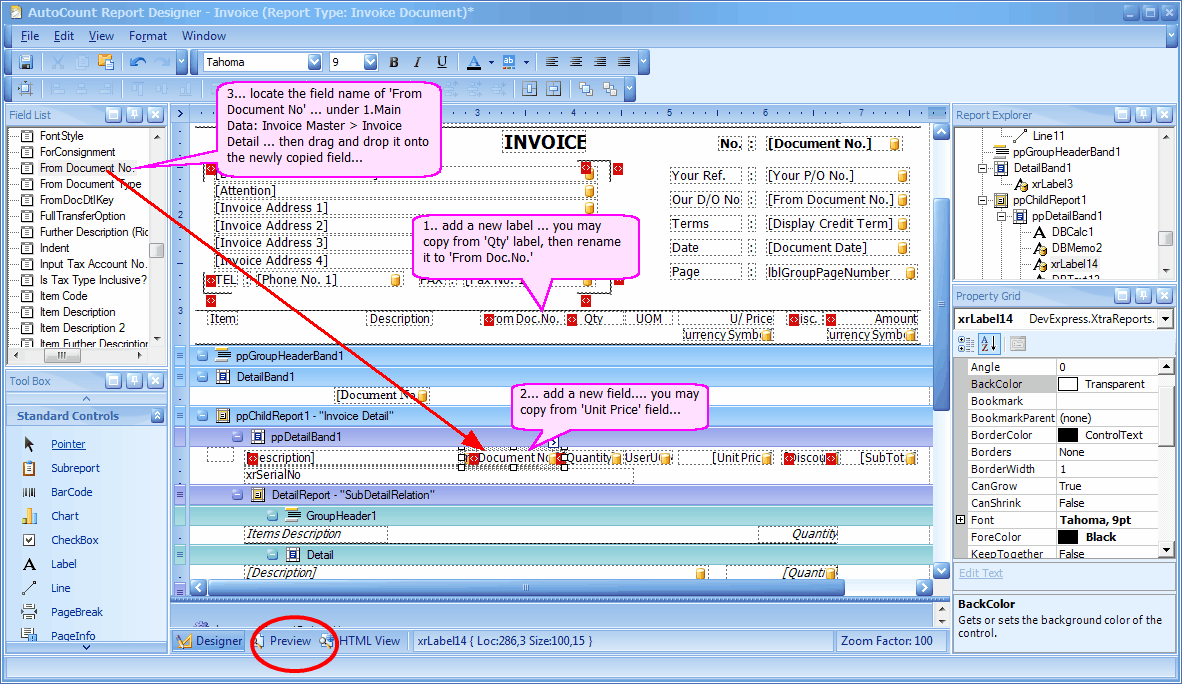
Click on Preview .....
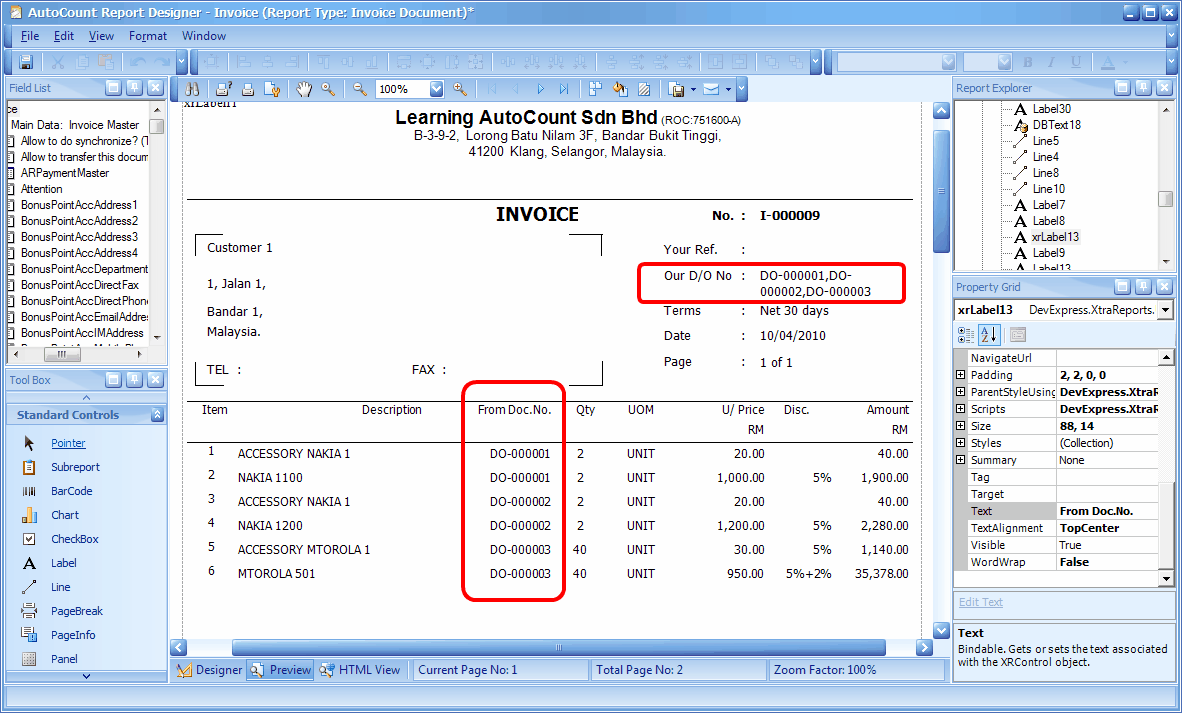
To save the report format, go to File > Save As...
Key in the name of this report format, then Save.
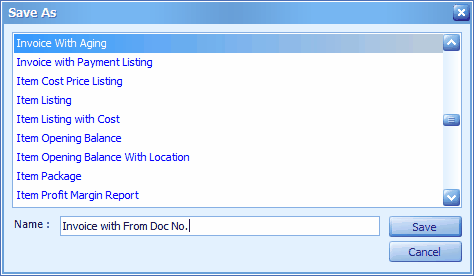
Close the Report Designer windows.
Back to Invoice listing grid...
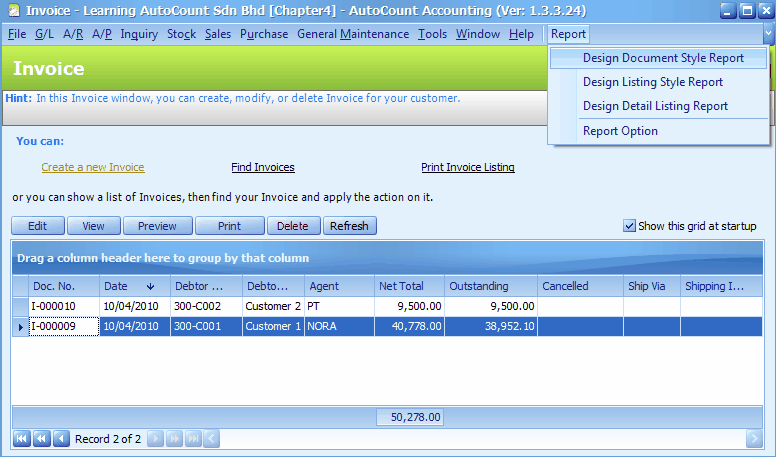
To set the format as default report, go to Report > Design Document Style Report
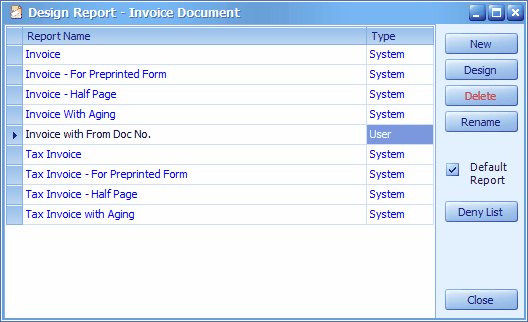
Click to highlight the report name, then check the checkbox of Default Report.... from now on, when click on Preview, the default report format will be displayed.
_____________________________________________________________
Send feedback about this topic to AutoCount. peter@autocountSoft.com
© 2013 Auto Count Sdn Bhd - Peter Tan. All rights reserved.