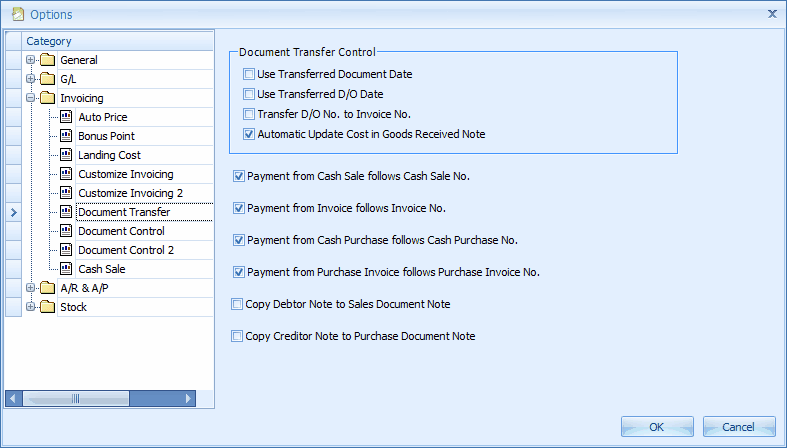
Use Transferred Document Date: the target document's date will follow the date of source document that was transferred. E.g. if Sales Order is transferred to D/O, the date of Sales Order will be used as D/O date as well.
Use Transferred D/O date: the D/O date (when transferred) will be used as Invoice date.
Transfer D/O No. to Invoice No.: the D/O document number (when transferred) will be used as Invoice document number as well.
Automatic Update Cost in Goods Received Note: when GRN is transferred to Purchase invoice, the unit price (cost) changed in Purchase Invoice will be updated to GRN automatically.
Payment from Cash Sale follows Cash Sale No.: the Payment document number will follow Cash Sales document number if the payment is created through Cash Sale transaction screen.
Payment from Invoice follows Invoice No.: the Payment document number will follow Invoice document number if the payment is created through Invoice transaction screen (Payment > New Payment).
Payment from Cash Purchase follows Cash Purchase No.: the Payment document number will follow Cash Purchase document number if the payment is created through Cash Purchase transaction screen.
Payment from Purchase Invoice follows Purchase Invoice No.: the Payment document number will follow Purchase Invoice document number if the payment is created through Purchase Invoice transaction screen (Payment > New Payment).
Copy Debtor Note to Sales Document Note: to copy the content of Note tab from Debtor Maintenance to Sales document (Note tab).
Copy Creditor Note to Purchase Document Note: to copy the content of Note tab from Creditor Maintenance to Purchase document (Note tab).
_____________________________________________________________
Send feedback about this topic to AutoCount. peter@autocountSoft.com
© 2013 Auto Count Sdn Bhd - Peter Tan. All rights reserved.