This is for you to maintain last year's balances (month by month) so that comparison reports can be generated.
Go to General Maintenance > Last Year Balance Maintenance
Select fiscal year then click on Inquiry.
(Note: Last year balance figure will be auto-generated after Year End Closing)
Key in Month-To-Date (MTD) figure for last year, then Save.
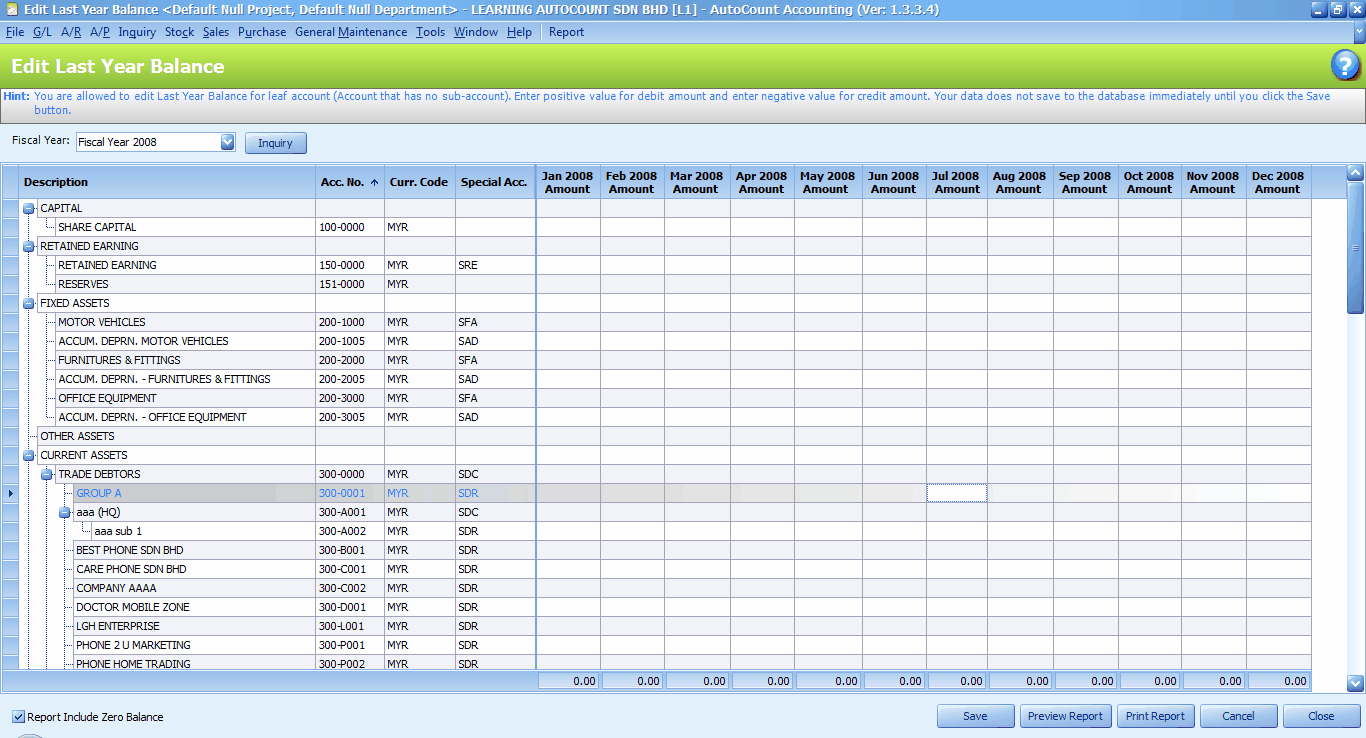
If the following message screen appear, that means the Previous Fiscal Year is not added,
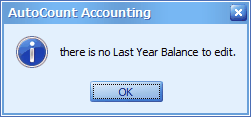
To add a previous fiscal year, go to Tools > Manage Fiscal Year,
Highlight current fiscal year, click on New Previous Fiscal Year, OK, Close.
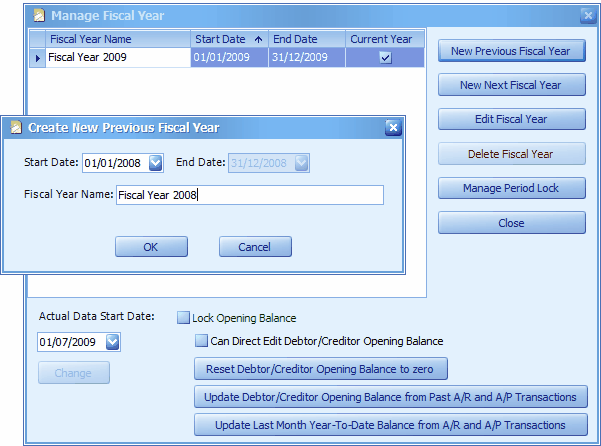
_____________________________________________________________
Send feedback about this topic to AutoCount. peter@autocountSoft.com
© 2013 Auto Count Sdn Bhd - Peter Tan. All rights reserved.