Question: I have keyed in something as Further Description, but it shows with unnecessary spaces...?
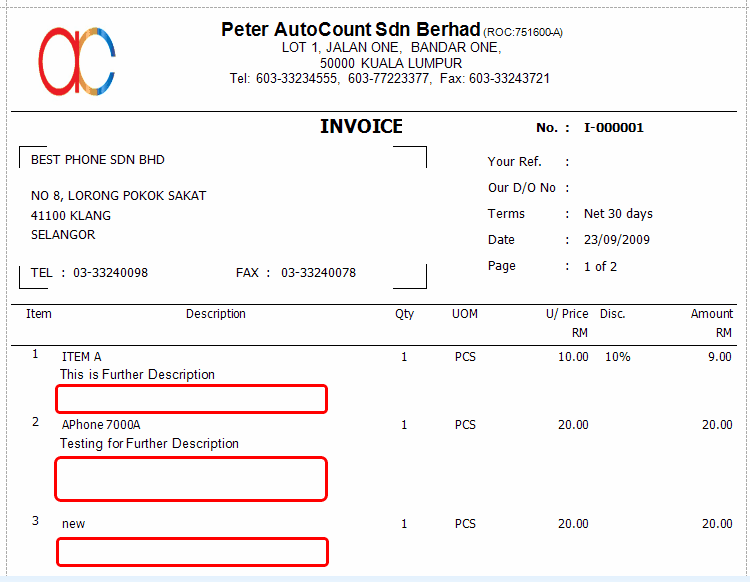
Possible Reason:
Most likely you have press a few times of Enter when keying in the text in Further Description …. which results in showing empty row(s) in the document...
Solution:
You need to clear the spaces (empty row) either at transaction detail screen or Stock Item Maintenance screen, depending on where had you keyed in the Further Description for those items.
Another way (probably faster) to clear all spaces of rich text is go to Start > All Programs > AutoCount Accounting > AutoCount Accounting Management Studio, logon as Admin user..... then go to Data Consistency > Set Empty Rich Text to NULL..... Start.... This function will check all data columns in the database … should any value is found to be empty string, then it will be set as NULL. …
_____________________________________________________________
Send feedback about this topic to AutoCount. peter@autocountSoft.com
© 2013 Auto Count Sdn Bhd - Peter Tan. All rights reserved.