System Option Policy defines how some important system behaviors are controlled.
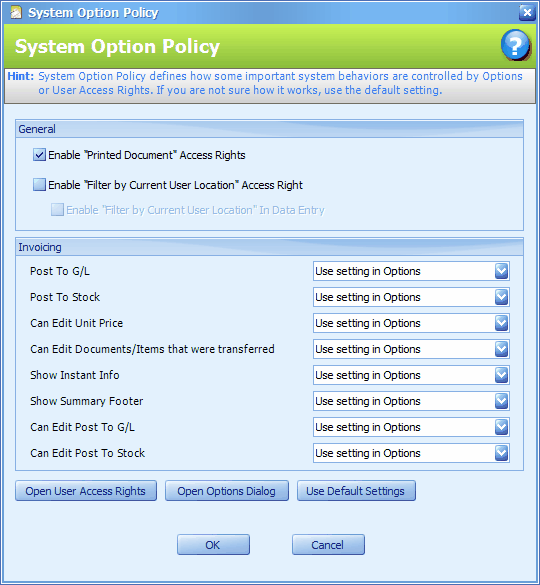
Enable 'Printed Document' Access Rights: If this checkbox is checked (it is checked by default), the access rights control (General Maintenance > User Maintenance > Access Rights) for all 'printed documents' will take effect. If it is not checked, this setting of access rights will be ignored.
Enable 'Filter By Current User Location' Access Right: If this checkbox is checked (it is not checked by default), the access rights control (General Maintenance > User Maintenance > Access Rights) for Root >System > Behaviours > Filter By Current User Location will take effect. If it is not checked, this setting of access rights will be ignored.
Invoicing: Some of Invoicing controls could be applied either:
(a) according to the settings in Tools > Options: - which all users will share the same setting, OR
(b) according to the settings in General Maintenance > User Maintenance > Access Rights - which means different users can have their own setting. For the listed controls, you may choose either Use Setting in Options, or Use Setting in User Access Rights.
For example, if Post To G/L is controlled by Use Setting in Options, the system will use the setting as defined in Options > Invoicing > Document Control 2
Open User Access Rights: a shortcut to General Maintenance > User Maintenance > Access Rights
Open Options Dialog: a shortcut to Tools > Options
Use Default Settings: reset to default setting.
_____________________________________________________________
Send feedback about this topic to AutoCount. peter@autocountSoft.com
© 2013 Auto Count Sdn Bhd - Peter Tan. All rights reserved.