This module is used to set bonus points system, record points earned and redeemed by customers.
Go to Tools > Program Control > Module Setting
Check the checkbox of Bonus Point to enable it.
Determine Bonus Point Calculation Method
Go to Tools > Options, Invoicing, Bonus Point.
Select the Bonus Point Calculation Option: Calculate Bonus Point Based on Item's Quantity.
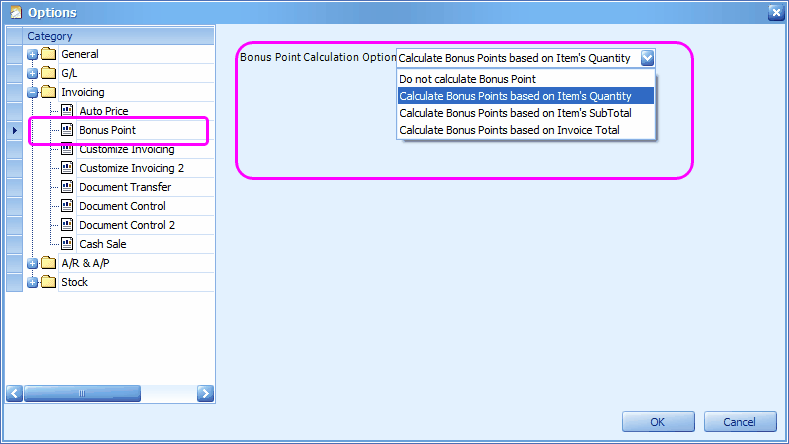
If based on Item Quantity, you need to set number of points will be earned (by quantity) at Stock > Stock Item Maintenance, Others.
If based on Item's Subtotal or Invoice Total, you may set number of points will be earned (by sales value) and whether or not round up to nearest dollar.
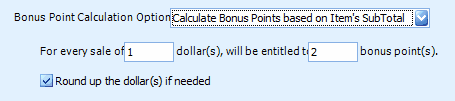
I have chosen to calculate bonus points based on item's quantity, so the next step is go to Stock Item Maintenance.
Stock Item Maintenance
Go to Stock > Stock Item Maintenance
Check the checkbox of Calculate Bonus Point
Click on Others tab,
Redeem Bonus Point: key in the number of points to Redeem one unit of this item.
For every sales of ? item(s), will be entitled to ? bonus point(s): Set bonus calculation criteria (based on Item's Quantity)
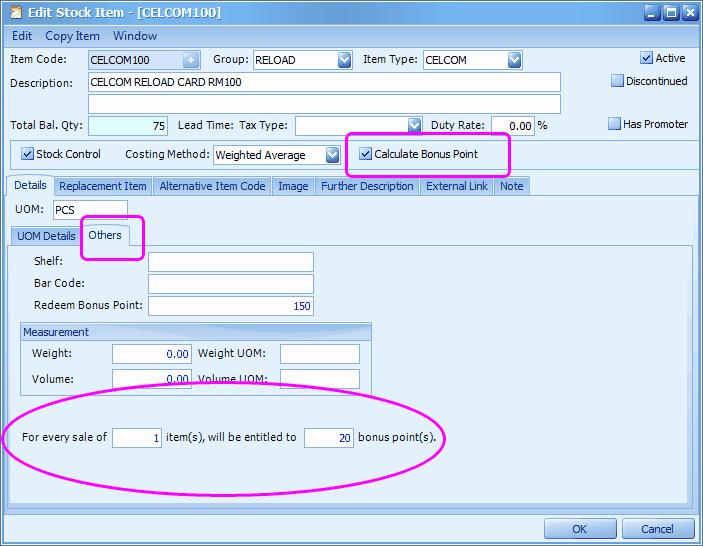
Bonus Point Account Maintenance
Go to General Maintenance > Bonus Point Account Maintenance
Click on New to create bonus point accounts.
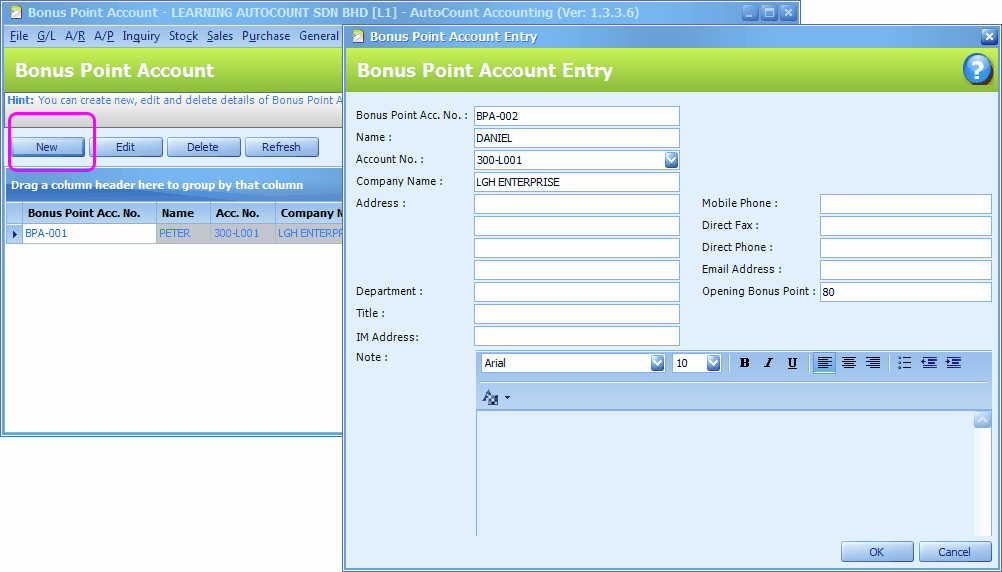
Each 'Bonus Point Account' refers to a account holder (Name) and ties to a debtor account, which means a same debtor may hold more than one bonus point account.
Key in the Opening Bonus Point, if any.
Important Note: from version 1.5.039 inwards, Bonus Point Account Maintenance is removed and replaced by Member Maintenance. Refer to 15039 Bonus Point Merged with POS.
Go to Sales > Bonus Point Transaction Listing Report
Define the filtering option and click on Inquiry to view the listing report.
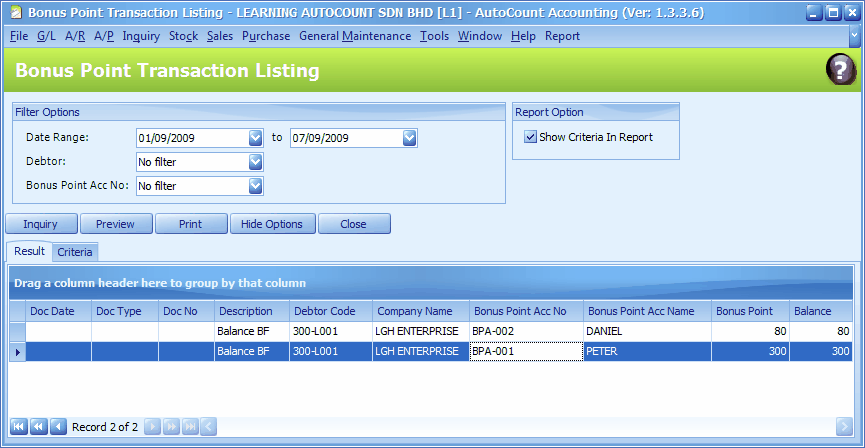
Invoice with Bonus Point
Go to Sales > Invoice
Create a new invoice, select a debtor with bonus point account.
Click on '+' to add items,
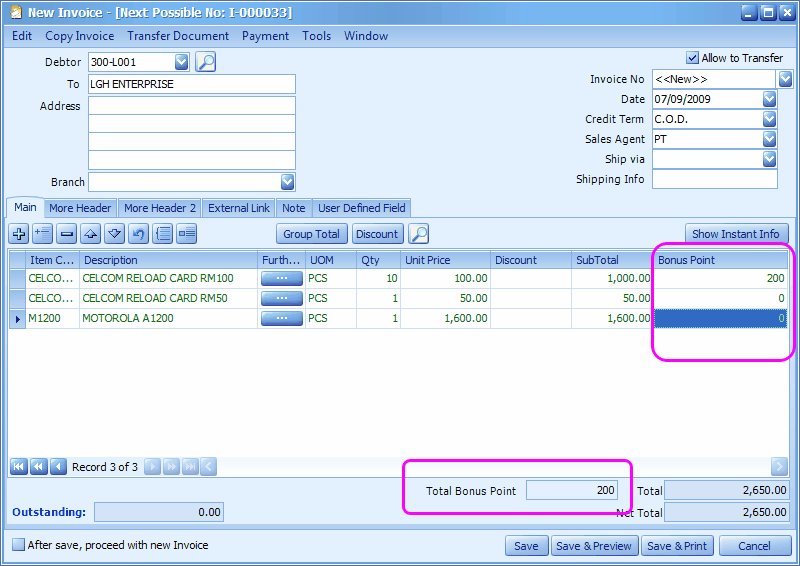
Click on More Header 2, select Bonus Point Account Number for this debtor. Then click on Main again.
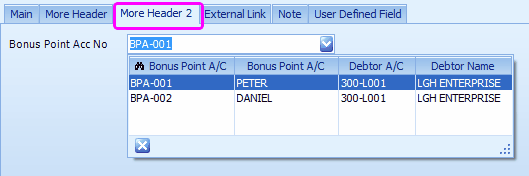
Bonus Point Redemption
Go to Sales > Bonus Point Redemption
Click on Create a new Bonus Point Redemption,
Select Bonus Point Account Number,
Select debtor,
Click on '+' to add item to be redeemed,
Observe the indication of Total Available Point, Redemption Point, and Point After Redemption..
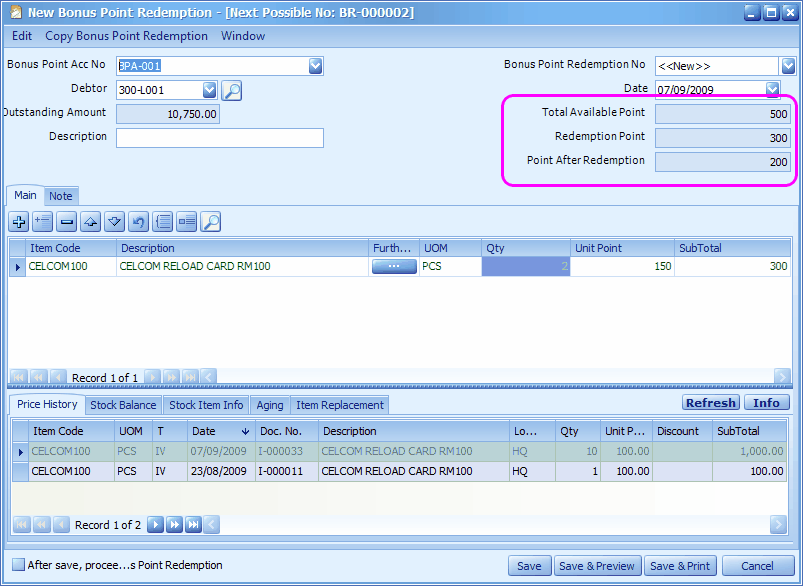
View Report
Go to Sales > Bonus Point Transaction Listing Report
Define the filtering option and click on Inquiry to view the listing report.
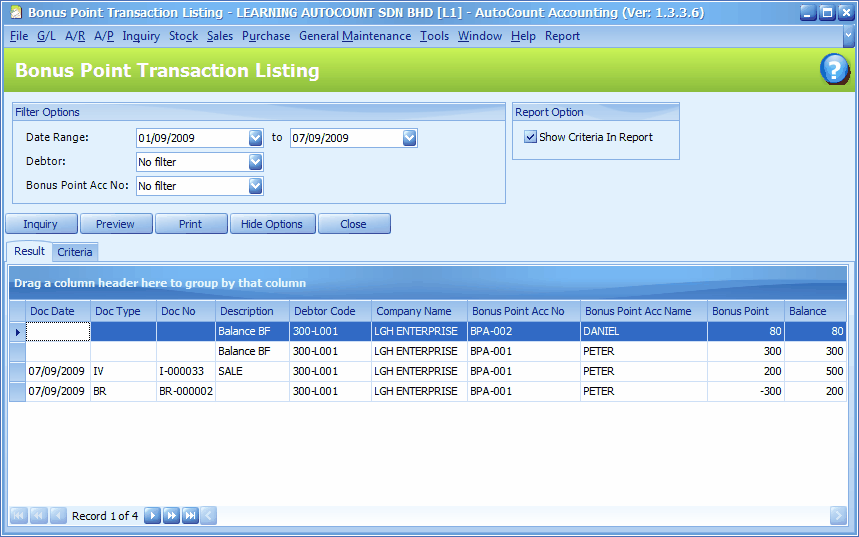
Bonus Point Calculation base on Invoice Total - Example
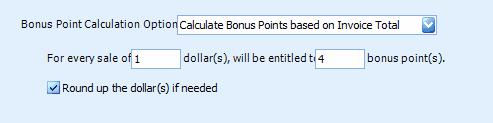
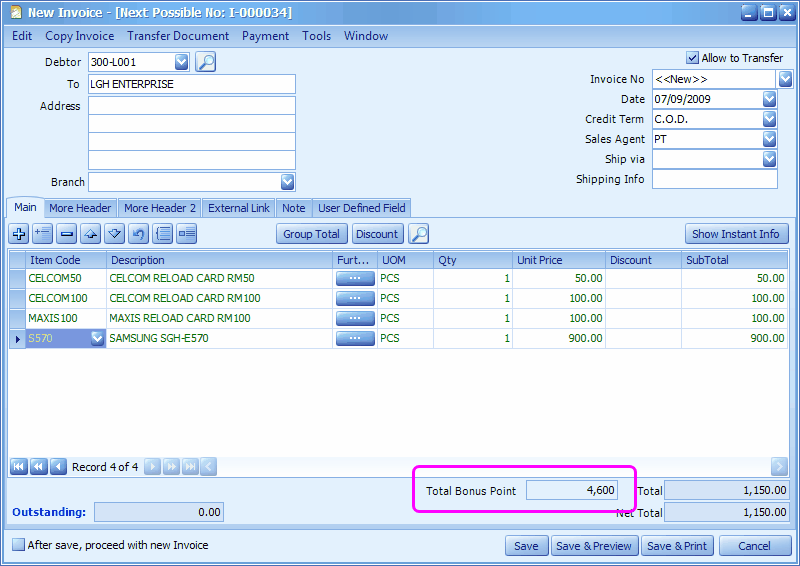
Note: Invoice total value will be based to calculate the bonus point, regardless of whether or not the items were checked with 'Calculate Bonus Point' at Stock Item Maintenance.
Bonus Point Calculation base on Item's SubTotal - Example
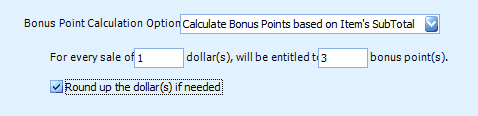
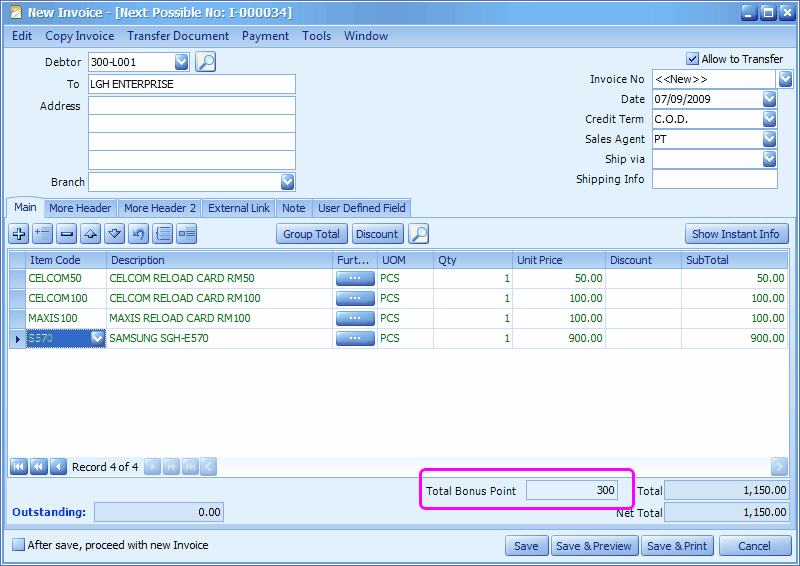
Note: Individual item's sub total value will be based to calculate the bonus point, which means only those items that were checked with 'Calculate Bonus Point' at Stock Item Maintenance will be included.
Related topic: 15039 Bonus Point Merged with POS.
Related topic: 15039 Bonus Point Decimals
_____________________________________________________________
Send feedback about this topic to AutoCount. peter@autocountSoft.com
© 2013 Auto Count Sdn Bhd - Peter Tan. All rights reserved.