(From version 1.5.027 onwards.)
Go to Start > All Programs > AutoCount Accounting > AutoCount Accounting Management Studio
Login as ADMIN.
Go to Tools > Reset Foreign Currency Revaluation.
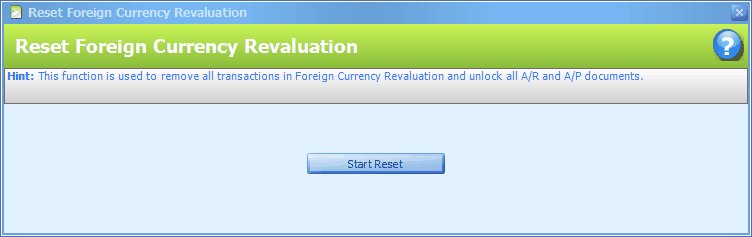
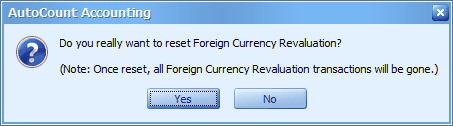
This function will remove all transactions generated (journal entries related to gain/loss on foreign currency) by the system when executing Foreign Currency Revaluation, and will unlock all A/R and A/P documents previously locked for further edition.
After the Reset, it is advisable to run Repost (Data Consistency > Repost GL/AR/AP Transaction) in order to recapture the original currency rate of the knocked off documents.
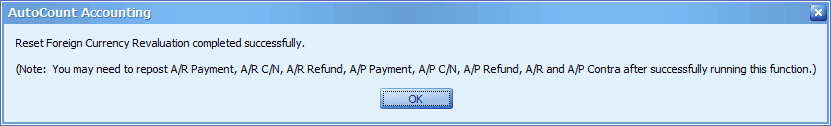
_____________________________________________________________
Send feedback about this topic to AutoCount. peter@autocountSoft.com
© 2013 Auto Count Sdn Bhd - Peter Tan. All rights reserved.