(From version 1.5.028 onwards.)
The options in G/L posting has been extended.
Go to Tools > Options > G/L > G/L Posting
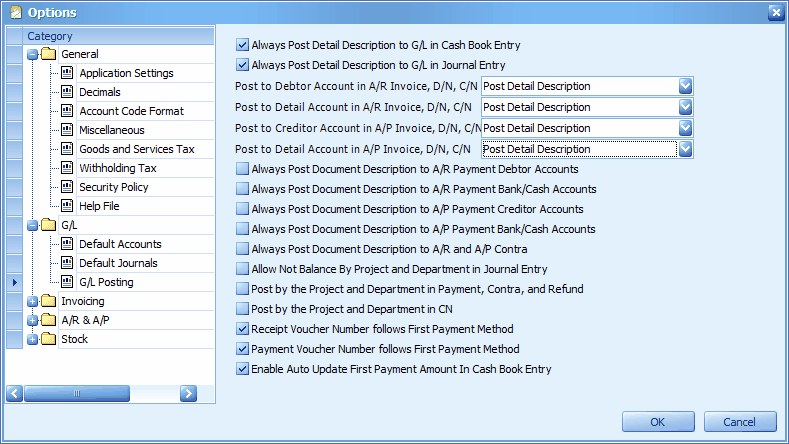
The following are 5 major changes:
1. Posting Option in A/R Invoice, D/N, C/N ... have been changed to Post to Debtor Account in A/R Invoice, D/N, C/N.... with an additional option called Post to Detail Account in A/R Invoice, D/N, C/N.
2. Posting Option in A/P Invoice, D/N, C/N ... have been changed to Post to Creditor Account in A/P Invoice, D/N, C/N ... with an additional option called Post to Detail Account in A/P Invoice, D/N, C/N.
3. Always Post Document Description to A/R Payment Accounts ... have been changed to Always Post Document Description to A/R Payment Debtor Accounts... with an additional option called Always Post Document Description to A/R Payment Bank/Cash Accounts.
4. Always Post Document Description to A/P Payment Accounts ... have been changed to Always Post Document Description to A/P Payment Creditor Accounts ... with an additional option called Always Post Document Description to A/P Payment Bank/Cash Accounts.
5. Added a new option Always Post Document Description to A/R and A/P Contra.
Always Post Document Description means the value/content of Document Description will be used as Ledger’s Description; if this option is unchecked, then the Double Entry
Account’s Description will be used as Ledger’s Description.
_____________________________________________________________
Send feedback about this topic to AutoCount. peter@autocountSoft.com
© 2013 Auto Count Sdn Bhd - Peter Tan. All rights reserved.