This report type allows user to define and arrange the columns of months, quarters, years, fixed date range and expressions. User may also define the projects/departments involved, show percentage or show the budgeted amount.
To use this, you need to first enable the module of Advanced Financial Report at Tools > Program Control > Module Setting ...
At financial report screen, select Custom Column as Report Format,
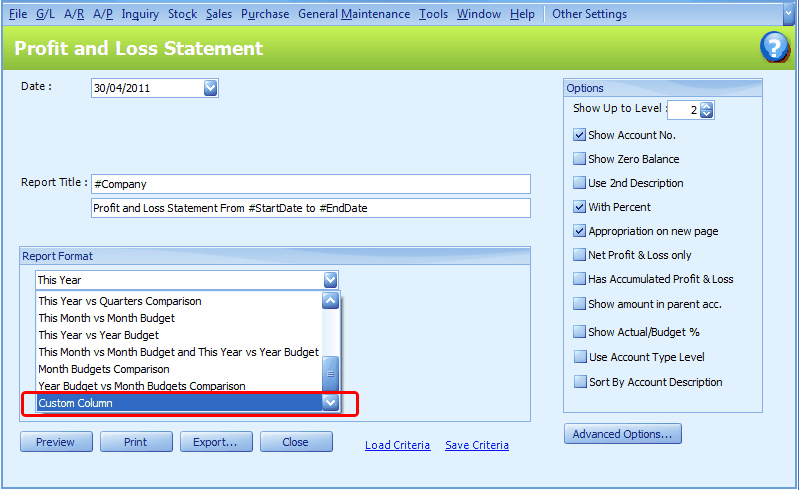
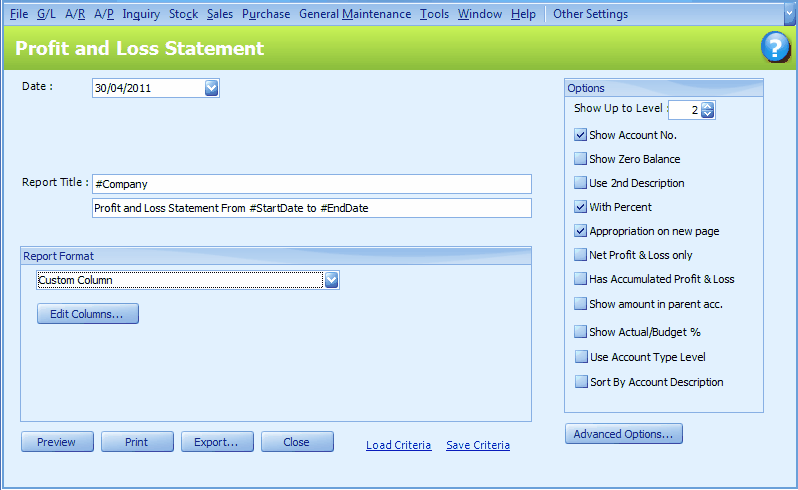
Click on Edit Column,
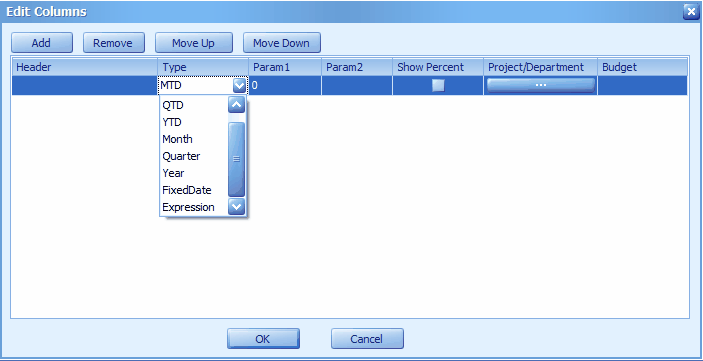
Add/Remove/Move Up/Move Down: click on Add to add a new column; click on Remove to delete the highlighted column; use Move Up and Move Down to arrange the sequence of the columns (the first column will be on the leftmost and bottom column the rightmost)
Header: the caption of the column that will appear on the report.
Type: define the type of column.
MTD Month-to-Date, based on the date defined, Param1 if set to 0 means MTD of current year, 1 means the following year, -1 means the previous year, -2 means the year before the previous year...etc
Example:
Column 1: the Date is 19 May 2011, and Param1 is -1 .... this column will show the MTD value for the period of '1st May 2010 ~ 19th May 2010'.
Column 2: the Date is 19 May 2011, and Param1 is 0 .... this column will show the MTD value for the period of '1st May 2011 ~ 19th May 2011'.
QTD Quarter-to-Date, based on the date defined, Param1 if set to 0 means QTD of current year, 1 means the following year, -1 means the previous year, -2 means the year before the previous year..etc
YTD Year-to-Date, based on the date defined, Param1 if set to 0 means YTD of current year, 1 means the following year, -1 means the previous year, -2 means the year before the previous year..etc
Month, based on the date defined, Param1 if set to 0 means the whole current month, 1 means the following month, -1 means the previous month, -2 means the month before the previous month..etc
Quarter, based on the date defined, Param1 if set to 0 means the whole current quarter, 1 means the following quarter, -1 means the previous quarter, -2 means the quarter before the previous quarter..etc
Year, based on the date defined, Param1 if set to 0 means the whole current year, 1 means the following year, -1 means the previous year, -2 means the year before the previous year..etc
FixedDate: to set a date range. Param1 means Date From, Param2 means Date To. The date can be any date and not necessary the beginning or the end of month... for example:
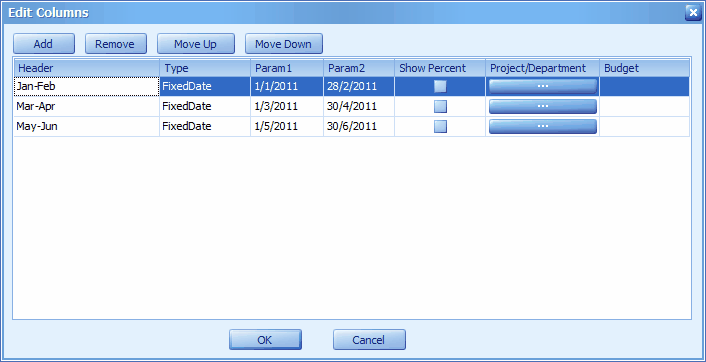
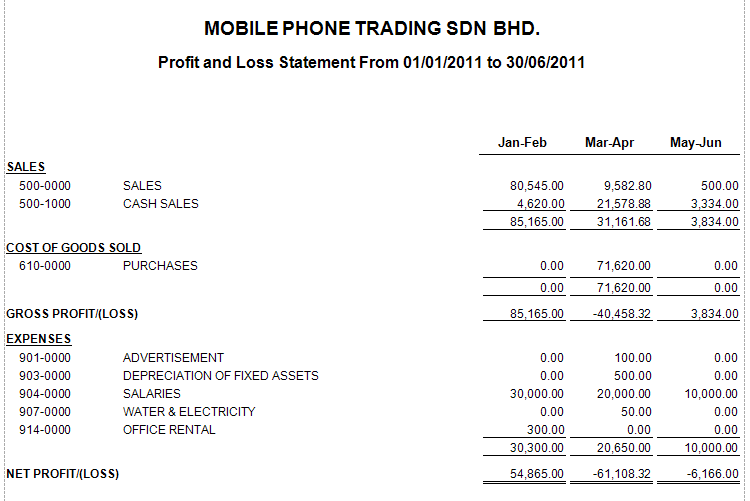
Expression: use common expression or mathematical symbol such as + - * / ( ) to obtain the value for this column by using value from preceding column(s).
Note: Expression must be keyed in at Param1 (only columns prior to it can be used in expression).
Example:
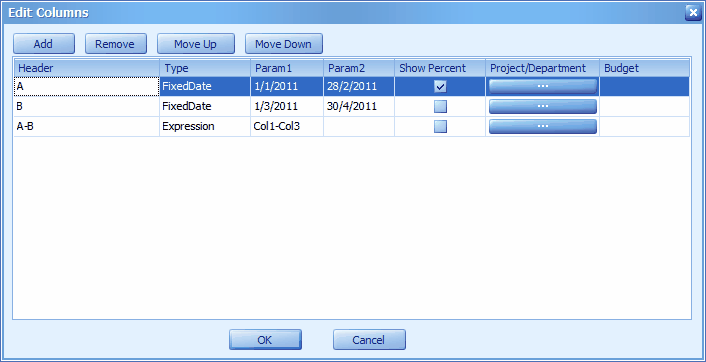
Note: the Column 'B' is called 'Col3' because the 'Show Percent' of column 'A' (Col1) is consider as one column also (as Col2).
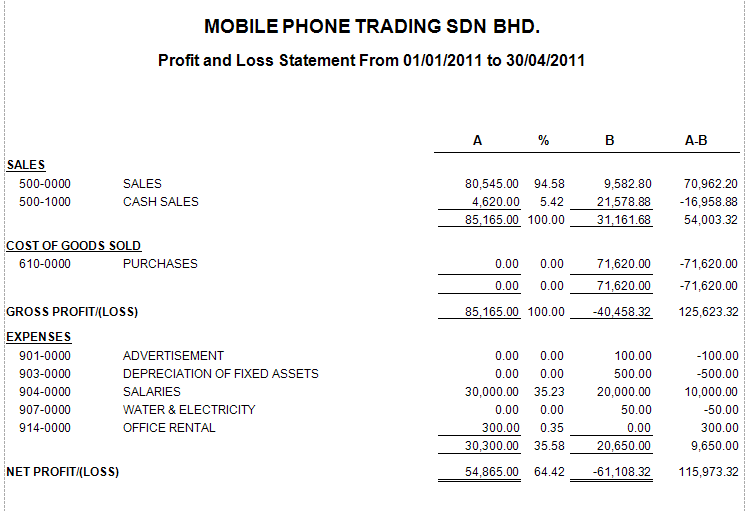
Param1/Param2: Parameter 1 are mainly used to further define the characteristics of a column; Parameter 2 is used only for the type of FixedDate.
Show Percent: when this checkbox is checked, an additional column will be inserted (immediately after or on the right of current column) to show the percentage.
Project/Department: this is to define the projects/departments involved
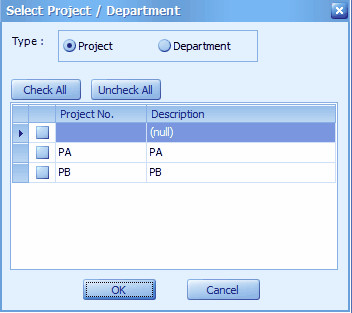
Budget: select a budget that is maintained at G/L > Budget Maintenance. When a budget is selected, this column will show the budgeted figure in report. Please be aware that, budget value is maintained in monthly basis, thus the whole month budget will be showed even though you have defined the type as MTD or FixedDate...
_____________________________________________________________
Send feedback about this topic to AutoCount. peter@autocountSoft.com
© 2013 Auto Count Sdn Bhd - Peter Tan. All rights reserved.