Go to Tools > Manage Fiscal Year
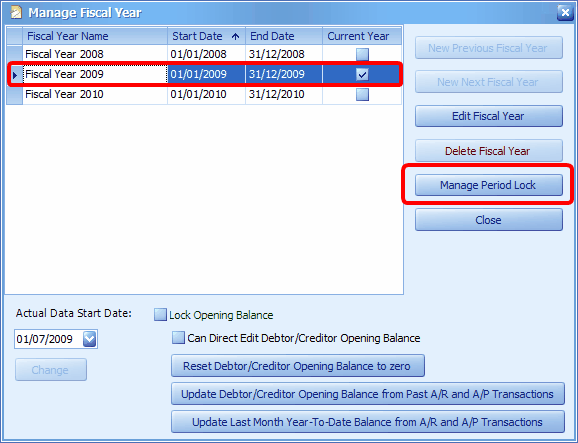
Click to highlight the fiscal year you wish to lock,
Click on Manage Period Lock
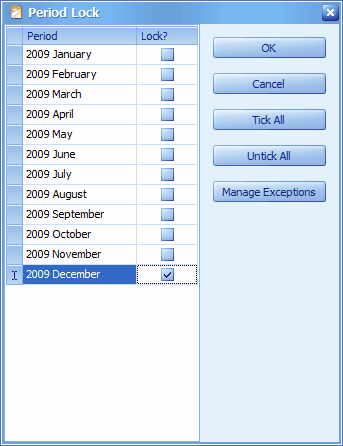
Check the checkbox(s) of the months (periods) you wish to lock. Then click on OK.
(you may also click on Manage Exception to allow exception to certain users/user groups..... just highlight a Function Name, check the check-boxes of user/groups, then Apply. )
Having done that, if you try to Edit an invoice in a month that was locked, the following message will be prompted:
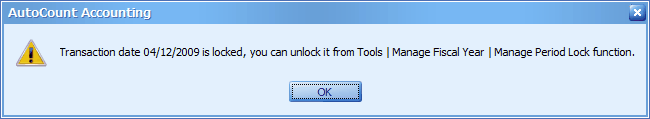
And of course only users that have access rights to Manage Fiscal Year or Manage Period Lock are allowed to 'Unlock'.
_____________________________________________________________
Send feedback about this topic to AutoCount. peter@autocountSoft.com
© 2013 Auto Count Sdn Bhd - Peter Tan. All rights reserved.