Question: the login screen and transaction screen does not display properly?
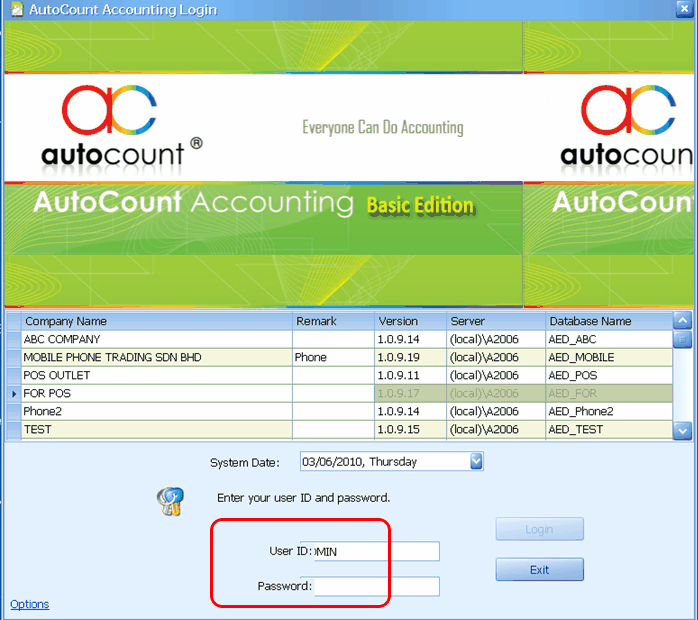
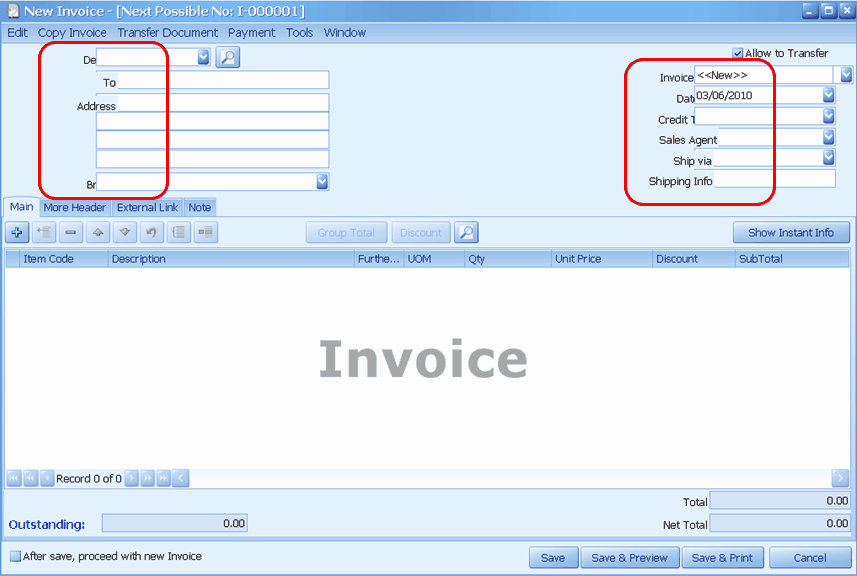
Answer: check the DPI Setting of your Windows...
For Windows XP:
Go to Display Properties (right click on desktop and select Properties).... click on Settings tab..... click on Advanced button ...
Change the DPI Setting back to Normal Size..... (you may need to restart computer).
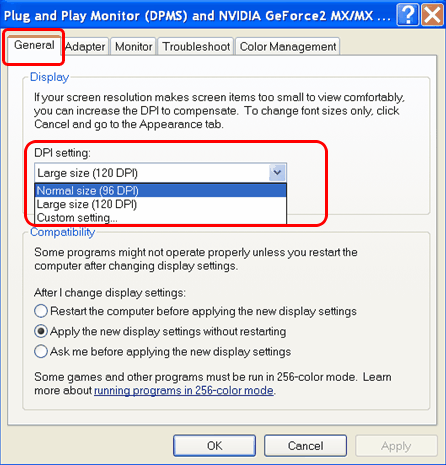
For Windows 7:
Go to Control Panel > Display > Set custom text size (DPI)
Change the Scale to this percentage of normal size back to 100% .... (you may need to restart computer).
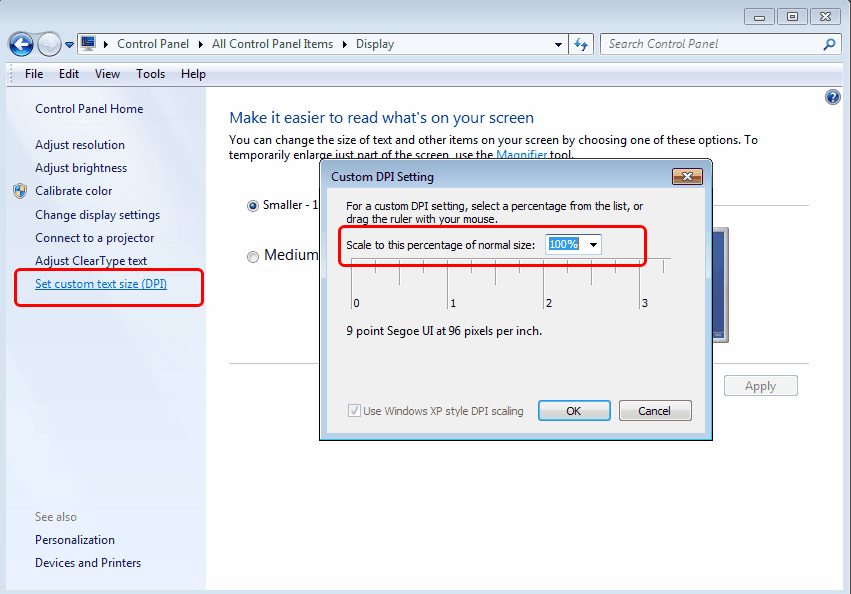
_____________________________________________________________
Send feedback about this topic to AutoCount. peter@autocountSoft.com
© 2013 Auto Count Sdn Bhd - Peter Tan. All rights reserved.