This is to record the receiving of stock item (that was received into warehouse) for any reason other than purchase.
Go to Stock > Stock Receive
Click on Create a New Stock Receive
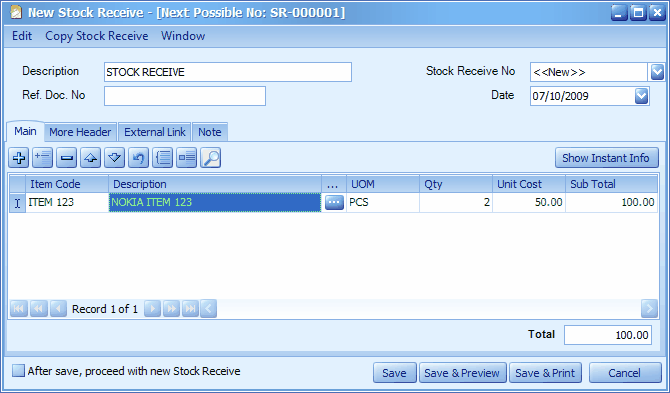
Description: this is the document description.
Ref. Doc. No: key in the related reference document number if any
Stock Receive No: <<new>> means to follow auto-running numbering (maintained at Document Numbering Format Maintenance), and the next possible number is displayed at the top bar of the window. You may click on it to key in any number you like.
Date: system/computer date is automatically captured, you may click to change.
After save, proceed with new Stock Receive: when this is checked, a fresh screen will be ready for new entries upon Save; if unchecked will exit the transaction screen upon Save.
(You may go to Edit menu to copy/paste the whole document or highlighted details to/from clipboard; you may also save the entries to K.I.V. folder.)
(You may go to Copy Stock Receive menu to Copy From/To other/new A/R Deposit.)
(also refer to Common Function in Transaction Screen)
Click on Save and Preview
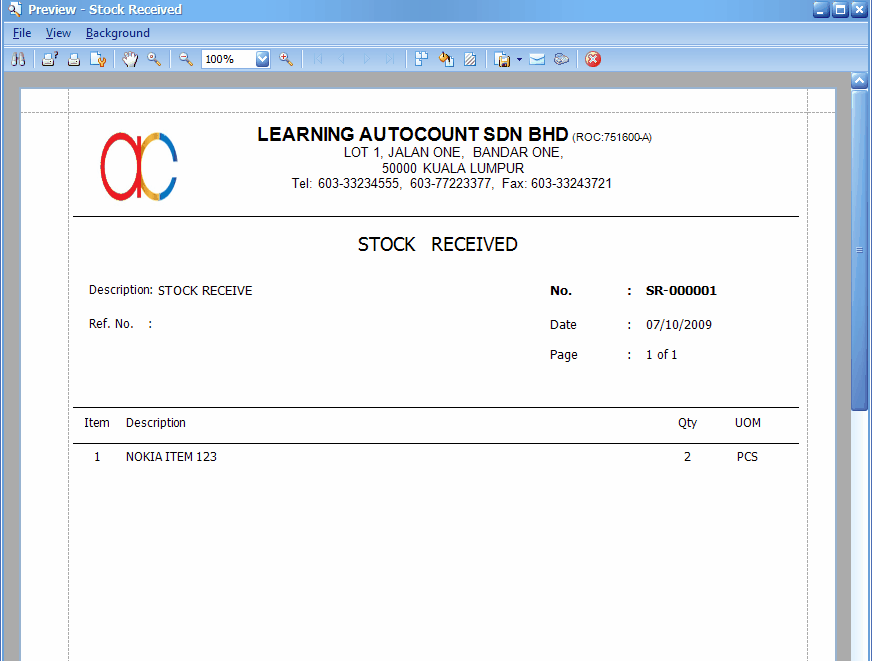
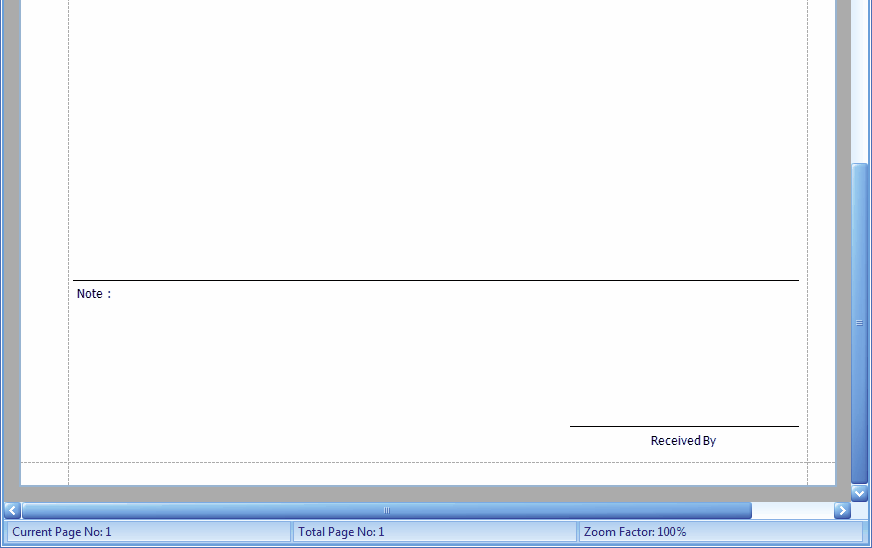
Print Stock Receive Listing
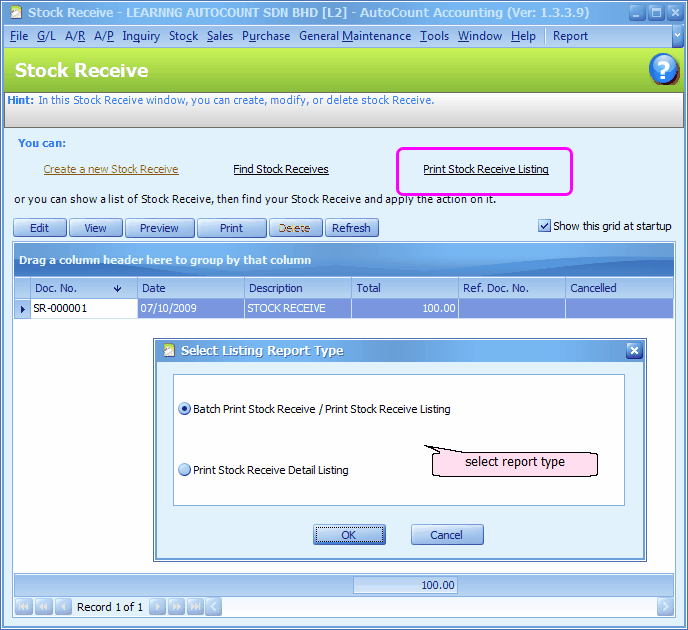
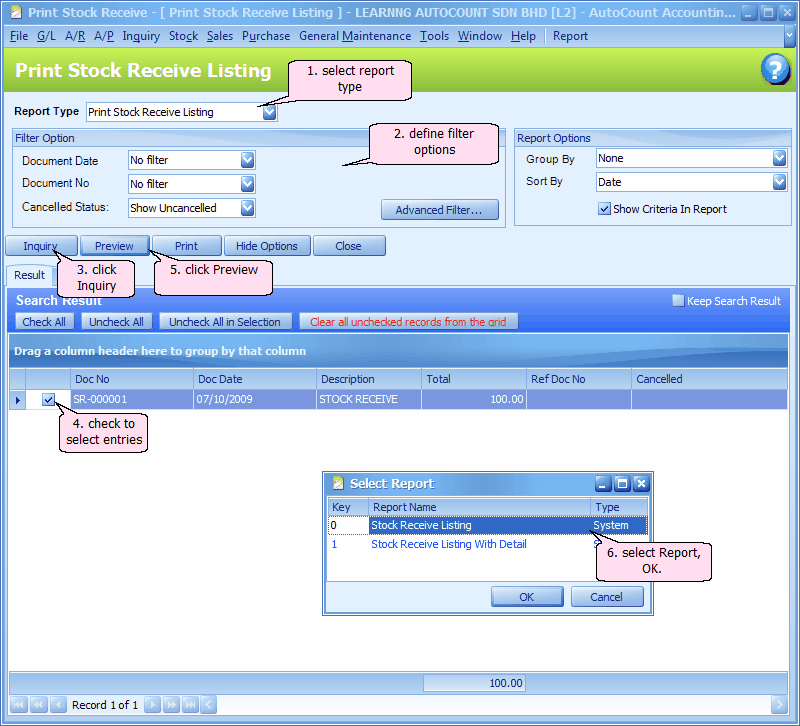
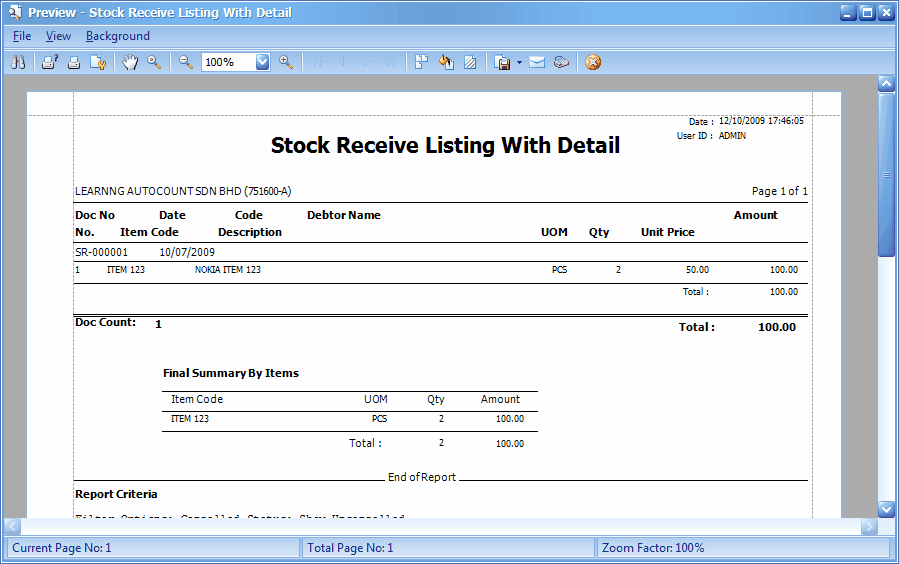
_____________________________________________________________
Send feedback about this topic to AutoCount. peter@autocountSoft.com
© 2013 Auto Count Sdn Bhd - Peter Tan. All rights reserved.