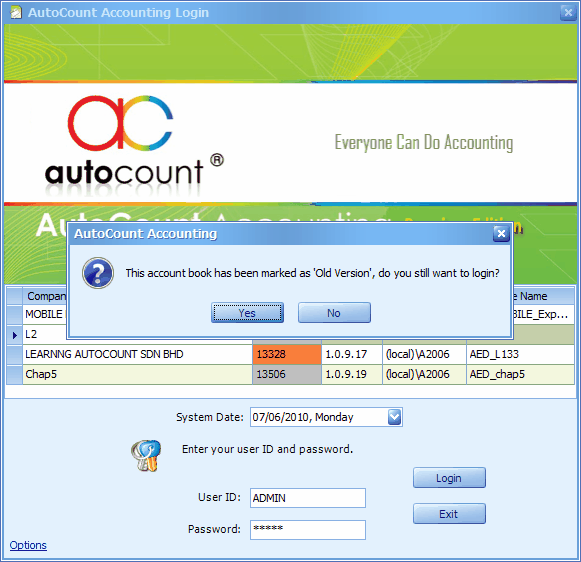
This message appears upon login to an account book because you have chosen to " mark the current database as 'old version' " during Restore.
This message is prompted to alert you that you are logging in to an 'old version' of account book, so that you are aware of it. This is useful to prevent user (negligently) logging in to a wrong version of account book.
There is an option not to show this message.... Tools > Options > General > Miscellaneous ... uncheck the checkbox of 'This is and 'old version' account book'
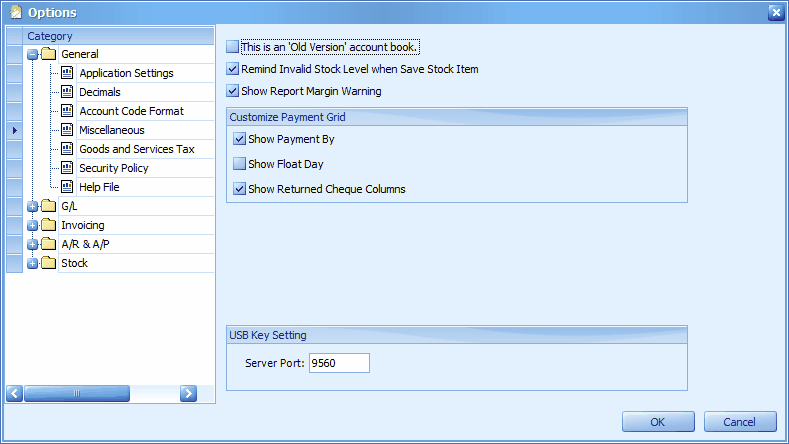
There is also a user access rights control. (Root > System > Behaviors .. Allow to login to old version account book.)
_____________________________________________________________
Send feedback about this topic to AutoCount. peter@autocountSoft.com
© 2013 Auto Count Sdn Bhd - Peter Tan. All rights reserved.