(Available on version 1.3.5.06 onwards)
This module is meant to provide an activity log that records all activities carried out by all users related to transaction entries, such as Create New, Edit, Delete, View, Preview, Print, Open Print Listing Report... .
Go to Tools > Program Control > Module Setting
Check the checkbox of Activity Stream to enable it.
Activate the Option
Go to Tools > Options > General >Application Settings
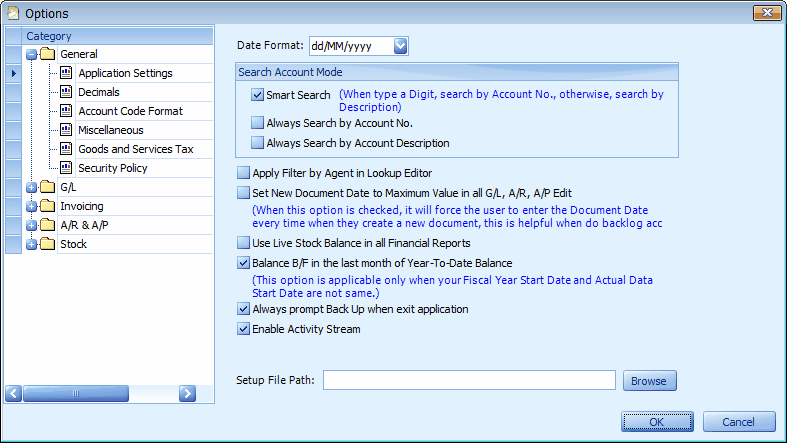
Check the checkbox of Enable Activity Stream, this will activate the recording log to record all activities carried out by all users related to transaction entries, such as Create New, Edit, Delete, View, Preview, Print, Open Print Listing Report.
Assign Access Rights
Go to General Maintenance > User Maintenance
Click on Access Rights ... look into Tools > Activity Stream
Assign access rights to related users/group.
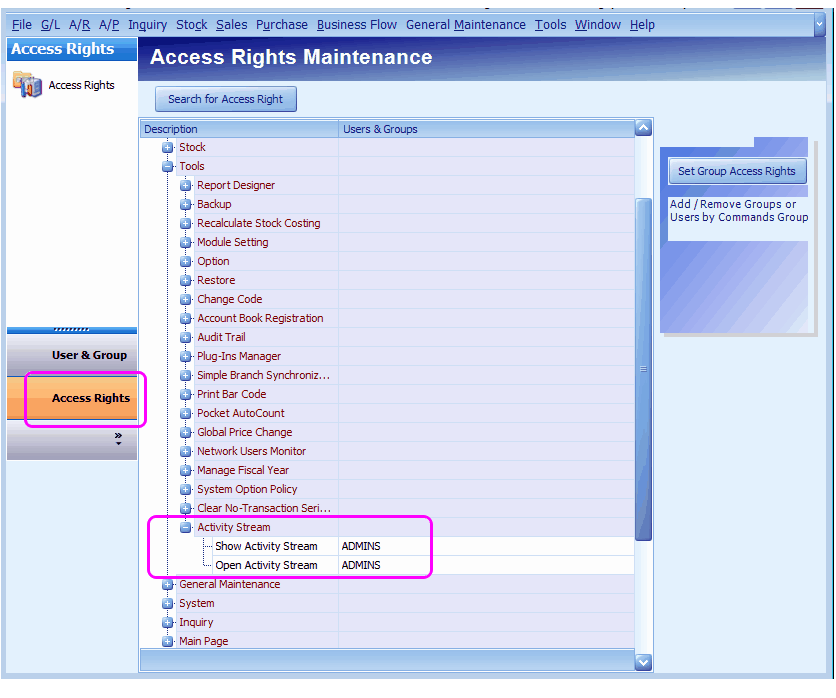
View Activity Stream
Go to Tools > Activity Stream
(assuming that some activities took place after the activation of Activity Stream)
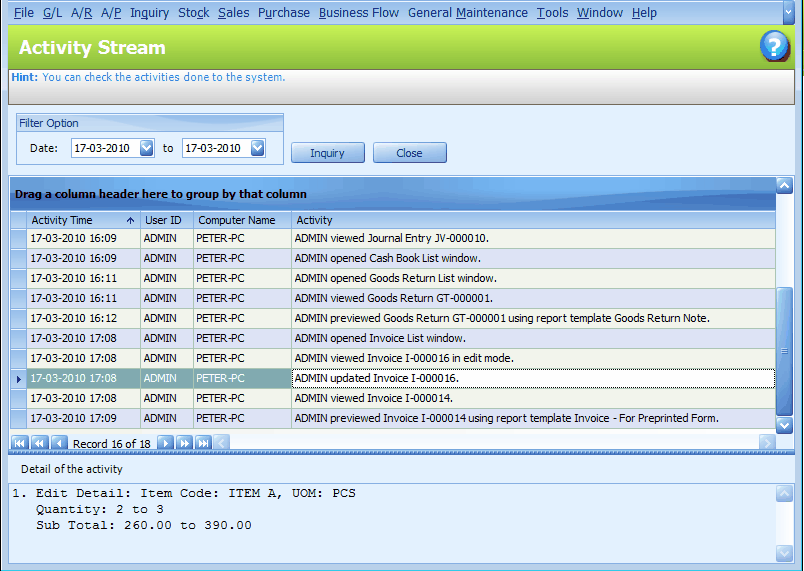
The activity log records the date/time, User ID, computer name and activity details.
_____________________________________________________________
Send feedback about this topic to AutoCount. peter@autocountSoft.com
© 2013 Auto Count Sdn Bhd - Peter Tan. All rights reserved.