
Best tips & tricks which greatly improve F&B Operation Efficiency
F&B operators know best that managing F&B such as a café has never been easy. Besides ensuring quality consumables and fresh flow of supplies, maintaining hygiene, a cheerful environment, and food preparers’ discipline are all parts of the concerns which always have to be placed under strict monitoring.
But is managing a café mean only maintaining a good environment and hygienic and quality food? Not all! Dining in a café is like creating a unique personal experience for diners. Service quality and efficiency play an important role in creating a favourable and memorable experience for visiting patrons. An ongoing process enhancement must be considered.
Order taking
The menu must be displayed properly and easily accessed when diners visit, whether a classic booklet menu or a digital display. The effectiveness and speed in order taking are even more crucial. A mistake in order take often results in a non-returning customer, which usually does not happen while order taking but when the order details are in transit to the kitchen. This happens so often, especially when an order is taken on a handwritten chit.
A smooth flow of service stream
Visiting a restaurant is more like going through a series of services, from ordering to payment. Some diners will often make a reservation before the visit to avoid disappointment or a long waiting time. Managing the crowd is a crucial skill a restaurateur must master, including seemingly insignificant points such as which table is taken or has been reserved, which table has been served or has made payment and more.
Promos and discounts
Promos and discounts often serve as a stimulant to higher turnover for F&B outlets. It often motivates returning customers if the promo is channelled towards visiting patrons. While promotion is not as simple as just a series of price cuts and merciless discounts, proper planning or an intelligent solution to assist in planning and executing is often vital.
A unique experience
While there are no one restaurants that can serve the entire population, and restauranteurs often try their best to serve as many patrons as possible. So how if some visiting customers have specific food restrictions, may it be due to religion or allergies and request a particular ingredient to be excluded? What if a customer requests to have extra on some favored ingredients or merely dislikes a specific ingredient and wishes to exclude it?
While most restaurants are willing to adjust and make minor custom changes for the patrons. The operator must always ensure that the correct info is passed down to the kitchen back and no mistake is made in the process due to the sensitiveness, as well as creating a valuable experience for the patrons. By this, it is essential to have a smart system to support the entire operation and minimize errors.
With a few concerns that need to be improved, besides the basics, a restauranteur has to decide on a little helper solution that can assist them in materializing the concept. A smart system like AutoCount POS F&B is the answer.
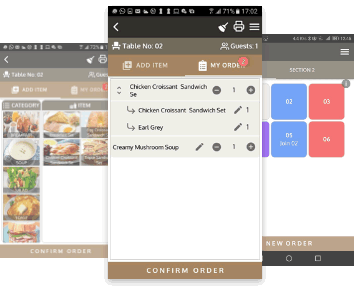
AutoCount POS comes with an eWaiter app for order taking, allowing the waiter to attend to the customer immediately. The app can be conveniently installed on smartphones or tablets for order taking, and the orders are immediately sent to the kitchen, without the need for the waiter to pass on service chit and back to serve another customer, especially when the place is crowded. The eWaiter app provides high accuracy; even a later change in order or table number will prompt notification and update the kitchen crew immediately.
A proper table reservation can also be made effectively on AutoCount POS, ensuring all reservations never be missed. With eWaiter and reservation, a restaurant can be more effective than ever, saving expenses by having fewer staff or waiters needed to serve a more significant number of crowds.

But exactly how to manage a large volume of crowds effectively, especially during peak hours, without mixing up orders and making mistakes? AutoCount POS has a table layout feature, allowing restauranteurs to set up a virtual floor map exactly as the restaurant's actual layout. This greatly enhances order taking, reservation, food serving and payment processes by avoiding order confusion. The layout setting comes with a simple user interface. Users can rearrange the layout within the system if any of the actual store layouts have been changed or renovated or get an AutoCount service provider to update it almost instantly.

And as mentioned, everyone loves promo! But a price slash without planning and requirement can lead to ineffective promos or customers taking it for granted. AutoCount POS also comes with promo settings, allowing users to set promo settings based on rules and criteria such as add-ons special and purchase with purchase settings. Special condition discounts such as a special day or loyalty discounts not only reward customers or draw in more sales but will also further encourage more up-selling and cross-selling.
Another promo issue is that every promo scheme needs to be communicated to all the staff to ensure no mistake is made when items are under promo or when customers fulfilled a particular requirement to enjoy a specific promo. AutoCount POS promo settings automate the process and display promos automatically, minimizing the chances of promos not being given out to customers or giving out at inaccurate rates or incorrect requirements met.
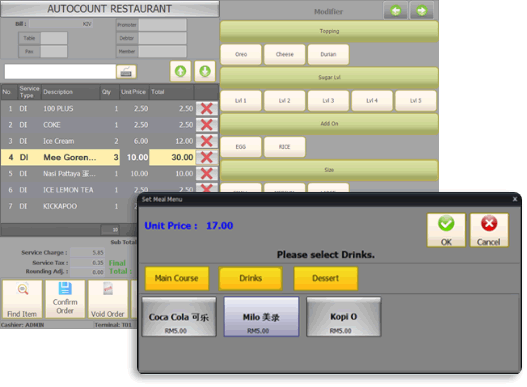
And for creating a unique experience, such as for customers who have food restrictions, an intelligent solution like AutoCount POS can make it all happen by having an extra modifier feature. This allows the waiter to input specific requirements into the system, including ingredients changes, adding or removing. All can be done while order taking and displaying the exact requirements for the kitchen crew to view and follow the request. It minimizes errors and creates a wonderful and caring experience for special-needs patrons.
With all the features above, AutoCount POS surely brings an F&B service quality and efficiency up to the next level, along with other valuable features such as split or group bills, which allows the cashier to split a single table bill or group them to enhance paying process.
Most interestingly, AutoCount POS also comes with various payment methods, not limited to cash and cards. It also supports eWallets cashless payment, including Grabpay, Maybank QRpay, Shopeepay, Boost, Alipay, Wechatpay, Presto, Touch n Go, providing more choice and higher convenience to the patron.
That’s not all, and there are still many features packed in AutoCount POS F&B that await to be discovered and further enhance your F&B managing process, boost efficiency, and more cost savings! Find out more at: https://www.autocountsoft.com/pro-pos-fnb.html#fnb or contact AutoCount today!