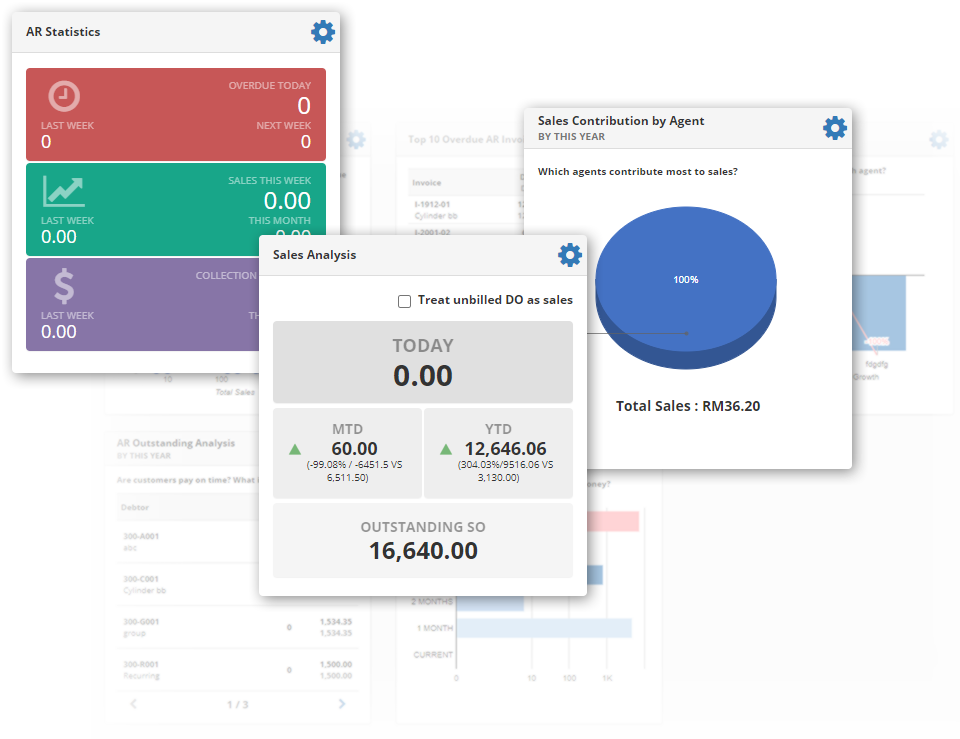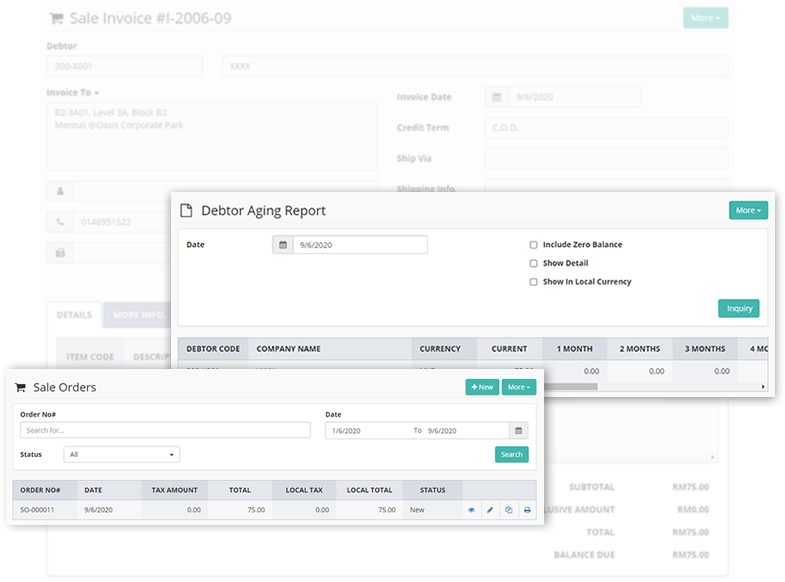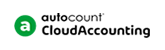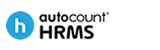Hybrid Cloud Accounting
AOTG is a mixture of on-premises accounting software and cloud services, wish to run a cloud system but worry about data ownership issues? AOTG gets it all done! AOTG is a hybrid cloud system which allows easy access to your company data anytime, anywhere, taking advantage of cloud system benefits at the same time allowing you to have full control over your own data. Beside this, it is built on the Microsoft Azure. There are many security features implemented by Microsoft Azure to secure infrastructure and your data.